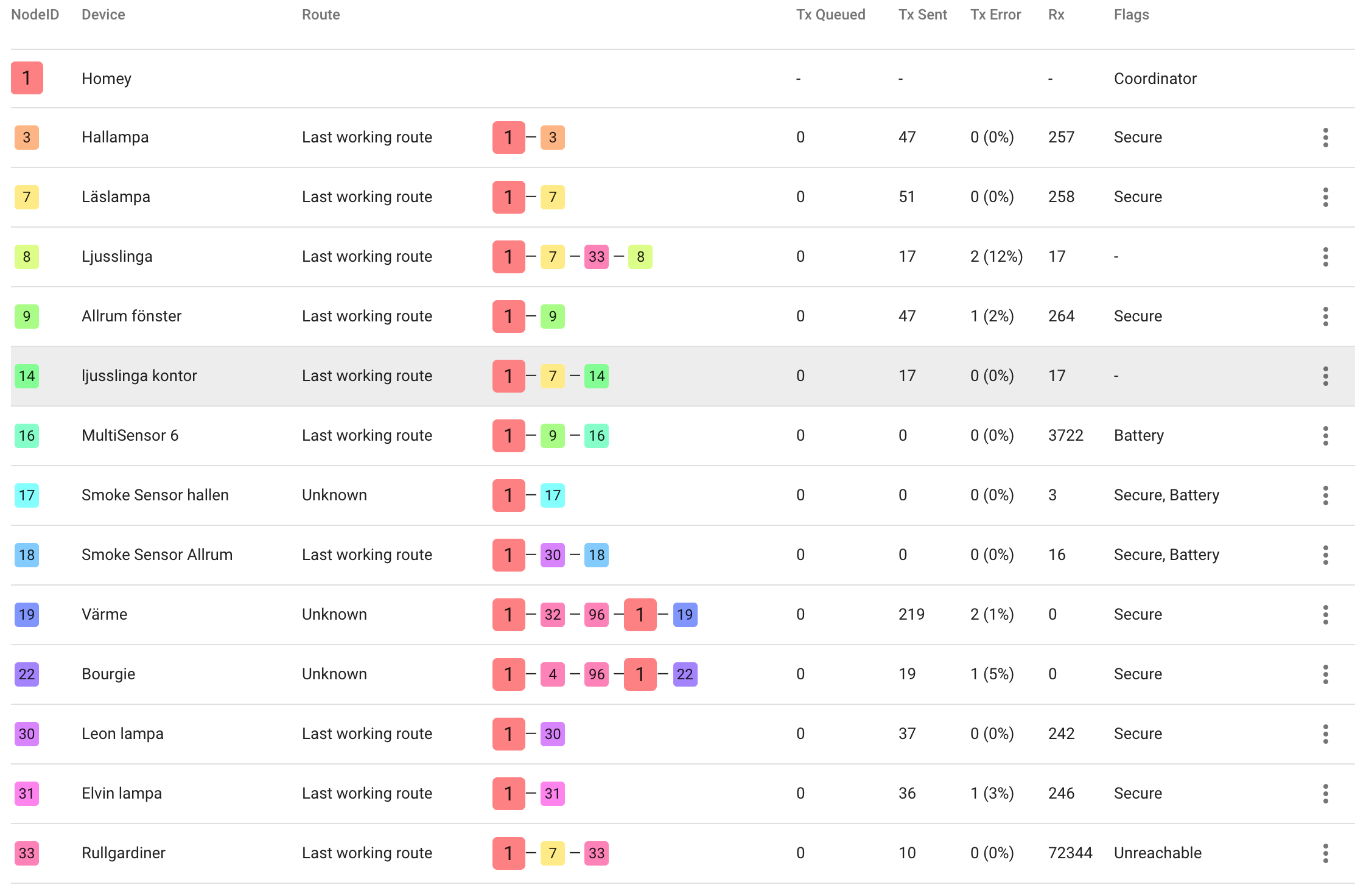Hi!
I have a couple of ghost/unknown/dead (a bit unsure what the correct term is) nodes in my Z-wave network that from time to time cause problems when they are included in routes, effectively breaking the route for nodes and rendering them not working. They are probably there because of inclusion failure and me not removing devices correctly 
I’ve checked the forum for help and found similar problems, but not quite like mine.
In the Z-wave tools I get the following:
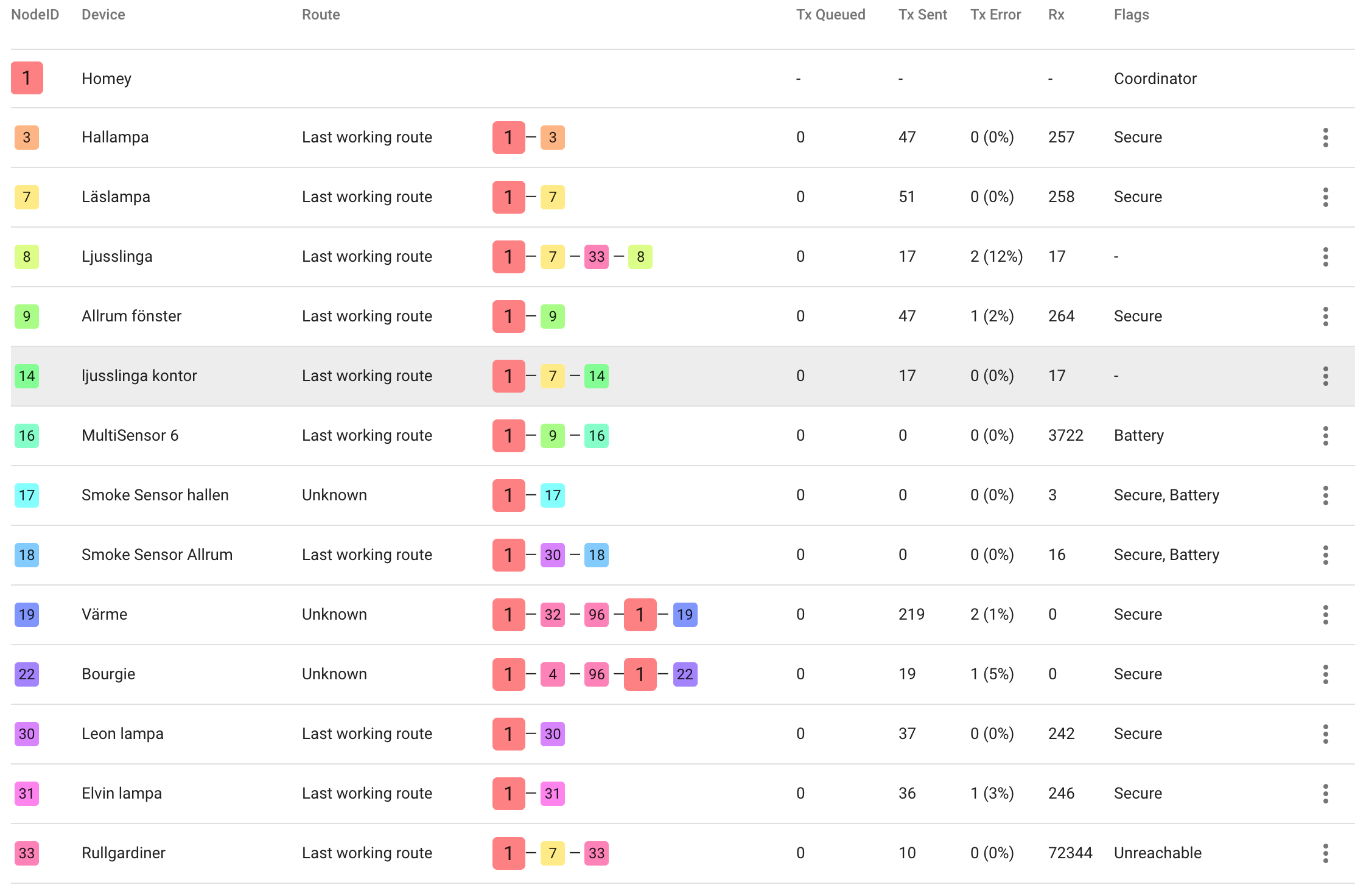
For now, node 19 and 20 are not reachable due to the nodes 32 and 96 being in their routes. I’ve been somewhat successful in the past by healing the nodes and restarting Homey etc but that only changes the routes and does not fix the actual problem, which is removing the faulty nodes.
I’m on firmware version 2.5.1.
I’ve read somewhere that the only solution is to reset the whole network and re-add all the devices, but that seems a bit extreme.
Is there any other way to fix this problem?
Cheers,
//Magnus
Did you try to click on the 3dots on the right side?
Isn’t the “Remove” option found there for the node that the row is for? That would remove the node and not the faulty node(s) in the route?
For try to create a better path, use the Heal function, after Heal, refresh the page, it is not updated all the time.
Ok, so I removed node 20 (by using the “Remove” option) and that seemed to clear the “unknown” nodes from node 19’s route as well. However, it also removed node 19, which I was trying to avoid. Oh well, at least it is better to remove one device that reset the whole network 
Quick follow up question; does this mean that all the unknown nodes are now gone?
Was they associated with the node I removed?
Refresh the page (F5) then you see what devices are current present.
You should only use the remove option with nodes that are flagged “unknown” and you are sure the device isn’t present or associated anymore.
Never do it on an active node, that will force you to have to re-add that device to Homey (and probably first reset the device because that thinks it’s still associated with Homey).
Sometimes the remove option is grayed out with an “unknown” node. Then first click on “heal” and after it says healing isn’t possible the “remove” option should be enabled.
To answer your question: as far as i know you have to do it for every unknown node.
1 Like
As I suspected then 
The node is not unknown, but the route is. Is that what you mean @PetervdK ?
Ah, ok, so by unknown you mean it is not in the list aye and not that it is flagged “unknown”?
That is due to the fact that you added a device as node 20 and then deleted it again. So node 20 doesn’t exist (anymore) and in Z-wave land used numbers are not used again.
If a node number is listed and has “unknown” under Route it is really unknown to the system. That can have weird behavior like routing through non-existing nodes or weird paths.
The fact that it is flagged “unknown” can be due to the fact that it is (for instance) a plug that is temporarily removed form the power socket (and will be available when plugging it in again) or because it is broken and/or removed improperly.
In the first case, don’t remove it because it will not work again before you re-add it, in the latter, you should remove it.
In my case the nodes have worked and suddenly the unknown nodes are included in the route and the node/device becomes unresponsive. Had this problem befor and just let it be and one day the node/device started working again, without any interaction from me. I checked the route and it was clear from the unknown nodes. To me, the nodes (19 & 20) are not unknown, but the route contains nodes that should not be there since they are unknown.
I’m afraid that I remove former working nodes and add them again only to have the routes be “corrupted” sometime in the future. I.e., am I solving the actual issue or not?
I think we are talking on different frequencies here.
In your list there are no nodes 20 and 32 (96 can be off the picture, so i don’t know that one).
There are just 3 nodes that are flagged “unknown” (17, 19 and 22) and 19 and 22 show strange paths that contain node numbers that don’t exist anymore.
These nodes will never get a new path just because of the fact that they ARE “unknown” and can’t be addressed by Homey. As far as i can see 19 and 22 are powered devices. So either supply them with power to get them known again or be sure they are really not active nodes anymore and remove them.
Node 22 is battery powered and since that one is marked “unknown” too, make sure the battery isn’t empty.
The image shows the whole list, so 96 is not listed.
One thing that I can’t understand is if the unlisted nodes (20, 32, 96) will be removed when I remove the unknown nodes? Or will they remain in the network and have the chance to appear again in the future?
They ARE already removed from your network because they are not in the list (just like 2, 4-6, 10-13 and so on). I suspect they are (and stay) in the paths because they were actually really used when they were active.
Since the nodes that used them became marked “unknown” in the mean time, the “ghost nodes” will keep showing there until you either delete the “unknown” marked nodes or activate the corresponding devices.
Ok, so basically the behaviour of the “ghost nodes” can pop up again for devices/nodes that knew about them in some point of time?
That would mean that this will probably be a reoccurring thing for me, right?
Id 96 seems a bit odd to me since it is such a gap from the currently highest node id used. Could this be a left over from an old Z-wave network that I used to have with an other controller?
Yeah, that could happen. But as far as i have seen it on my Homey only seldom and only with devices that have been marked “unknown”. I think it essentially only happens when the device mesh history is called. But i am not 100% certain about that, so…
Wow, reading this thread worries me a bit. I too experienced the sudden appearance of a node that never existed in my ZWave network during my Homey-time… let me explain.
I moved from Domoticz to Homey. So… unpaired/resetted all ZWave devices from Domoticz and included them all in the Homey ZWave network.
From that time up to now none were added or deleted. Suddenly last week (non-existing) node 16 popped up in one of the routes.
How can this happen?
It must be said that node 6 as well as node 8 are on the edge of the ZWave range.
Here also, 16 is a node that has been in use and was deleted at some point or was occupied as the result of an attempt to pair a device that failed. The node where it shows (6) is marked Unknown and is probably out of reach or without power.
So it is a result of node 6 getting Unknown and showing a strange route where node 16 is displayed for some obscure reason.
This shouldn’t affect your mesh because node 6 itself isn’t used in any path anymore
Hi @MrGrandeluxe, did you ever get to remove Node 96 from your list?
I’ve now got a similar problem - a Z-Wave device that shows that its route goes through Node 33, but I don’t have a Node 33 (and never have had). The device works (but not reliably) through Homey, I’d like to get it onto a valid route and see if that improves reliability.
Thanks,
Dave
1 Like
And here we go again. I have added a complete new Fibaro device…suddenly it starts using node 16 in the route. Node 16 does not exist so even the completely new Fibaro device doesn’t work because of this.