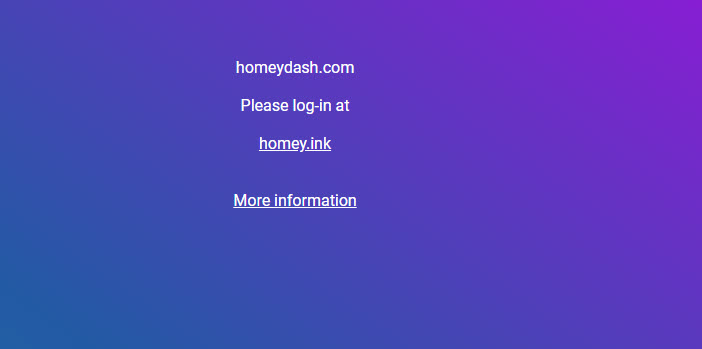Hi @RonnyW yep also using a self hosted version (Rpi) here, thanks!
But these buttons are called alarm but are not really Heimdall alarm buttons, I use this to activate/deactivate flows that for instance activate a flow when my son goes in bath because otherwise he keeps adding hot water and stays in there for ever 
Sure, first create VD with ON/OFF capability that will be added to Homeydash. Then I use following flows:
1st to activate surveillance after VD turned ON.
https://homey.app/f/-cwN3-
2nd to deactivate surveillance mode after VD turned OFF.
https://homey.app/f/aiDN3-
3rd to update VD status, if surveillance mode changed directly in app.
https://homey.app/f/UoJN3-
Hi @Igy,
Thanks but this I understand I have more or less the same to do this, but how can you see now that the alarm is enabled in HomeyDash because that’s what I try to get done here 
Thanks!
See the last flow. If Surveillance mode is enabled, then button is ON and you can see that in Homeydash.
A post was merged into an existing topic: Homey.ink on a tablet/desktop
Off course stupid me  thanks!
thanks!
As this topic is all about the online version of Homeydash.com could u plz stick to the topic instead of talk about self hosted versions? There are some more topics just for that.
Sorry was searching something is this topic to support a user, and came around this and was curious so just clicked on reply 
But i agree and will remove my message and put it in the right topic, thanks for keeping everything in order here!
Hi, and sure.
I just wanted to share a possible enhancement which could also be interesting for the online version - if @DaneedeKruyff would like to include it.
Hello Roco, I followed your instructions and on my Nest Hub, the HomeyDash opens but I first have to login to homey.ink on the Hub. When I click on the ‘homey.ink’ shortcut on my Hub, nothing happens. How do I solve this?
If u followed the instructions from post 1 then u are alr logged in . This wil be ur card to stream it to the hub:
Just discovered a small bug in HomeyDash. If you deactivate alarms in the homey app og with flow, HomeyDash will not update unless you you manually update HomeyDash.
Is there a way to refresh HomeyDash/alarms?
EDIT: Running homeydash on a ipad. If it was a nest hub it could be solved with a new cast I guess.
I have it almost working now. I have a virtual device and when I press it in the Homey-app, the dahsboard gets displayed on my Hub but when I want to activate by saying ‘Zet het dashboard aan’, the Hub doesn’t recognize the device. Why is that?
The vd is called “Dashboard “ aye?
Yes, ‘Dashboard’
And after u turned it off in Homey u also can’t turn it on by voice?
After you created the VD have you sychronized your devices again so you can see the new device in Google Home?
In my solution, I created a VD, created flow that when VD is turned on then turn of VD and cast homeydash to Nest hub.
Jonas, how do I sychronize my devices with Google Home?
Peter, I was able to enable synchronization between Homey and Google.
Thanks!