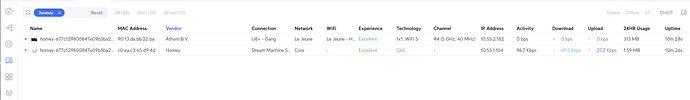Hi all,
I’m trying to connect my Homey Pro (Early 2023) via Ethernet using the official USB-C Ethernet adapter from Homey, following all instructions exactly as shown in the video provided by Athom.
Here’s what I did:
 What I’ve tried
What I’ve tried
-
Connected the USB-C Ethernet adapter to Homey Pro, using:
- the official Homey adapter
- an active Ethernet cable (tested and confirmed working on laptop)
- power supply via USB-C passthrough
-
Rebooted Homey multiple times (unplugged USB-C, waited, plugged back in).
-
Verified the Ethernet cable is live and plugged into a working switch port (UniFi).
-
Verified that the switch shows a physical link
-
Ran the Web API Playground using:
(async () => { const info = await Homey.system.getInfo(); console.log(JSON.stringify(info.ethernet, null, 2)); })();
 What’s not working
What’s not working
ethernet.connectedremainsfalsein the API response.- IP address is
null, all Ethernet-related fields arenull. - Homey only reports being connected via Wi-Fi (
wifiConnected: true). - No output is shown in the Web API Playground console (a side issue — commands do execute, but no visible logs).
 My question
My question
What else can I do to get Homey to connect via Ethernet?
I’ve followed every step carefully:
- Cable and switch confirmed working.
- Adapter is official.
- followed several times this video and made sure I do it in correct order, https://support.homey.app/hc/en-us/articles/7262533910300-Setting-up-the-Homey-Pro-Ethernet-Adapter
- Reboot done in correct sequence (cable and power connected before powering on).
- Homey is running firmware version 12.4.8.
If helpful, I’m happy to record a short video showing the full setup.
Thanks in advance!