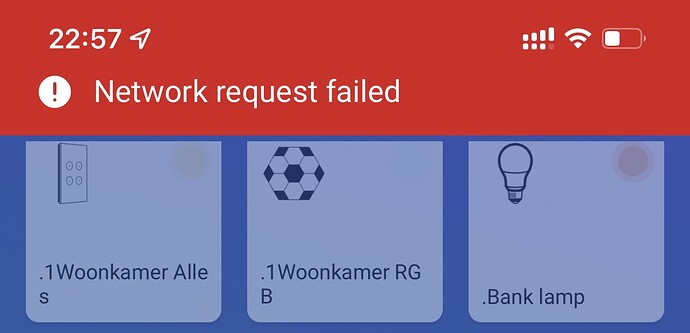SanderD
December 4, 2021, 10:04pm
1
Since update 7.2.0 my Homey is getting a lot of Network Request Failed or Timeout 3000ms errors.
Anyone else experiencing this kind of problems now or before?
Tried with multiple lights , plugs, apps. All not working.
Do you have apps using over 40MB’s, and / or keep increasing RAM usage of 40MB and up?https://insights.homey.app/
SanderD
December 4, 2021, 10:30pm
3
Hi Peter,
Thanks for the quick answer. But their are no apps that use a lot of memory.
YW. I asked it, while when I had those network request failures,
Do you have a very fancy recent WiFi setup?
Sometimes a PtP solves things somehow
SanderD
December 4, 2021, 10:44pm
5
No new fancy setup. Just some TPLink Decos working for a while.
PtP didnt work also… tried multiple times allready.
I’ve got exactly the same problem… also with TPLink Decos and firmware 7.2.0
But i’ve got to say i’ve had more problems with stability of homey for a longer time, lot of network request failed and cant turn on/off lights and use flows…
Just a quick suggestion , download an App on your phone or tablet such as “Fing” and see if your getting any packet loss or bad latency…
Do a screen cap of the results if you can . I’ve been having many issues with my new Wifi 6 router and my Homey Pro …
Maybe this is of any help
Make sure your WiFi is using the 2.4 GHz network.
Make sure your WiFi uses the b / g standard, only n or ac does not work.
Turn off your Homey.
Restart your Router and any Access Points that distribute IP addresses.
Start your Homey again.
If the above do not work, turn off 5 GHz WiFi and support for n and ac in your Router / Access Point during Homey installation.
Ensure that your SSID (the name of your WiFi) does not use characters other than numbers and letters - do not us…
SanderD - have you solved the issue? I have the same right now…
Tirrazo
February 14, 2024, 10:01am
10
Regarding this message “network request failed”. I am receiving the same message sometimes and wonder if it’s possible in any way to log when this happen.
Haven’t found a way to do it though.
This upcoming new app might do the trick
I have created a new application which helps you create an audit trail from the actions which occur with in homey.
This application is now available on the app store using this link : Audit App for Homey | Homey
1 Like