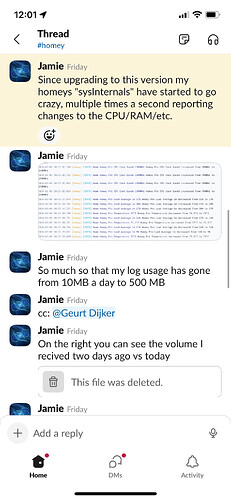I have created a new application which helps you create an audit trail from the actions which occur with in homey.
This application is now available on the app store using this link : Audit | Homey
Tracks
Currently it tracks changes to
- User alarms, (create, delete, update, enable, disable, time)
- Application, (install, uninstall, restart, crash, update available, auto updating, enable, ready)
- Capability (sensors, alarms, doors, lights, everything)
- Device (create, delete, update, name, zone, available, ready)
5.Flows, (create, delete, update, name, broken, enable, move) - Logic (create, delete, update)
- User (create, delete, update, name, enable, present, sleep, verified, favourite devices, favourite flows)
- Weather (update, city, temperature, description, humidity, pressure)
- Zone (create, delete, update, active, child active, moved, number of active devices in it)
- More coming soon.
Output
These changes are tracked both as metadata as well as a human readable string, in can also audit the full current homey object as well as the previous one.
Bathroom Hue Sensor Motion alarm turned on
{
"action": "update",
"code": "alarm_motion",
"context": {
"runtime": {
"column": 28,
"file": "lib/watcher/capability.js",
"function": "trigger",
"line": 58,
"method": "trigger",
"type": "Capability"
},
"system": {
"main_file": "",
"pid": 36501
}
},
"device": "Bathroom Hue Sensor",
"dt": "2024-01-18T12:08:05.249Z",
"entity": "capability",
"fields": [
"alarm_motion"
],
"id": "708aee96-3957-4bc8-b3c1-351f0f411bfd",
"level": "info",
"message": "Bathroom Hue Sensor Motion alarm turned on",
"name": "Motion alarm",
"publish": true,
"reason": "alarm_motion",
"type": "alarm",
"value": "true",
"zone": "Bathroom"
}
Bathroom has became active
notice: {
"message": "Bedroom has became active",
"level": "notice",
"publish": true,
"detail": {
"zone": "bedroom",
"active": true
},
"meta": {
"id": "462416a2-d1ae-459a-8be9-81bbb682919e",
"name": "Bedroom",
"action": "update",
"entity": "zone",
"fields": [
"active",
"activeOrigins"
],
"reason": "active",
"timestamp": 1720138507949
},
"label": "audit"
}
The number of active devices Inside has increased to 2
debug: {
"message": "The number of active devices in Upstairs has increased to 2",
"level": "debug",
"publish": true,
"detail": {
"zone": "upstairs",
"active": true
},
"meta": {
"id": "e02531f0-a951-45f4-8078-538f206a00ff",
"name": "Upstairs",
"action": "update",
"entity": "zone",
"fields": [
"activeOrigins"
],
"reason": "activeOrigins",
"timestamp": 1720138507959
},
"label": "audit"
}
Transport
The audit information is provided back in multiple ways.
- The app creates flows for each of the audits.
- Simple format of data stored and accessible directly from the homey (zipped daily at 12 midnight UTC and kept for 14 days)
- Detailed information is stored and accessible directly from home (zipped daily and kept for 3 days)
- BetterStack (https://betterstack.com/) a free (or paid) service.
- SimpleLog app (coming soon)
- Email (coming soon)
Flows
This method is only useful as a proof of concept, as many flows will be disabled as they are triggered too often in a decent sized house.
Simple format files
Each file contains a time string the log level and message, each day the log file is zipped up and saved and any log files over 14 days deleted. You can view all of the files on homey from with in the application settings page. Or direction by going to :
Locally
http://{HOMEY_IP}/app/com.audit/userdata/yyyymmdd.message.log
http://192.168.0.100/app/com.audit/userdata/202331231.message.log
Globally
http://{HOMEY-IP-Dash}.homey.homeylocal.com/app/com.audit/userdata/yyyymmdd.message.log
http://192-168-0-100.homey.homeylocal.com/app/com.audit/userdata/202331231.message.log
[2024-01-18 12:10:09.839]notice: state has been updated from "day" to "afternoon"
[2024-01-18 12:10:21.620]crit: Log file rotating from /userdata/message.20240704.log to /userdata/message.20240705.log
[2024-01-18 12:10:21.641]crit: Log file /userdata/detail.20240705.log created
[2024-01-18 12:10:21.657]crit: Log file rotating from /userdata/detail.20240704.log to /userdata/detail.20240705.log
[2024-01-18 12:10:09.839] notice: Weekday Alarm! has been enabled
[2024-01-18 12:10:21.620] warning: Dimdown has been renamed to When Sunset Flow
[2024-01-18 12:10:21.641] debug: Lounge Thermostat Last seen seconds ago increased from 58 to 68
[2024-01-18 12:10:21.657] debug: Study Thermostat Last seen seconds ago increased from 5 to 15
[2024-01-18 12:11:56.751] crit: When Sunset Flow has been deleted
[2024-01-18 12:12:35.070] crit: Fireworks has been created
[2024-01-18 12:13:06.164] info: Bathroom Mirror Downlight 1 Turned off
[2024-01-18 12:13:06.182] info: Bathroom Mirror Downlight 2 Turned off
[2024-01-18 12:13:06.204] info: Bathroom Lightstrip Turned off
[2024-01-18 12:13:06.228] debug: 📎 Bathroom Mirror Downlights Turned off
[2024-01-18 12:13:06.255] debug: 📎 Bathroom Lights Turned off
[2024-01-18 12:13:10.344] error: Bedroom Bed Plug is no longer available [Rate Limited]
[2024-01-18 12:13:12.551] error: Bedroom Leah’s Blanket is no longer available [Rate Limited]
[2024-01-18 12:13:17.504] debug: Hue Plug Power increased from 1.73W to 1.85W
[2024-01-18 12:14:59.390] info: Heater Humidity decreased from 63% to 62%
[2024-01-18 12:15:33.845] info: Kitchen Bench Plant Temperature decreased from 21.8°C to 21.7°C
[2024-01-18 12:15:33.936] info: Kitchen Bench Plant Luminance increased from 87lx to 403lx
[2024-01-18 12:15:33.978] info: Kitchen Bench Plant Nutrition increased from 153µS/cm to 156µS/cm
[2024-01-18 12:15:34.005] info: Kitchen Bench Plant Moisture decreased from 17% to 15%
[2024-01-18 12:15:34.753] info: Kitchen Bench Plant has been updated
[2024-01-18 12:18:07.241] info: Heater Temperature increased from 21°C to 21.5°C
Detailed format files
Again each day the log is zipped up and stored (in plain text during the day off), and after 3 days the log file is deleted.
Locally
http://{HOMEY_IP}/app/com.audit/userdata/yyyymmdd.detailed.log
http://192.168.0.100/app/com.audit/userdata/202331231.detailed.log
Globally
http://{HOMEY-IP-Dash}.homey.homeylocal.com/app/com.audit/userdata/yyyymmdd.detailed.log
http://192-168-0-100.homey.homeylocal.com/app/com.audit/userdata/202331231.detailed.log
notice: {
"message": "state has been updated from \"day\" to \"afternoon\"",
"level": "notice",
"publish": true,
"detail": {
"value": "afternoon",
"type": "string"
},
"meta": {
"id": "7d9e5b06-0584-49bf-a5d7-887ecb42bd66",
"name": "state",
"action": "update",
"entity": "logic",
"fields": [
"value"
],
"reason": "value",
"timestamp": 1720155600016
},
"label": "audit"
}
crit: {
"message": "Log file rotating from /userdata/message.20240704.log to /userdata/message.20240705.log",
"level": "crit",
"label": "audit"
}
crit: {
"message": "Log file /userdata/detail.20240705.log created",
"level": "crit",
"label": "audit"
}
crit: {
"message": "Log file rotating from /userdata/detail.20240704.log to /userdata/detail.20240705.log",
"level": "crit",
"label": "audit"
}
notice: {
"message": "Weekday Alarm! has been enabled",
"level": "notice",
"publish": true,
"detail": {
"time": "06:46",
"enabled": false
},
"meta": {
"id": "e246ccf3-1c94-4007-9536-13f387077980",
"name": "Weekday Alarm!",
"action": "update",
"entity": "alarm",
"fields": [
"enabled"
],
"reason": "enabled",
"timestamp": 1720161944340
},
"label": "audit"
}
warning: {
"message": "Dimdown has been renamed to When Sunset Flow",
"level": "warning",
"publish": true,
"detail": {
"enabled": true,
"broken": false
},
"meta": {
"id": "f3eb075b-7a8e-4dad-adae-57866c032cbc",
"name": "When Sunset Flow",
"action": "update",
"entity": "flow",
"fields": [
"name"
],
"reason": "name",
"timestamp": 1720162023577
},
"label": "audit"
}
debug: {
"message": "Lounge Thermostat Last seen seconds ago increased from 58 to 68",
"level": "debug",
"detail": {
"code": "se_last_seen_seconds",
"device": "Lounge Thermostat",
"type": "se",
"value": "68",
"zone": "Lounge",
"owner": "com.sensibo",
"driver": "sensibo"
},
"meta": {
"id": "3fe8fe9c-6bd1-46d2-b1ac-a062f97d54c7",
"name": "Last seen seconds ago",
"action": "update",
"entity": "capability",
"fields": [
"se_last_seen_seconds"
],
"reason": "se_last_seen_seconds",
"timestamp": 1720162027496
},
"label": "audit"
}
debug: {
"message": "Study Thermostat Last seen seconds ago increased from 5 to 15",
"level": "debug",
"detail": {
"code": "se_last_seen_seconds",
"device": "Study Thermostat",
"type": "se",
"value": "15",
"zone": "Study",
"owner": "com.sensibo",
"driver": "sensibo"
},
"meta": {
"id": "fdd956a2-3469-4af8-9e9a-550d6cd98969",
"name": "Last seen seconds ago",
"action": "update",
"entity": "capability",
"fields": [
"se_last_seen_seconds"
],
"reason": "se_last_seen_seconds",
"timestamp": 1720162027521
},
"label": "audit"
}
crit: {
"message": "When Sunset Flow has been deleted",
"level": "crit",
"publish": true,
"detail": {},
"meta": {
"id": "f3eb075b-7a8e-4dad-adae-57866c032cbc",
"name": "When Sunset Flow",
"action": "delete",
"entity": "flow",
"fields": [
"actions",
"broken",
"conditions",
"enabled",
"folder",
"name",
"trigger",
"triggerable",
"uri"
],
"reason": "unknown",
"timestamp": 1720162029068
},
"label": "audit"
}
crit: {
"message": "Fireworks has been created",
"level": "crit",
"publish": true,
"detail": {},
"meta": {
"id": "e186c673-ceb6-4deb-8c2e-e72f2584354c",
"name": "Fireworks",
"action": "create",
"entity": "mood",
"fields": [],
"reason": "none",
"timestamp": 1720162107081
},
"label": "audit"
}
Betterstack
By far the best method! Go to betterstack and create a new account, then just add the “id” to the app.
All your audit logs will be available directly with in betterstack,. The free account will keep the data for 3 days.

Betterstack is incredibly powerful, you can choose which fields to show :

You can can also use a query languge to limit what to show.

Each audit can be expanded out to show all the meta data

As well as the full details on the homey object

SimpleLog app
Working with simpleLog app to allow the audit to talk directly to it and have your audit information added directly to the app. This is currently blocked, but hopefully will be available in the near future.
I may add this feature, no promises though
Levels
The app follows the standard simple log levels (to allow easy integration into the simpleLog homey app.
- Emergency (
emerg): indicates that the system is unusable and requires immediate attention. - Alert (
alert): indicates that immediate action is necessary to resolve a critical issue. - Critical (
crit): signifies critical conditions in the program that demand intervention to prevent system failure. - Error (
error): indicates error conditions that impair some operation but are less severe than critical situations. - Warning (
warn): signifies potential issues that may lead to errors or unexpected behavior in the future if not addressed. - Notice (
notice): applies to normal but significant conditions that may require monitoring. - Informational (
info): includes messages that provide a record of the normal operation of the system. - Debug (
debug): intended for logging detailed information about the system for debugging purposes.
As an example this is applied to the device capability updates in the following way :
| Level | Description | Example |
|---|---|---|
| Debug | Debug, Statistical, Metering and Trace | Any metering of data, information about last updated or last seen, duration, any running tally (such as daily, weekly or monthly) |
| Info | Information on Measurements | temperature, humidity, ultraviolet, pressure, water, pm2.5, co, co2, battery, power, voltage, current, etc |
| Notice | Notice of user actions | on/off, dim, light hue, light temperature, light mode, window-covering state, window-covering position, volume, speaker volume, vacuum cleaner state, etc. |
| Warning | Warning of observations | contact alarm, motion alarm, presence alarm, battery alarm, generic alarm |
| Error | ||
| Critical | Critical changes to the system | locked, lock mode, garage, home alarm state, thermostat mode |
| Alert | ||
| Emergency | Emergency | smoke alarm, fire alarm, water alarm, heat alarm, co alarm, co2 alarm, pm25 alarm, tamper alarm. |
Fields
Every audit contains at least the following information
protected object: {
id: string // The unique identifier of the entity
name: string // The name of the entity, ie. 'My kitchen light', 'Weekend Alarm'
action: string // The action occuring, create, update or delete
entity: string, // The enity which has chnaged, ie. device, alarm, object
fields: string[] // Am array of all fields we have been altered since the last action
reason: string, // An OPINIONATED reason as to why the event is being published, which field changed.
message: string // Human readable message of what has occured
level: string // the level of the audit log (debug, info, notice, warning, error, critical, alert, emergency)
publish: boolean // Whether or not we should ignore the objects alteration
}
Notes
There are a couple of known issues within the app, I am working through.
- Getting the right level of logging for each item.
- Docs around BetterStack have gone missing.
- Hard Drive Management, I am not happy with the risk this has introduced and need to think about how to manage this.
- There is a bug where all of the weather is currently sent rather then just the part which changed.