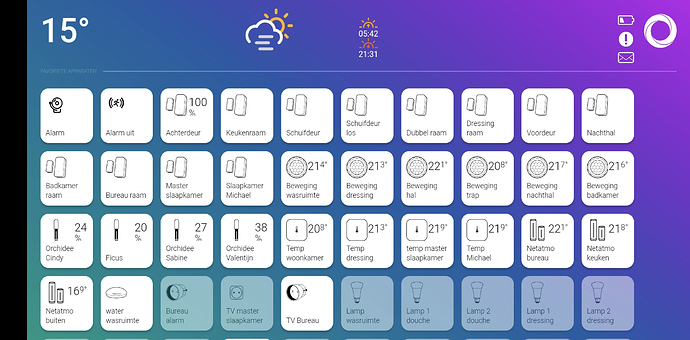Zip file works perfect. But my version is not showing all the information in tile. It is showing just one item. Example is the temperature sensor. It only show the temperature but not the humanity
That is because my code checks for a specific device (Xiaomi temp/humid sensor). I will post the non specific code a bit later.
The Favourite Flows and Favourite Devices ends up as “Undefined” for lang=sv, even though I see earlier in the thread that someone had posted it with translation.
anyone working this on the fully kiosk browser?
Done. The former zip is replaced with a new one.
Please mind, it checks for devices that can report temp AND humid AND battery. Devices that don’t meet all 3 capabilities won;t show them at all.
If the device does support only TEMP though, then it will show that because that is a separate check.
If you want to see how it works, just open the homey.ink.app.js file with notepad and search for 24321. Then you see the 2 sections where it queries this.
OMG, this is what I want!! But I still don’t know how I can get this working on my tablet… Can I run this using a tablet only? Without creating a web server on my desktop or something like that?
I there an idiot proof manual or something? 

the latest version is on the git of @DaneedeKruyff GitHub - daneedk/homeydash.com: Dashboard for your Homey that version you can run locally or on a Raspberry Pi for instance
Can it not run locally on my tablet itself?
You can run the online version thats been hosted by @Rocodamelshekima and created by @DaneedeKruyff or you can run a local version on a Raspberry Pi for instance and then you can run it without an Internet connection, but you need a server to run it, Mac, Windows, Linux, Raspberry, Synology… all work fine
Yes you can.
Https://Homeydash.com/?theme=web&lang=en&token=xxxxxxxx
Find your token by logging in on homey.ink
Yes I do. Works perfect for me using the homeydash.com version on a very old samsung tablet.
I use the power options in fully to disable the screen when the charger is disconnected, and enable it when connected again. So when I leave home or go to bed, I turn off the screen automagically, when I’m at home or awake it is turned on.
Nice! I see that my P1 values are updating now. Maybe you can give that info to @DaneedeKruyff so he can add it to the master/online version 
I think he already did… 
I now also added the dim value for bulbs (or any device) that supports the “dim” capability:
Hi, maybe a bit stupid question; but how do I do this? I don’t understand what I’ve got to do.
For the information: I want to run homey.ink on an ipad mini.
Like we say: lijkt overtoom wel  but I guess this is updated in your github version and not in the homeydash version, right? I’l download your version again and test it local. How often will the homeydash version be updates with your version?
but I guess this is updated in your github version and not in the homeydash version, right? I’l download your version again and test it local. How often will the homeydash version be updates with your version?
Just use Homeydash, nothing to install this way
Use the link https://www.homeydash.com/?token=&theme=web with your own token code.
To get the token code see: Homey.ink, an e-ink Homey dashboard