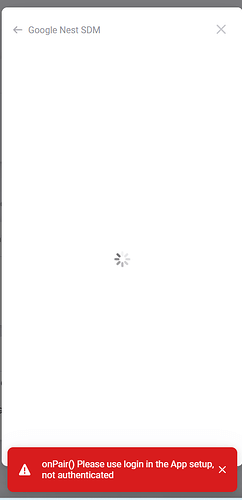I tried to install the Homey Community app store.
downloaded the install file for PC.
Got error: “Could not automatically log you in.
Tried with reboot of homey, but no success.
Tried to log out of homey app and web-browser but no success
Tried with your instructions from Homey Community App Store - #169 by Adrian_Rockall
Installed Node.js
install the Homey CLI by running npm install --global --no-optional homey in your command line interface
What is the next step?
That seems to be info and files for the previous store by Max.
Follow instructions for the new store by Dominic.v or ^ sign below:
Forget the ‘store’, it’s closed.
Go to homeycommunity.space
It’s built from scratch again, more apps will be added at some point.
@ discord you can share which apps you’d like to be added first
Now I tried the new store.
Then I get an error when trying to add a new device:
2023-12-17T22:51:54.689Z [log] [MyApp] MyApp has been initialized
So, the user and/or pass are incorrect.
But that’s app related, not HCS.
This topic is for discussing the alternative Panasonic Comfort Cloud app, which is currently only available on GitHub . If you have a PC, installing it manually using the Homey CLI is fun and easy. Read instructions and caveats carefully.
To my knowledge, only air-to-air heat pumps are supported. Specifically, Aquarea (air-to-water) devices are not supported.
(To discuss the original Panasonic Comfort Cloud app , which is available in the official Homey app store, your best bet is instead this…
What credentials should I use, it not the ones from PCC android/iphone app?
EDIT: sorry, just noticed I was in the wrong thread
Hiyas,
Can you explain which smartthings app has it? I cannot seem to find one that supports the Jet Bot vacuum robot.
I installed the “homey Community Space” app, but when i go to the settings / app configuration it just says “You are not logged in.Login”
how do i login?, there are no login buttons, I tried to login on the webpage on the phone but with no success.
1 Like
It’s a secret button.
1 Like
installed the panasonic app but got the message that its the wrong credentials so i uninstalled it again and no it says installing app but nothing shows up on homey.
Everytime when I install Nest SDM or any other app, homey community space crashes.
the error code is: Exit Code: null, Exit Signal: SIGABRT.
My account is logged in.
Can anyone help me with this ?
Sharkys
January 25, 2024, 7:51pm
444
Try discord please… the developer is not visiting this forum often.
Discord
Btw, when you have problem with Homey Community Space
You can check status on https://status.homeycommunity.space/
1 Like
Do you install per website or per app?
Thanks!.
Seems that there is a problem at the moment as i cannot login (the login link does nothing) but i could login the other day, with the advise from you.
1 Like
After a couple of tries (actually a LOT) it magicly worked…
I downloaded Homey Community Space from the website and installed on my laptop.
I forced reload the installer on my laptop and logged back in again but it crashes everytime. I Tried it for 4 days.
But now it works don’t aks me how but it works
1 Like
A few days ago I installed this app and added 3 Nest Protects. No problem, running, connecting and reporting just fine. Today I got a new Nest Thermostat V3 but when I want to add it to Homey I get the error in the screenshot. I log in and get the error 'Something went wrong.
Any ideas what’s going wrong?
Sharkys
February 4, 2024, 6:06am
449
1 Like
You can just add it via the official Google Nest app on the Homey.
I am using the Google Nest SDM app from the Homey Community Space because with that I can add the Nest Protects too. You cannot in the official Google Nest app. I’ve got it working in the meantime. Thanks!
2 Likes
I tought you mentioned the thermostat.
Yes indeed I mentioned the thermostat. I mean that with the Nest SDM app from the Community Space you can control the Thermostat and the Protects. The official app does not support the Nest Protects. That’s why I went for the Nest SDM app.