YW, Henk.
I really don’t know. It might be disallowed for HomeyScript.
YW, Henk.
I really don’t know. It might be disallowed for HomeyScript.
I am on a pro 2023 yes
On my 2023 it runs fine, bit i did need to update the authentication and coockie in the settings, because the old one did not work anymore.
Devices where still there and are working again (nest protects)
@M_a_r_c_o so yours was an existing install that was updated?
I’m not sure what settings you mean. The only configuration I see is to log in
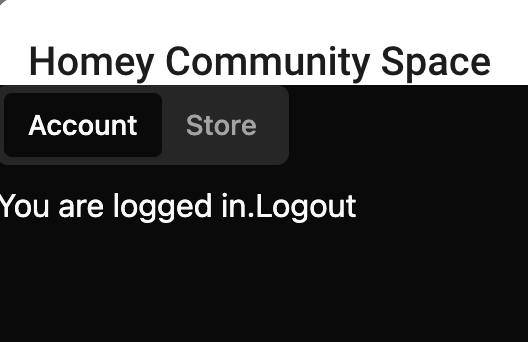
When trying to install nest, the app goes offline, you can’t see it here behind the window its labelled as crashed
This happens with any app so I don’t think it is anything related to nest
Sometimes you need to reauthenticate with the desktop installer , there is a bug that it doesnt store the tokens correctly
You talked about google nest sdm app, thats what I answered.
Thanks, after re-authenticating the desktop app I’ve managed to install and set up the google cloud side. It is all green:
However I don’t see any option to add a google nest device in Homey when clicking +. It’s all making me feel a bit stupid!
…
Ignore me, I see Google Nest SDM is in the list when adding a device, it just does not return when you search for it, which is my default thing to do.
All working now, thanks!
Installation went great, what about to upload there the old Community Store?
I have the same issue. Trying to install Nest SDM because the Athom version is not working at all (like many other Athom apps)
Sadly when i press install it takes a few second and the app crashes.
Also re-authenticating the desktop app is not working, reinstalling everything also not.
I am a first time user on the HP2023 with this (clean install)
Hi there,
I am confused…I found both a Community Store and a Space, the latter offering only very few apps. I am running a Homey Pro 2023, and failed to install the Store (I was asked to enter an alphanumerical string in the command line?).
So I am wondering
a) is the Store available for the Homey Pro 2023
b) if yes, what am I doing wring?
c) will the apps of the Store be available in the Space later on?
Regards
Forget the ‘store’, it’s closed.
Go to homeycommunity.space
It’s built from scratch again, more apps will be added at some point.
@ discord you can share which apps you’d like to be added first
Logout, force refresh the page and log in again.
You did first install the HCS app via the ‘Download’ tab, didn’t you?
The install button becomes available when you’re logged in correctly, and when you installed the HCS app and have it running.
Or, use the ‘in-app’ app store:
I learned in a FB group that it has to be downloaded at a PC/Mac. Maybe that info should have been included in the opening post. This error while using iPhone:
Sorry, that’s new to me, and this seems a real bug. I encounter the same error now @ android, even in “Desktop view”…
Up till now I could view the download page on my phone, could download the installer AND it was perfectly clear explained you have to use a Windows/Mac to run the installer from.
It shouldn’t matter with or from whatever you download the installer.
Another bug? Finally got powered up my Mac and downloaded the installer. However, when trying to login I get this error. Tried multiple times…
same issue here
This seems to be from the beginning, the first way to login, but Athom has blocked that for their reasons.
It’s possible you’re the first Mac users trying to run the installer, and I guess the Mac installer is not updated yet?
But only the dev Dominic can tell.
If there’s any way to temporary use a Windows laptop from anyone, try to run the installer for Windows (a virtual Windows machine is also valid, I installed it that way, while I use linux as daily driver)
I was told this version above is the old one, so need to try the new, however the download page is only giving error message.