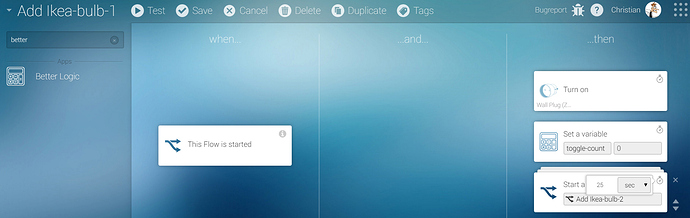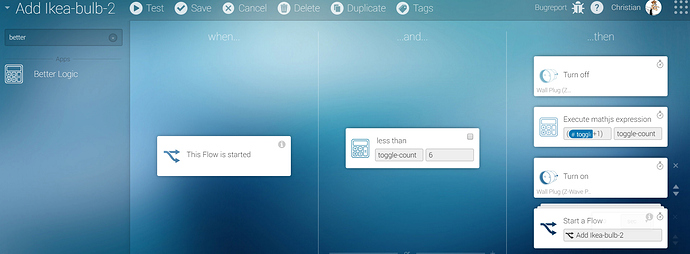Low-tech - but useful when caught in the hexatruple on/off nightmare 
Nice idea @cbh!
And skip the buying of the E27 1000lm . Then , with this “tool” u can add a lot of IKEA bulbs!
Could be enhanced further by changing the button to a bell-push type to increase speed - but this what was I had lying around - and think it will suffice for now 
And you can open a business selling this to frustrated people!
Nice one anyway.
I just want to add my “solution” to speed up the pairing process of the IKEA e27 1000lm bulb.
My idea was inspired by "synegic" who posted this @ https://github.com/athombv/com.ikea.tradfri/issues/4
I kept on trying to pair the remaining bulbs. Eventually all of them paired.
You could try resetting them with following steps; pair to steering device, control bulb to see if paired, bulb off (2 sec), reset steering device by clicking pair 4 times in 5 sec, bulb off (5sec), bulb on (0.5sec), bulb off (2 sec), bulb on (0.5sec), bulb off (2 sec), bulb on (0.5sec), bulb off (2 sec), bulb on (0.5sec), bulb off (2 sec), bulb on (0.5sec), bulb off (2 sec), bulb on (0.5sec), bulb off (5 sec), start Homey add device wizard, bulb on.
Apparently it is very picky accepting a reset. The trick in my case was to have the bulb off longer than on in the reset sequence. Hope this’ll help anyone also battling with these bulbs…
My idea was to make a timer, that beeps when you have to press the button haha!
Go to:
http://www.intervaltimer.com/create/custom-interval-timer
Create 13 intervals, the first and last one in RED, for 5 seconds. the intervals between that is 1 second GREEN and 2 seconds RED. Like so:
Then just create the timer, press play, and press the light switch on te beep, starting with the light off.
I tried pairing the damn light for hours and hours, with this trick all 3 lights where paired in 10 minutes. I hope this helps someone!
Coen
Updated - semiautomatic - version:
Hardware:
- Ikea Trådfri bulb
- Fibaro Wall Plug (or alike)
Flows:
- Make a “Better Logic” variable named “toggle-count” (call it whatever you fancy)
“Add Ikea-bulb-1”
Pay attention to the delay added to the flow card “Start a flow” that triggers the next flow - this has to be sufficient to allow you to trigger this flow and then change to “Devices”, choose “Add device” and (at the very least) choose “ZigBee”…
“Add Ikea-bulb-2”
Concept:
This setup will semi-automate the cumbersome process of toggling the bulb six times…
Absolutely no responsibility is taken regarding the wear of the plug, the load of your z-wave-mesh or anything else - but, hey, by doing this, it’s possible to take a rather simple procedure and technify it to something more complex including some kind of automation for no reason except for the fun of it… 
Yep, I’ve told you @cbh you can open up a business. But you need a good sells man behind! 
Oh, no, think about all the really, really annoying customers that have all kind of opinions about how the product should look, feel, sound, work, whatever, who write about it on the internet, on-and-on-and-on about whether the product does what it is claimed to do, if it will be updated or not, not even happy when it is, but just nagging about it being too late, you know, all that kind of things you can experience out there on the internet - no specific products in mind or anything, just something I read about somewhere once… 
Wouldn’t place myself in that kind of stupid situation…
 I wonder if Athom thinks the same about us… oh! maybe they actually do!
I wonder if Athom thinks the same about us… oh! maybe they actually do!
Here Is another successful method, which includes the IKEA Gateway. Which I decided to buy to be able to update fw on the bulbs. And since it is not very pricy… You also need any of the controls which you get when you buy for example the RGB bulb.
- Pair the bulb with IKEA GW
- Check to see that you have the latest FW
- Remove the device from IKEA GW (this resets the bulb pairing and no toggling is needed)
- Turn the light off
- Start the pairing in Homey
- Turn on the bulb (just once). No toggling needed!
- The bulb is successfully added
Note, I have the bulb very close to the Homey