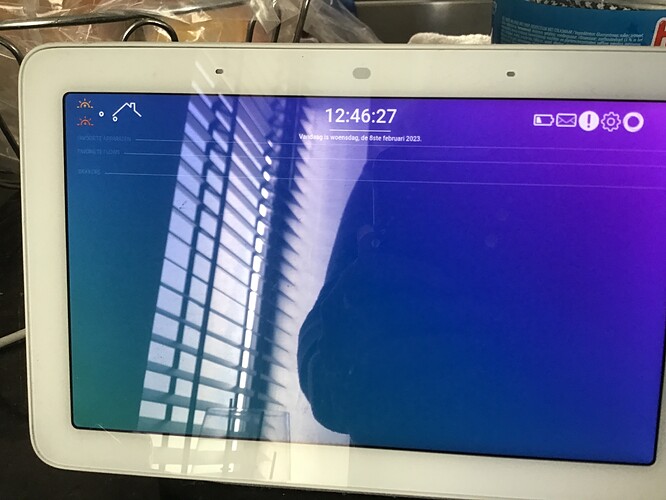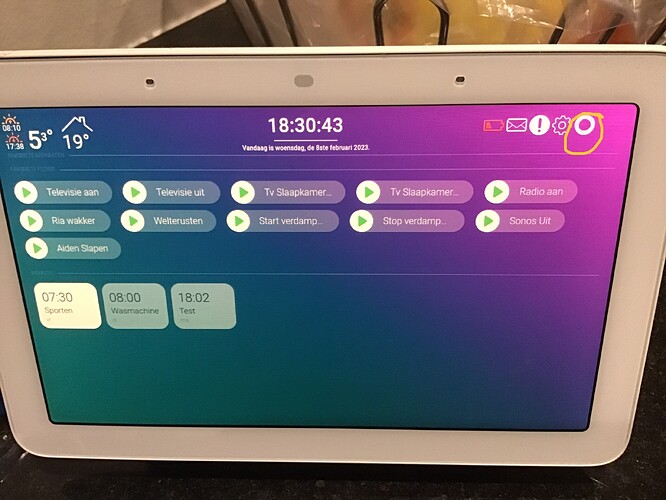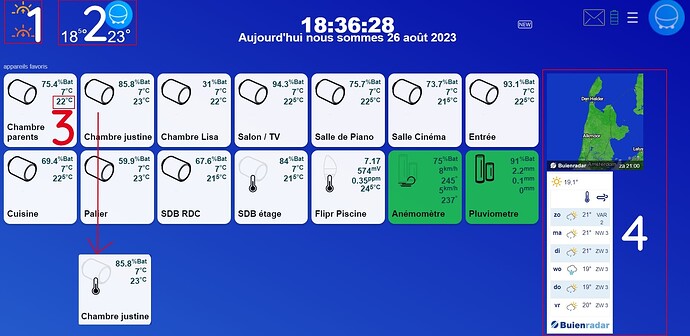Then u didn’t use it for months it seems. “Issue” is several months now. Since Google introduced Fuchsia to the hub gen1.
I used it every day. Homeydash automatically started every 9 minutes. Suddenly no dashboard anymore. Not months ago, but weeks. Last november it started for me. Maybe I got then the fuchsia update. Maybe my hub is late.
Fair enough.
Form me it still works. I hope it stays this way.
Een bericht van Homey:
Onze ontwikkelaars hebben zojuist bevestigd dat dit probleem helaas aan de kant van Google zit, en meerdere communities hier problemen door ondervinden.
Helaas kunnen we hier niet omheen werken.
I updated my chromecast app to 5.1.2 and I was able to cast the dashboard for around 10 minutes. I used the countdown to restart the dash board like I did before but after restart it doesn’t have saved the settings. So how to solve this now?
Edit: if you touch the wheel in the top right corner it is ok again. But this is not a good solution.
I’ve the same app version, Ria.
This still works fine:
Hi Peter, thanks for your swift reply. I see you use een http adress 192. …. . My flow looks like this.
https://homey.app/f/TbeQEe
Do you use the dashboard of Cornelisse?
YW!
I think you should add a ‘stop casting’ card, and start the cast card with a delay, in flow ‘Dashboard 2’
I customized the cornelisse / homeydash dash, and it runs local via micro web server app on Homey.
Vraag me niet hoe of wat, maar het werkt weer.! 2 flows gemaakt. 1 virtuele knop om de flow voor het casten te starten op mijn Nest Hub en een flow om deze na 9 minuten weer opnieuw op te starten. Fingers Crossed.
Huh, dat maar die oplossing staat hier toch al
@Peter_Kawa Ik heb deze flow van jou gedupliceerd. Ik krijg het dashboard op de Nest en die blijft zichtbaar. Maar na de 11 minuten krijg ik na de herstart dit:
Waar komt dit door? De Nest al meerdere keren gereset en op advies van Google op de 2,4 ghz gezet. Ik ben het spoor bijster ![]()
Hoi Ria,
Heb je een “stop casten” kaartje voor iedere cast opdracht gezet?
Ik heb de flow exact hetzelfde gemaakt behalve het log kaartje.
Het lijkt erop dat het “struikelt” ergens in de opbouw van het scherm. Ik heb ook al alle tegels verwijderd maar dat leverde niets op.
Misschien toch een nieuw token aanmaken. (Maar het werkt op zich wel alleen de herstart niet)
Druk ik dan rechtsboven op het rondje dan gaat de “opbouw” verder.
En al weer een tijdje niet werkend.
Hello everyone. I installed the dashboard locally on my synology server. Everything works perfectly, from a computer or from the google nest hub max. With one exception, every morning, when I launch the dashboard on the Google nest, all the settings are deleted on the application (display of temperatures on my netatmo valves, choice of size, clock, etc… what should I do? thank you in advance for your help alexandre
Hello Alex,
You can set those preferences to fixed, by altering the code.
I have a customized dashboard, and howto’s for which lines you need to change, here:
Hi,
Thanks for your anwser,
I’ll try it.
@lex
Hi,
I installed your files on homey via FTP without worries.
However, whenever I try to modify the code to make changes, I break the application…
Is it possible to help me? Here are the changes I would like to apply
Zone 1 = not working?
Area 2 =
Device outdoor=9e0f461a-5280-4a17-baf2-cf34d49c1ddd
Device indoor =
b7fa06e3-8520-4d9f-a5bd-436bcfaed998
Zone 3 = Is it possible to enlarge only the temperature? (Main information for me) and switch the icon display to temperature rather than the valve?
Zone 4 = Delete this to gain display width
And FINALLY, I want the default display mode to be GOOGLE NEST and not WEB or tablet.
Thank you 1000 times if you can guide me in all this.
Hi Alex,
You’re welcome.
-
Zone 1: should work with Pro 201x
-
Area 2:
Click here for the code
- Show default Indoor temperature device of your choosing:
file: /app/js/homeydash.app.js
Look for this:
indoortemperature = getCookie("indoortemperature")
if ( indoortemperature != "" && indoortemperature != "none" ) {
$weatherroof.style.visibility = "visible"
$weathertemperatureinside.style.visibility = "visible"
}
replace all 4 lines with these:
indoortemperature = getCookie("indoortemperature")
if ( indoortemperature == "" || indoortemperature != "" || indoortemperature == "none" || indoortemperature != "none" || indoortemperature == undefined ) {
$weatherroof.style.visibility = "visible"
$weathertemperatureinside.style.visibility = "visible"
}
if ( indoortemperature == "" || indoortemperature != "" || indoortemperature == "none" || indoortemperature == undefined ) {
indoortemperature = "xxxxxxxx-xxxx-xxxx-xxxxxxxxxxxxxxxxx" }
Comment:
To discover YOUR device ID, goto https://tools.developer.homey.app/tools/devices,
enter your device name at the search bar; The first value returned is "ID: xxxx-xxxxx … "
The device you would select from the dashboards’ settings dropdown list, e.g. MyTadoRoomTemperature
- Show default Outdoor temperature device of your choosing:
file:/app/js/homeydash.app.js
Look for this:
outdoortemperature = getCookie("outdoortemperature")
if ( outdoortemperature == undefined || outdoortemperature == "" ) { outdoortemperature = "homey"}
Now change this:
if ( outdoortemperature == undefined || outdoortemperature == "" ) { outdoortemperature = "homey" }
to this:
if ( outdoortemperature == undefined || outdoortemperature == "" || outdoortemperature == "homey" || outdoortemperature != "homey" ) { outdoortemperature = "xxxxxxxx-xxxx-xxxx-xxxx-xxxxxxxxxxxx" }
Comment:
This large "xxxx " string represents the device ID of my Openweather device.
To discover YOUR device ID, goto https://tools.developer.homey.app/tools/devices,
enter your device name at the search bar; The first value returned is "ID: xxxx-xxxxx … "
The device you would select from the dashboards’ settings dropdown list, e.g. MyOutsideThermometer
-
Zone 3: I’ve no knowledge to that, probably it can by altering the CSS.
-
Zone 4: look at the homeydash.com code and compare, so you can remove the related code
I use Meld to diff files -
And about the ‘Finally’ part, just alter the URL
http://YourHomeyIPAddress:5080/peterdeedash/app?theme=google_nest_hub&lang=en&token=[YourToken]