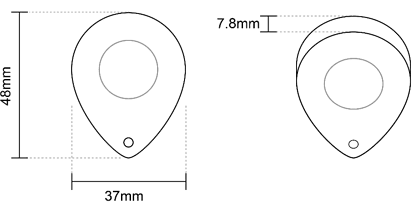Hello @NoX,
On previous post I tried to explain why the integration of Apple AirTags into the Beacon App is not possible.
However the Beacon App v1.3.1 released two days ago supports an interesting beacon, the Feasycom FSC-BP108 that looks a lot like an AirTag. Similar size (48 mm x 37 x 7.8) and similar weight (15 g); same case protection degree (IP67); same battery (CR2032).
Like with an AirTag, you can see on Homey the estimated distance (but not the direction) and the battery level.