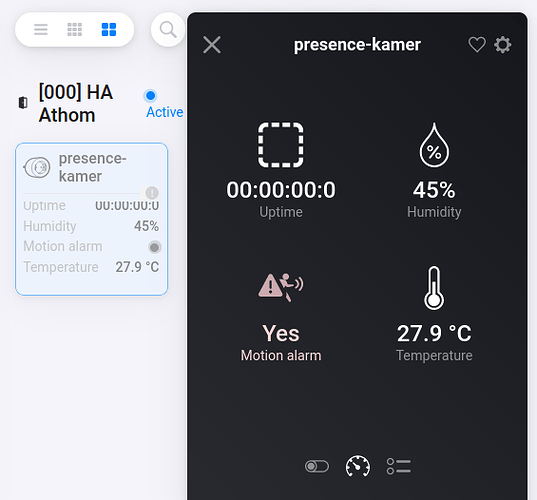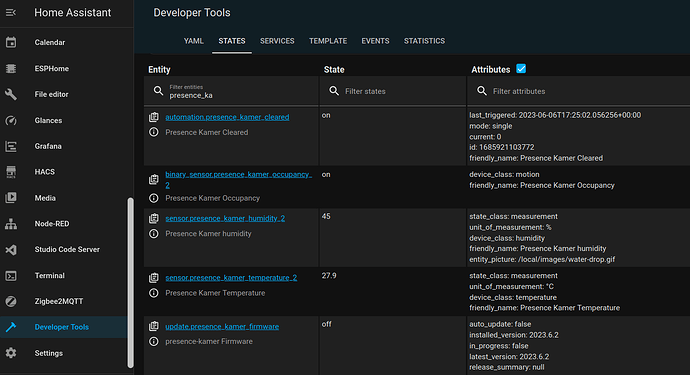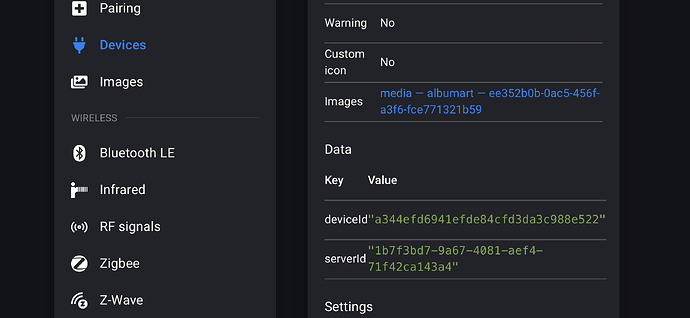I don’t think the fp2 has got Matter support yet and it seems from the rumours it might be sometime coming.
I tried it to use Matter. But it does not work. Homey wants to scan a QR-Code, but the only QR-Code is the one for Apple Home which will not be used. Do we have to wait…
You could inform Athom about it, while it’s just a first implementation of Matter on Homey. Maybe your info is useful?
Yes I did so.
When I tried to install it with the Aqara App, the App wanted to include the sensor to Apple Home. But I do not have a Apple Home hub so it stopped unsuccessfully.
I have installed the FP2 on the Aqara app and also for me scanning does not work, however there is a possibility to manually type in the code to include it. I could include it in the Aqara app and in Apple Home. What I understood is that Matter is not yet available on the FP2, this will come via a software update “soon”. Therefore I couldn’t add it on Homey. What did work is to have the FP installed via IFFT to Homey.
You can also manually type in the matter code when installing it in Homey, again this doesn’t work because the FP2 is not yet suitable as a Matter device.
Any news? Did anyone manage to use it properly?
Yes, via IFTT
I’m able to add the fp2 sensors through HA and i can use it to turn my light on with the flows
When “this flow is started”
And “logic is equal to yes” “occupancy fp2”
Than “turn the light on”
When “this zone became active”
Than “start flow with name”
But there’s no logic with the option equal to no, so i can’t say " logic is equal to no" “occupancy fp2”
Is there a way to make that possible? Because than i can say
When "aqara motion sensor turned of
And “logic is equal to no” “occupancy fp2”
Than "turn off light
Also it would be much easier if homey would let me use the immigrated fp2 sensor to activate a zone, that’s not possible rn
Btw I’m using the homey bridge
It works a bit differently.
Like:
When…
Occupancy fp2 motion alarm turned on
Then…
Turn the light on
When…
Occupancy fp2 motion alarm turned off
Then…
Turn the light off
I don’t know what flowcards are available, but these should be available as “When” card:
.
It can be used in one flow
When…
this zone became active
Then…
Turn the light on
When…
this zone became inactive
(or When…
this zone became inactive for x minutes)
Then…
Turn the light off
I get it.
It’s odd there is no onoff capability
I just added an EspHome presence sensor with the HA app (from Athom) to Homey, and it has a motion alarm:
Can you show what the status and attributes are for the entity on HA?
Example (an EspHome sensor):
So there is a “occupancy” sensor added, but there’s no flow cards for it…
It’s also odd there is no device insights (the = icon @ bottom right), which should be present for OnOff devices like motion sensors.
My binary_sensor has attribute device_class: motion, isn’t there any attribute with your "binary_sensor.presence_sensor_fp2… "?
BTW The mobile HA app only shows attributes when hitting the entity:
.
What capabilities does the developer device page show when you search for “FP2-FF42”?
Looking for this overview:
Will it work if i change device class occupancy to motion?
This is it,

is not a Homey capability, so it is not recognized.
The funny thing is, you use the Homey HA app from Athom, so it should ‘auto-translate’ occupancy to motion_alarm while adding the FP2 sensor to Homey.
No clue if that’s possible though.
Yes, (and you’ll need to re-add it to Homey afterwards) but I’m thinking how…
Changing device class from occupancy to motion and re-add it to homey did the trick! ![]()
Thanks for your help and advice!
Great! How did you do that?