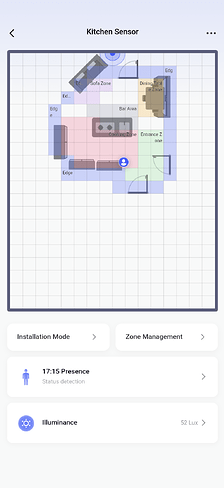Yes the sensor must be pair in aqara app and the zones defined
Install the Homekit controller app on your Homey,search new device with the app
Hi,
Thanks for the hint!
Just tried it, but when I put the sensor back to pair-mode / reset (10 sec press on the button) the sensor is disconnected from the Aqara app. And not found by Homey…
Just in case I missed something important: I use the Aqara app for iOs, not the one for Homey?
Thilo
You need to have the sensor setup in the Aqara app as you normally do. Because you use iOS, you need to remove the device from the Home app on iOS, before trying to pair to the Homey app
The point I miss:
configer the sensor in the Aqara app: ok
delete it from Apple Home: ok
then: search in HomeKit Controller:
sensor not found
unplug sensor for 10 sec: not found
both actions don‘t put it to pair mode (green light blinking)
Reset the sensor: disconnected from Aqara app and not found in Homey.
Btw: Tado bridge is shown in Homekit Controller…
I‘m sure it‘s me and not your app, but I just don‘t get it!
Thilo
What version of homekit app are you running? You should install latest test version…
Running the 0.03, which is on the App store
I was in the exact same problem,here what i did:
1.Configure your sensor in aqara app,no need to reset it when it’s done.
2.Install the test version(0.0.010)of the Homekit controler. HomeKit Controller Appli pour Homey | Homey
3.Unplug your sensor
4.Start the processus to discover new device in the Homekit app.
5.When you are at this image
6.Plug your sensor(the led blink one time in yellow and 2 times in blue),you have to click to search devices when the led is yellow.
Goto the app store, view changelog and click test. It will display a terrible message😁.
0.0.3 is based on Homey discovery, which does not work. The test version uses other way of discovery
Great! Version 0.010 and the instruction of Ewen did it!
Thank you very much! Fantastic app!
Looking foreward to a topic in English…
Where is the donnate button?
Thx again
Thilo
Hi Martin,
I successfully connected the sensor and put it into my Living Room area in Homey. I named it Presence. Any idea why the sensor says its occupied? The lux values don’t match either. The version is 0.0.10. Firmware of the FP2 sensor is up to date.
Can I help develop the app? I’d love to help out. Do you need some logs?
Regards,
Robin
Hmmm… having trouble.
With the 0.0.10 app test version.
The yellow blink is SOOOO fast, that I cannot seem to find it. Doe anyone have a similar experience & were you able to solve it?
Thanks!
Try it several times and be sure to plug the sensor when starting the search for devices. It may not work on the first attempt.
Hey Bazeloth
What you name the rooms in the aqara app don’t transfer. If you add another zone it will just show up in Homey as zone 2.
You can change the name of the rooms in the setting of the sensor in Homey
I’ve changed the room name but I don’t think you can change the zone names. I have 5 zones in the aqara app.
Yes you can in settings of you sensor in Homey,zones and room
Hi all together.
Super interesting here in the moment. Thanks to everyone who is involved.
Does anyone know, if the sensor can be used in the bathroom and detect in a bathroom shower through a glasswall?
The „normal“ sensors can’t do it, as I know.
Kind regards
Rüdiger
Yes, mmWave sensors aren’t bothered by glass, doors or brick/wood/drywall walls
I don’t think so. Can’t work through walls or doors.
@Rudiger it works through glass 100%.
@Martin_Verbeek every time FP2 is restarted I need to also restart the app. is this a known issue? (I’m on latest test version)
That should not happen, will check out out for 0.0.12 release. Currently ironing last things on 0.0.11 out for release