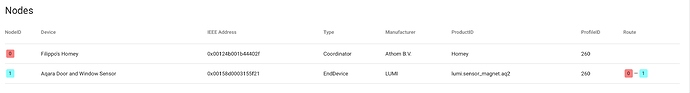I just need to understand.
I have several devices from fibaro in z-wave and I’m starting to install some Aqara devices.
First installed is a door sensor that work very well.
This morning I pick up the sensor to bring it to the office to show it to my technician to make some modifications but the device stil show up “working” in homey and homekit and I have not any alert of missing device. This could be a very big trouble to never know which devices are not working / missing.
If I disconnect Fibaro devices I get noticed about it and I see “secure, unreachable”
Is this normal?
I have several doorsensors, both the xioami as the non xioami versions and when i “split the sensor / open a door” it behaves as expected.
When you move the sensor without splitting te magnet and de battery powered sensor you should not see anything. When you split them, you should.
I mean something different.
I bring the sensor with me out of home; the sensor is not in the zigbee range but I see it without any alarm or disconnected signal. It’s like it is still at home ready for work.
It means that if a sensor stop working I will be not noticed about it
Ok, so zigbee devices do not comunicate they are offline and not working. I don’t like it
So u want a battery device send a message to Homey when he’s out of reach? Now how would he do that, when he’s out of reach? Or u want Homey to ask the device every 10 seconds if he’s still there and in reach? Dunno what u want actually from this device. When u give Homey a command to tell the device something u will get an error when the device is out of reach.
No, I just would like to be able to see if a device is connected or not to the homey.
First picture are my z-wave device and I can clearly see who are the unreachable.
Second is zigbee where I have no informations about it
Ok. And at what point u want the door sensor to tell Homey he’s out of reach? Or u want Homey to ask every 10 seconds if he’s still there and in reach?
1 Like
Ok I see what you mean and ( I’m a newbie on homey ) I realise how hard it is. But, at least, in developer page I would to see if the sensor stopped working because unreachable or something else.
You can make a flow with the Devices-card. WHEN a “Device hasn’t reported” and send that info to your mobile.
2 Likes