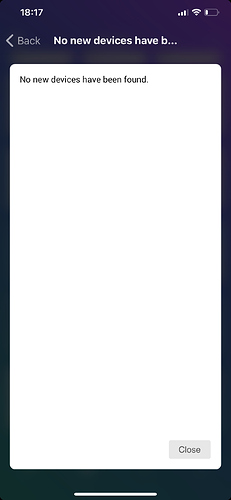Sorry guys, there is nothing I can do about the connection issues. Some report it works, some don’t. This has always been a hacky and unsupported way to communicate with Xiaomi devices as stated in the app description. I’ll add the S50 to the list of not fully supported devices.
No worries @Phuturist. Thanks for your effort!
Yesterday the app was updated automatically and it seems to work again. I’ll try rebooting the app everyday to see if this helps.
@Phuturist Is it possible to add a function to turn of the OLED screen of the Air Purifier? This is available in the Mi Home App called (light).
Also i have to flow cards for on and to for off in the Then field
Am I missing something or does the Yeelight Lightstrip Plus not work? I have tried everything but Homey never finds the device. I have LAN control turned on. Flicked it on/off multiple times. Removed an paired the strip via Mi Home ánd Yeelight app multiple times. Even rebooted Homey and removed and re-installed the Yeelight app op my iPhone.
I just don’t get it… the strip should work since the app page clearly says so:
Yeelights: Bulbs Wi-Fi, LED strips, Bedside Lamp II, Ceiling Lights, Desk Lamp
To make it more confusing: I can control it with Google Home fine by linking my Yeelight account. So the LAN control works fine. But I want to use it with Homey for Flows (and since Google Home integration is now live I want everything connected through Homey).
Anyone?
Edit: I can set the strip using Google Home but cannot turn it on or off. Maybe there is something wrong with the LAN control? I have flicked that 20 times now and unplugged/plugged the strip too. Anyone experienced this?
It should be possible to create a LED display action card. I’ll see if I can add it in a future release.
I’ll look into the double onoff action cards. Looks like something that is still there from firmware 1.x while on firmware 2.x these cards are auto generated.
This model is probably not supported yet within my app. I need to retrieve the model identifier and add it to the app before it gets recognized. I’ll try and find the model indentifier on the internet but if I cant find it I may need your help to find it. If you dont hear from me anymore I’ll add it in a future release and it will be in the change log.
Thanks for clarifying, I thought I was going insane lol. I’m happy to help, so just send me a message when you need something.
If I think of the model I think you are refering to, then this is the one: YLDD04YL
That is indeed the model type but not the identifier I’m after. It looks though this model has not been added in various other home domotica solutions because the identifier is unknown (see home assistant or openHAB for instance).
Do you know how to run a Homey app from the command line. I could create a debug version of the app that should spit out the model identifier.
I don’t know how to run apps from command line. I am willing to try though! I’m running macOS if that matters.
Meant to reply above to you.
I know nothing about MacOS but I’m sure that should not matter. Following the instructions from the tutorial and use my debug branch to athom run app. It should return the model identifier on the command line.
Tutorial CLI: [HOW TO] CLI install method
Debug branch: https://github.com/jghaanstra/com.xiaomi-miio/tree/debug
I keep getting this error if I try to install that app. I have CLI setup and am connected to Homey through command just fine.
✓ Pre-processing app…
✓ Validating app…
✓ Homey App validated successfully against level debug
✓ Packing Homey App…
events.js:174
throw er; // Unhandled ‘error’ event
^
Error: EPERM: operation not permitted, scandir ‘/Users/ASN/Library/Cookies’
Emitted ‘error’ event at:
at Pack.destroy (/usr/local/lib/node_modules/athom-cli/node_modules/tar-stream/pack.js:202:17)
at onstat (/usr/local/lib/node_modules/athom-cli/node_modules/tar-fs/index.js:97:26)
at /usr/local/lib/node_modules/athom-cli/node_modules/tar-fs/index.js:35:25
at FSReqWrap.args [as oncomplete] (fs.js:140:20)
Any thoughts?
Looks like the athom CLI does not has permission to write a cookie. Not sure how it works in MacOS but can you use elevated permissions (run as administrator)?
I tried the command with sudo, but same error. It takes around 2 minutes, and then the error shows up. Or do I need a different command to run it as Administrator?
I know nothing about MacOS so I dont know.
Alright, so I got it to finally install :)! Currently waiting for the log te appear.
2019-05-10 17:48:08 [log] [XiaomiMiioApp] Initializing Xiaomi Mi Home app …
Is it normal for it to take this long, or am I waiting for nothing?
edit: I’ve been at this message for ten minutes now. Beginning to think nothing is happening?
edit 2: it’s been over 20 minutes without anything showing up. Any thoughts?
You now need to try and pair the Yeelight. During pairing it should show the model identifier in the console.
Do you mean by installing it through the Homey app -> Devices > + > Xiaomi Mi Home > Yeelights?
I tried that just now, and it says no devices found and the log shows nothing.
If that is the case my assumption about unknown model identifier is not correct. That would suggest the LED strip is not responding to the broadcast message send to identify the LED strip. Is it on the same subnetwork as Homey?