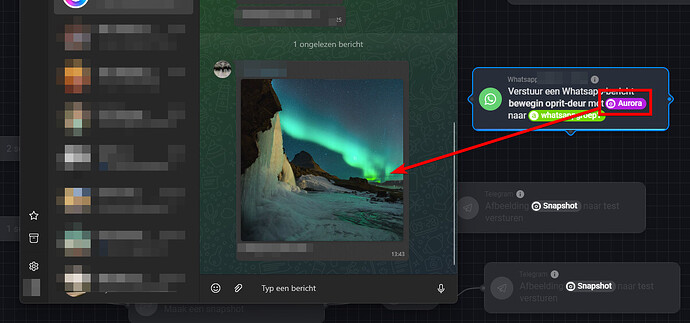Ah thnx for heads-up, gone try it tomorrow.
The app didn’t update by itself (yet), so I did a reinstall. Now it works like a charm!! Thanks!
Nice! ![]()
ok got it working now, latest version of the app. the thing is, I registered the app via my android device now, could not get it working via my iPhone. anyways, sending text messages works! howevver, sending an image does not, it never arrives. no error message btw. any ideas?

ok I did, thnks!
@TMS_TMS I don’t see any errors.
Can you try the other flowcard for images (the one with a image link)
You can use this image link: https://apps-cdn.athom.com/app/com.whatsapp/78/5e540e06-4c4d-4fad-b4af-c9a7ceded9e0/assets/images/large.png
update: after sending a few text messages, this is not functioning anymore as well.
@TMS_TMS please send a report.
done
@TMS_TMS please try to restart the app. looks like you send a lot of messages at the same time which caused a conflict
sending text messages works again, sending images does not.
this is what my flow looks like. as you can see, the ‘snapshot’ variable does contain an image.
the whatsapp-app does not send a message though, no errors are generated.
@TMS_TMS can you try with another image tag?
… while in this flow, sending an image via WhatsApp does not work (note: sending the same image in the same flow via Telegram does work)
@TMS_TMS can you remove the card and re-add it.
PS: Telegram is not Whatsapp ![]()
Just a 3 sec delay is not good enough.
You need to give the whatsapp app time to finish sending the last message and then add a delay of x sec before sending a new one.
I solved it differently here, but it uses advanced flows.
Total is 5s + 5s = 10s