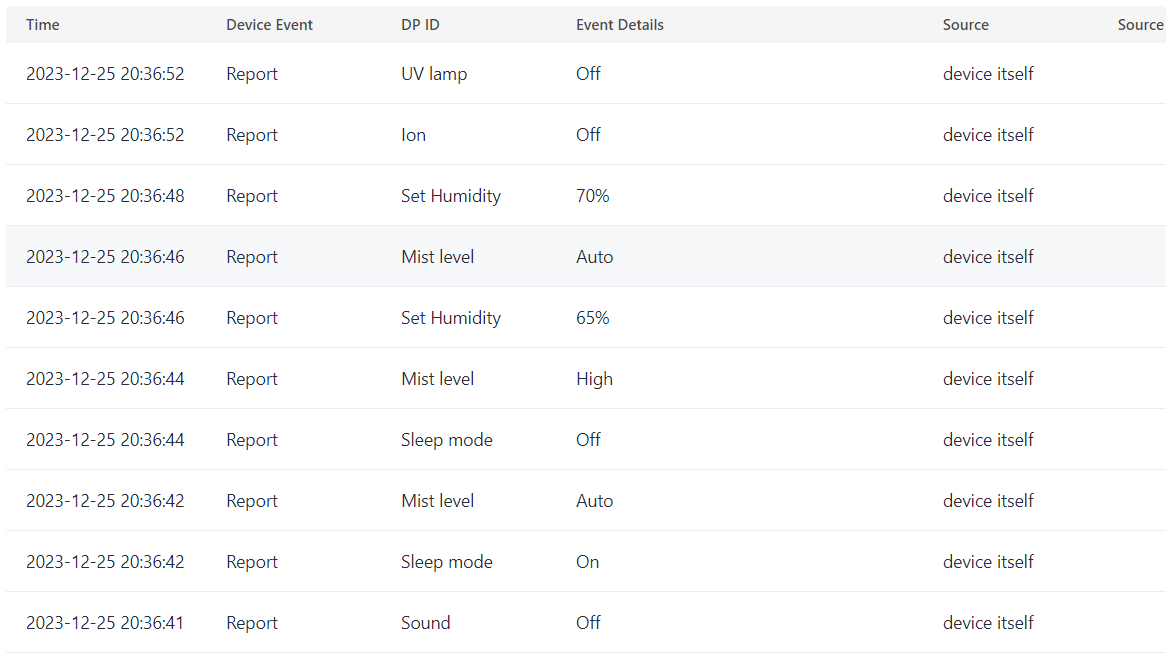Nice to hear!
Is there perhaps any news to mention on adding humidifiers?
If not, is this limited because of Tuya or because of this Homey app?
If the problem is Tuya itself, I can better let my hope go on adding, I assume…? ![]()
I am considering a Clean Air CA-605 humidifier that should be able to be controller by Tuya.
Would be nice to have all functions in Homey as well…
Hi Henk, the app is not actively maintained since Jan. 2023.
But, when you read post #1 carefully, you’ll find you can control almost any Tuya device by using tap-to-run scenes and/or RAW commands, and Tuya can control Homey by using RAW commands.
It takes a bit more effort, but with a great advantage: there’s no need to wait for a developer to add new devices!
Yes, I read that, as I did with your post #296 but it seems easier and “cleaner” if one could add a humidifier like another device type.
What is the bottleneck? The Homey app or should something be done in Tuya?
Uh, yes, but the issue with this app is, what I wrote as first line.
There is no one who updates the app with support for new devices since Jan. 2023.
All you can do is ask around, and spread the word the app needs a new developer/maintainer
I know, but the question was actually if the problem was in the Homey app or that Tuya had to do something first to make humidifiers work without the “workaround” (pardon my French). I now understand that it is the first. Thx.
If you feel like going down the rabit hole or someone else comming across this. I made my dehumidifier work, afaik tuya uses the same “cs” category code for humidifiers.
Nice! Is Jurgen willing to spend some time to merge it into a new app version? AFAIK he was willing to merge Pull Requests for the time there’s no new developer.
Oh haha, now I get it. When the humidifier works with the smartphone Tuya Smart or SmartLife app, Tuya’s part of the job is done, Henk.
And then, support for that device should be programmed into the Tuya Cloud app.
But, Jepke seems to have programmed it for the app, but only Jurgen can merge that code into the app and push it as update to the app store.
100 points.
there are 3 parts the tuya cloud app for homey is the middleman key
-
is a tuya enabled device which obviosly makes it work with the tuya / smart life app. As all** the devices they or are build through their platform by resellers are automatically added to their database and therefor work natively with the tuya app.
-
Tuya cloud homey app this is basically a translator between the homey device and the tuya cloud platform. In the Homey → tuya direction it translates homey flow/app commands to tuya platform. In the opposite direction it translates states/sensor values to things homey understands.
-
Is obviosly your homey pro
** i have seen appliances that come with tuya chips but controls through their tuya app dont work those require third party apps. Likely iot chip wholesale with other manufactures running their own cloud or atleast a separate tenant.
There is new version put to test. It contains new devices added by @Jepke. I don’t own a Homey anymore, so it’s not tested by me.
Remember that I quit developing this app, but still willing to publish pull requests. Also I won’t respond to messages, but occasionally I still look at the thread.
I was able to connect the (updated) Tuya Homey app to my Tuya iot account.
I see my humidifier in my Tuya iot account online as well.
But when I try to add the device in Homey, it says there are no new devices found. I tried the “dehumidifier” category at first of course, but the other categories give the same message.
I found the following in my Tuya iot account, so I suppose a humidifier is another category?
If so, would you be willing to help in adding this to your repository, @Jepke, so (hopefully) @Jurgen_Heine is willing to merge it in the app?
@Jurgen_Heine; I was unable to find a donate button or your Paypal account but I’d be more than happy to buy you a beer for your work untill now. That of course applies to @Jepke as well. ![]()
Hi all,
The last few days just get the Tuya cloud working in homey and see a lot of devices popping up in Homey.
Only the “warmtepomp” is not showing up in homey ,
I did manage to receive the messages from Tuya with the flow cards.

And use the Lociga with device ID, i can get the inforrmation in variables as well.
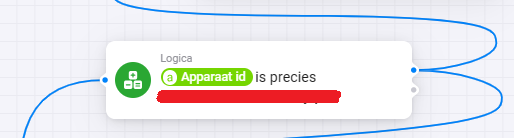
But unfurtunally Tuya Cloud is not sending all relevant information.
Is their a way to use a Http Get call to the Tuya cloud , like( https://openapi.tuyaeu.com/v2.0/cloud/thing/[DeviceID]/shadow/properties) and parse the received information with Json.
The parsing part is not so difficult ( done it before) , but the authorize via the API is new for me.
Is their somebody we can give some advise ?
Many thanks
Maybe @RonnyW has any ideas?
If I remember right, the Tuya API uses Websocket and is sending the Data directla to Homey. You can’t investigate, you can only use the data from the flow card.
Tuya is only sending the device state as shown in your Tuya developer page (the JSON part). In most cases that’s a limited set of data like on/off, temperature and unit etc).
jsq category is not there yet. If it has the same controls as either the airpurifier or dehumidifier its an easy add.
Login to the tuya cloud developer portal and look for device debug features. Below screenshot are a few of what my dehumidifier has.
I can send you, if you would be willing…
Can you make something then that Jurgen can add easily?
You mean to add “jsq” to the airConditioner category?
I can only see the instructions like open/close and that doesn’t really fit to thermostats
If the state has a current/targettemperature, it could work. But if it has no target temperature but only open/close state I think it won’t work.
got quite a few little projects on my desk atm so time is my constraint.
Its worth reading up on how to sideload apps on homey, it isnt all that difficult. All you need is a nodejs environment and install the homey sdk. Than with a simple command you can run test versions of the app yourself and even permanently install it.
The code of the tuya cloud app code also is like 100x easier to read/understand as the tuya zigbee. This might be personal btw.
I can likely add and build it but i dont own the devices to test, so it wouldnt be the best idea to write code publish it without proper testing. Not sure how much these humidifiers go for and if amazon sells them to do the dirty order free return cycle.
I know how to sideload apps by CLI istallation; no problem. So I’d be happy to test…
I hope this is what you mean?
Feel free to PM me if that is more convenient for you. I can do that too of course; if you like…
I’d be more than happy to support you too.
I am pretty new in the Homey world but I am getting there. Now I need some help. I have several sockets with power reading. They are supported by the Tuya protocol. I connected them through the Tuya Cloud app to my Homey Pro 2023. In the beginning, it was possible to read the power usage (that is why I have them) of the device. Now it keeps reading 0 W. I have restarted the Tuya Cloud app several times, but no results. In the original Tuya app, it works fine so the sockets are ok. Is there a fix for it? Many thanks for your help