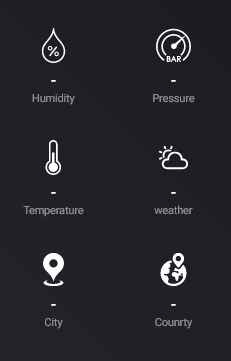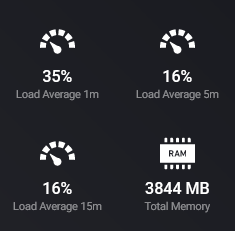Is there any way to see if an app has a memory leak? My homey seems to run low on memory after two weeks of running (see attached picture)
And triggers the sysinternals message
It’s normally ‘Homey’ or ‘Other’ that behaves regarding memory.
If I may complain a bit I think new HP23 is quite limited by RAM already. The 1900MB in total isn’t near enough.
Same here, tried restarting the sysinternals and homey itself.
EDIT: OK 20240102 - 1345; I now see the storage values … not sure what changed in the meantime though.
uninstalled the app. no need to claim resources with useless apps.
The same for me, and I know Sysinternals hasn’t been touched for while already. So I guess Athom did something on the backend ? No idea how they could even influence it…
Probably it was patience. Probably sysinternals updates some values only once a day/week/month?
I don’t think so as I got those values even not updated for 2 months in a row, regardless of many restarts ![]()
Is all that is happening on the timeline memory consuming?
If you have a lot of notifications.
I get this memory warning every night.
Hi,
Regarding the app, I have some questions.
I think it’s great info, but there are some information that is absent.



Why isn’t there any info about restart for example?
Also, trying to use this card to tell when Homey has restarted, but doesn’t seem to work:

When does this card trigger. Is it immediately after a restart?
Hi Community,
As you have noticed I have been away as a Developer for some time,
Recently I have picked up this App,
Version
0.6.3 Rewrite Drivers - fix Bugs - optimize - fix Timeout
0.7.3 — Added Homeys internal Weather Info as Device
I hope this fixes a lot of above issue’s,
Please let me know if things are working again.
I will update the Topic later.
And inspired by how some other Community Devs end their posts,
Good Productivity Ideas Are Borrowed. Great Ones Are Stolen.
Contributions
If you appreciate this app, contribute to future development by making a paypal contribution
or buy me a couple of ![]() or a
or a ![]() on Ko-Fi or Bunq.me
on Ko-Fi or Bunq.me
Great news ! ![]() THANK YOU !
THANK YOU !
So far basic functionality works fine, weather testing just out of interest, but after 10min values got not loaded (anyway, will have probably no use for it because of other apps I’m using)
update got it updated, takes aprox. 13min, so probably okay
However, I see (it was there, right - 5m/15, or not? not sure now…),
But seems they have no insights created for
I guess removing device will fix it but don’t want to loose history…
bd695e93-301c-4a02-b428-4827763169e9
This looks more like an display (Mobile app?) issue,
I know there is a polling like every ~6 minutes but I have to see we are not running into rate limiting.
Weather is jets the first version, and indeed only is you have no other good local Apps.
For what?
The insight for Weather are below that device, Filter Right in the WebApp on your City (Country)

Bu I guess I should remove them as these are 100% the build in Weather that has insight but no Tile ![]()

(And I converted the Bar to mBar , so not logical. Have to Fix that!)
Hey, after the last updates the When cards “Homey Pro System Running - All Enabled Apps are Ready” and “Homey Pro has restarted” are triggered several times for each startup of Homey.
Great app, just installed it. Regarding the Weather, it is shown as “weather” not “Weather”…and Country is spelled as “Counrty”. ![]()
Tried here but for Me they don’t trigger more than once.
So at this moment I can’t reproduce.
If you send me a log from the app I will look into it.
I added the device, all OK. But how data is updated ?

It should update automatically, every 10 to 15 minutes.
Send me a report after Restarting the app if it still doesn’t update.
Usual questions: what software/ hardware versions are in use? Have you done a PTP, reinstalled the app, flushed the cache of your browser or tried another one? Same thing in which app?