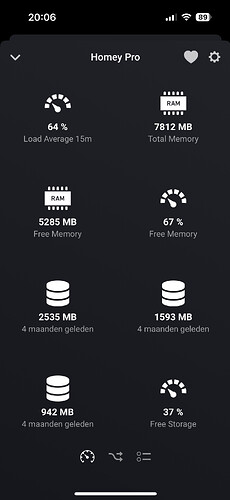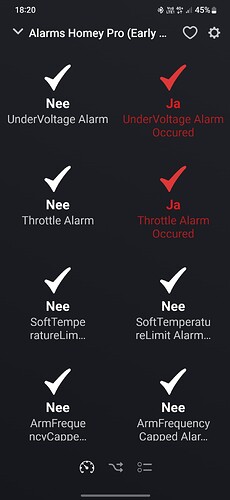Jup.
I restarted again Homey, seems I got it working for a sec - and it’s again without updates.
Lucky you it works for you ![]()
update hmm, after 5 hours and several restarts (app, Homey), suddenly it works?
Hmmm… While I know of a couple of cases where sysInternals didn’t start every reboot, especially when more then ~150 Apps where installed in my case. ![]()
But I updated to RC9 4 days ago on the two almost empty Homey’s and that went fine without sysInternals going into the “sleep” mode (App running but Dead, not updating.)
I will try to pick up development next week,
FYI, Sysinternals do not hang on RC10 anymore - just the previous issues remains, that were already shared in this thread.
Total memory is not updated, even after a few days, storage is now ok, but the total memory seems not to be updated. Have done 2 to 3 times a reload of the sysinternal app, total memory is still the old value.
HP2023 with CM4108032, v10.0.6 and sysinternal app v0.5.2
Diag: 626ec805-f385-4d7e-b865-717746e89426

Ranney did it start working suddenly as well. ? Firdt success after…6 months? On Homey v10.0.9-rc.1 btw
Interesting! Here I’m on the latest stable release. No updates since installation.
Would be great if the app is working for that part too ![]()
![]()
Hi,
I have problems with my cpu, restart homey and few hours later same problem. I have the power adapter 5.2v so what can i do?
Try also another USB-C cable
Thx. Will try it.
Hi.
I have a couple of times tried to install the sysinternals app on my HP23.
After a few hours, to a day my homey becomes unresponsive. App won’t load etc.
Then I can remove power from HP23 and reboot it, and it will again run for a short while.
If I uninstall the sysinternals app, I don’t have this problem.
How can I figure out why it crashes, when sysinternals app is installed. I would love to have it stable and being able to have this app working.
So I recently started getting the message A CPU Alarm Occured! It has always worked fine without that message since the beginning. I have the new adapter and the USB cables that came with it. I have also tried a new USB cable, but that does not solve the problem. I also get the message without an Ethernet adapter. What else can I try? I just added this screenshot just to be sure
But at least you see 8Gb rAM, I still see 2GB. How did you manage that?
I’ve even tried reinstalling the app, but still shows up as 2GB.
There are several things happening, some values only update once a week, so then you should be patience.
But, i have now had 2 strange things, after first installation total memory was not updated, never. Then I remove the app and reinstalled it, total memory was ok, but storage values where not there, waited a week, not updated, including a reboot of the homey.
Then after 2 weeks i reboted teh homey for some reason and poef the storage was there. That was 10 days ago, last update on other storage is now 8 days ago.
I’ve just replaced the CM4 on mine as well, and I have the same issue. Sysinternals only shows 2 GB of total memory. Free memory shows 7-ish GB, though. And the storage has updated correctly, so the only value that is incorrect is “Total memory”. Restarting Homey or just the app makes no difference. I have not tried reinstalling the app, as I would like to keep the insights to be able to compare against values with the old CM4.
@Dijker Do you have any idea why “Total memory” is stuck with the old value?
Hi!
FYI, the non test version does not work at all on my 2023.(10.1.0)
Tried the test version, it seems to work much better.
Thanks!
Even though some values are missing! ![]()
This worked great, but has recently (couple of months) stopped working. It works great for a short while after an uninstall - reinstall (remove device, add new device), then just stops updating. Temperature, load avg 1m last updated 6 days ago. 0.5.2. I can’t seem to find a test version.

No values for storage are shown.
53bcedf7-99ad-4f39-95fa-9a4bfdfd1f19
tried, even complete reinstall of the app. and restart of homey pro. no help in any action