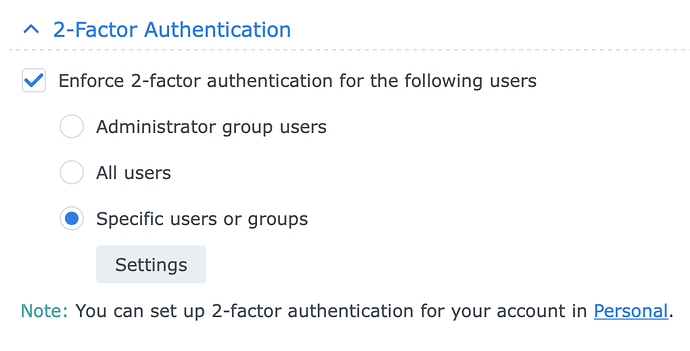@Sharkys Yeah new user should be admin group without 2FA. (until I found a fix for 2FA  )
)
OKay, luckily there is IP restriction, so it will be not sacryfying security…much 
update working, when disabling 2FA for specific user, I forgot to save it…
Also as mentioned, it’s possible to limit it to specific IPs only…
good news!
2FA is possible so will change the implementation for it 
Nice app, cheers. Is there also gonna be an option to reboot?
Thanks @Rocodamelshekima
Nice idea will add it! ![]()
New app update (test: 1.2.0 ):
- NEW: Add 2FA
This is the test version of the app. So might contain bugs
When adding a device you can also put your OTP code there (one-time-password from the authenticator app).
After that Homey is saved as a trusted device to Synology.
Works like a charm, thanks Martijn
Indeed I can confirm that 2FA works with DSM 7.
Awesome work @martijnpoppen
works great! really nice! 
@MarcoG @RobbertV @Jezper_Rundcrantz1
Thanks a lot guys.
Published this version to Live
If you dont want to receive test updates you can download the live version:
Very nice m8, cheers!
New app update (test: 1.3.3.):
- NEW: Add Reboot
- ADD RAM usage
- ADD approximation power usage
Managed to install the app, thank you very much!
But accidentally turned off the NAS with the icon. But it’s seems i can’t turn it on with the app. I push the “on” button, but it turnes itself off. Im getting the “warning” that wake up lan can take 10 minutes. But after a half hour, still not turned on. What im i doing wrong? Is it possible to turned off the option to turn the nas on/off with the icon? Otherwise this will happen me allot im afraid, when i want to see the charts.
Hey @UA84 ,
I can make that option.
But it will prevent the NAS from turning off.
Reboot would still work.
About the ON button. Do you have Wake on Lan enabled in your NAS?
If yes: on which port is your LAN cable connected? WOL is now only on Port 1.
Thats probably my problem, think i didnt enable that. Will look into it tomorrow. And thank you for picking up tips so quickly! Great app!
I have 2 Synology unit and the report is the same for both of them…