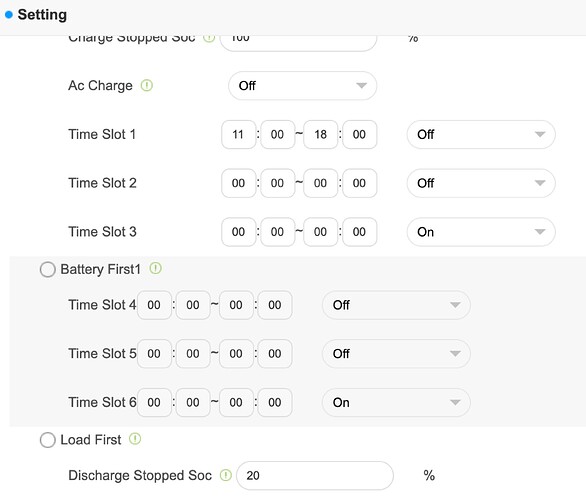here, they show your eastron and km together Modbus RS485 RTU Serial to Modbus LAN TCP/IP Module Converter
Many thanks Edwin! Still not sure about my setup and the whole MODbus theory. This is the problem when external people do the install without presence, you just dont know.
Will ask some support from KM.
Hi Phil, if you want to use the app Edwin made you need to use the RS485 port on the bottom of the converter as shown in the pdf Edwin has pointed to. The other ports also use modbus but the protocol differs (for as far as I know) from the one Edwin has programmed. You cannot connect it to the same port the Eastron is connected to, it will not work. And it might even disturb normal operation of the Growatt.
Check the pdf again, if something is not clear let me know.
Hi Lucje,
The Eastron is connected on the RS485 port now. I did some MODbus Research, as long as you keep the terminators of the MODbus circuit in place (start and end) the circuit allows daisy chain (parallel) to be the only option with as many MODbus equipment as you like. If however the equipment is not addressed correctly (the all need a MODbus ID) things will become impossible. Resume:
In about 2 weeks I will conduct a test, Leaving the Growatt as Master and the Eastron as end-slave, Putting the KM converter in between with the prescribed daisy chain connection,
The only thing I cannot figure out is the MODbus address setting of the KM converter, this cannot be 1 of 2 since these 2 ID’s are used now.
- 31-05-23 -
Solved all, Contacted support - KM Switch devices. What I did:
The growatt was already connected with the Eastron, they advised this to keep as is, since master and slave within the modbus circuit can have 1 instance each. (I suppose that MODbus ID setting was to much to ask…, with ID setting MODbus circuits are used in parallel … + 100)
The UTP cable used was only occupying 2 wires. I made a split and used another 2 wires for the connection between Growatt Invertor and the KM, separately. Despite the fact 2 MODbus circuits are used, I managed to figure out the Growatt RS485 pins to use, there is NO standard for this AND each port uses different pins for different purposes… In any case ALL WORK PERFECT.
-/-
Any updates on this topic?
It would indeed be very cool to be able to control the export using a flow.
I have the following setup:
- Solaredge 3-phase short-string inverter
- No battery
- No formal Solaredge meter, but I do have a 3-phase Homewizard meter directly on the solar group
- Homewizard P1 meter also present
In the end, I’d like to be able to shut down the export completely if the electricity price drops below €0.
Thanks!
Bas
don’t think this is possible, we checked it a few week back. maybe when it homewizard or something else support this s0 connection.
you need meters connected to the inverter, this new device or use this s0 cable connection , probably the cheapest
FYI @Koelman
I have 2 Growatt invertors (MOD 7000-TL3-X and 3000-MTL-S) and 1 SolarEdge. The SE was easily linked with this app so that’s great.
I would like to know if support for Growatt invertors as mentioned in the opening (dropbox link) is available for more Growatt types than the ones mentioned in the opening?
The Growatt API which I’m currently using (other Homey app) is terribly instable
Hey,
don’t know but I guess you need at a minimal a rs485 port plus check the internet if it can work and also it cost you around 74 euro.
maybe ask the shop if they know this or they can check your inverter specs and ask if you can send it back if it does not work.
sorry for late reply , but got everything working now. (ipadres was dynamic in solaredge inverter)
question, do you see this mdns / bonjour entry on your network?
if so I think I will implement this on the app (device discovery). probably it will save some time in finding the root cause, off course it cannot fix dynamic address changes (DHCP).
You mean I need a rs485port on the inverters?
What else do I need? (What’s the 74 euro’s for?)
Are complete “solutions” sold to read the data, or would I need to build a DIY solution?
USR-DR302 Din-Rail Modbus RS485 Poort Ethernet Converter Bidirectionele Transparante Transmissie – Vicedeal
?
I could of course also just use a DIN rail powermeter from homewizars f.e. to just read the output
edit: ah, found the PDF with the instructions and the modbus converter (again ![]() ) in the OP
) in the OP
If my inverters support Modbus - I think they do, but must check - do you think it would work with this app or would the app need to be customized for my specific inverter/modbus? (How standardized would Growatt keep it’s modbus setup?)
if your inverters supports it, then it should work else I will fix the app until it works.
don’t expect much change on the modbus spec or registers. On solaredge they don’t change them and only add new ones, keep the existing ones. It is like an api or a contract. They cannot change it just like that.
Maybe on new inverter series they do but don’t expect this.
I checked: the Growatt both have a COM port, no RS485 port. Might work but I’m not familiar with all this and currently too busy with work. Might check in the future
My first post on the Forum! Hope to learn a lot from all of you! I just got my homey pro and want to get started, couple things, first one related to my SolarEdge inverter: how do I connect this to Homey, it asks for an IP address, a port and a Device ID. I filled in my IP address (keeping port at 1502 and device ID at 1), it gets me in, but then no data appears - any guidance or ideas? Thanks in advance!!
Are you sure you have the modbus option on your solaredge invertor?
Hi there!
Just 2 weeks ago I implemented the app with the required hardware on my Growatt SPH3000 with batteries. All ok. In about 3 weeks I will have my electra contract ready and with that we’re gonna start producing / injecting the over power with all brand new system.
The point is that I cannot control the grid injection with flows whilst the solar edge flows have these options. Without these options I need to continue with the shinelink (online China) to manually select each moment we have over-power, this is not why I implemented all this.
So question is, why does the growatt flow does not allow the settings like:
Set Export Limit …
Set Charge power …
Etc.
If you need data to implement these options, I help you. I know all the settings in the shinelink (web) version.
Thanks,
Not sure, how do I find this out? And if not, how should I then connect the solar edge inverter to homey? Really appreciate your support btw, thanks!!
Hi,
Pretty sure you have a Make and Model no. of the invertor. As far as common sense is in play, google for the manual and/or installation instructions and find the connectors of the unit. Also physically see which connections are in use and for what purpose. With this info report back to the topic.
Phil
Thanks Phil, I have the SolarEdge SE17K
check the 1st post , enable it on your inverter menu. see if this mdns entry shows up . use that info in your homey device.