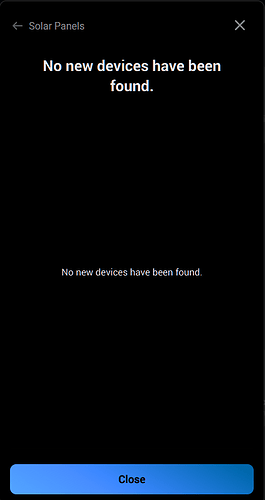Hi,
Update to latest version app made my enphase system not working anymore. When i add new device enphase Gateway, no new devices are found. What is wrong with app? Where is envoy option with api keys?
My Enphase system has also stopped working since the update yesterday from Enphase to firmware version 7.0.88 to my Envoy.
I had auto update turned of on my Envoy but has not helped to prevent it from updating.
I updated the last Zonnepanelen app and added my Enphase system again and filled in the credentials for a Enphase installer.
Now is my Enphase working again.
@Diederik Nice to see it is working, i only mis the value of “used energie this day”.
And is it correct that de values are not updating realtime but the are some seconds between them?
Updating the “opgewekte energie vandaag” takes more then 12 minutes.
I also use 2 CT’s
This were the old capabilities of the app.
This are the new capabilities
I am having a similar issue but haven’t been able to fix it so far. I have retired my old homey “enphase envoy” device that carried the warning about not being supported in the future, and have loaded the new app. It finds and loads the device “envoy 1221022xx” but gives the error “ECONNREFUSED”. I am logged in to the Homey app with my enphase user credentials. Not sure about the firmware on the enphase device itself. Any suggestions please?
@Neil_D The firmware version is in the Enlighten app.
Menu, system, devices, gateway.
My version at this moment is D7.0.88.
I am missing the total energy use of the day.
@Mike1233 My Envoy is “Envoy-S-Metered-EU” and its firmware is D5.0.62.
My Homey Solar Panels app is v5.3.2. With my Enlighten user credentials, the app can find my device “envoy (12210122xx)” but when it tries to request data, it fails with “request to {ip address} /ivp/meters failed, reason: connect ECONNREFUSED” {ip address:443}".
Did you say you logged in as an installer, or a user? should that matter?
@Neil_D With the new firmware D7.0.88 I have tried to log in as an installer and as user and they both work.
With the old firmware it did find my Envoy and I filled in the API.
Not sure what I have used further on to fill in.
- If you have blocked automatic update of your Envoy, it will not help you. They will update it.
@Diederik Is it possible to add the used power for the day for the Enphase systems again?
When you use the CT spools.
I encounter the same problem. Enphase doesnot report any data. Try to remove the device and add again error message after uid pswd no New Devices found. Enphase online version 24.2.1 homey zonnepanelen app 5.3.2 @Diederik suggestions?
I have a question about this App which was installed yesterday on my Homey. In my system I have two separate (SolarEdge) inverters. After using the API, Homey immediately recognized the two separate inverters.
When I check the data that is logged all parameters are different for both inverters, except the values for power (production) which is similar for both inverters and for the value of energy yield (today) which is the summation of both inverters (both inverters show the total value).
Anyone else having the same situation? Thanks in advance for your response.
Best regards, Jan
Is @Diederik still here in this topic?
Enphase is doens’t work anymore. I get the message
Device Unavailable
Failed to authenticate to Enphase - are your username and password correct?
Username and password are correct.
I think solaredge does that on their side , so you are getting double values. I expect you have to remove 1 . Are they independent from each other ,or master / slave setup.?
Hi Edwin,
I have indeed a master/slave set-up. The installer provided me with only 1 API-key for both inverters which I am also using within e.g. HomeWizard. The weird thing is that all other values per inverter are independent/unique values (like total solar production during the whole use, temperature of the inverter, …) but for power produced today it adds both values from both inverters.
My ‘work-around’ is to (also) use your SolarEdge + TCP modbus app. I have now three favourite devices on my Homey. The daily production of the inverters (with your app) and next to that the total production as presented with the Solar Panels app.
This Solar Panels app is a bit slower with updating values, but for now that is good enough.
For all the other solar related stuff I am now using the SolarEdge TCP modbus app.
Best regards, Jan
nice. I noticed on solaredge, there is no value for power produced today. it is calculated in my app and on solaredge . So there it goes wrong on solaredge . And this is not a very common setup and they probably accepted it.
I just wanted to throw this out there:
After my Enphase Envoy-S-Metered-Eu got updated to D7.0.88 my Solar Panels app broke. Also updating it to the latest driver (repairing the device) did not show any values that made sense.
I started debugging and noticed that the Solar App seems to think my installation is metered, while it hasn’t been installed like one. The metered API is actually returning data but doesn’t end up with the actual production also shown in the official app.
The non-metered API used by Solar Panels is using 0.00 for all values.
I think this is due to a broken/borked installation of the Envoy somehow. Calling Enphase directly only resulted in a “everything works fine” conclusion by the helpdesk.
I found an old API at /production.json that takes the inverter data which is responding the correct production value, so i changed around the code to make it work again based on that endpoint.
If you happen to have ran into a similar issue, here is my fork and you can give it a try: GitHub - Retrospected/Homey-SolarPanels: Connects production statistics of a wide range of PV inverters to Homey
Hey Everyone!
I would like to connect my SAJ inverter to Homey, it uses the eSolar AI03 to connect to the internet. I cannot find any app on the Homey App Store that supports logging in via the cloud or connecting to it. But then I saw on github that someone made it work via the solar-panels app. But when reading the whole conversation, even with Diederik himself working on it. I cannot find where they put the IP address in the solar panels app to connect to the solar panels to homey.
I also do not know where to find the IP address of my esolar AI03/SAJ inverter.
Does someone know the answer to my question?
Thanks,
Bram
Would it be possible to switch of individual solar panels for Solar Edge?
So during peak hours we can adjust the solar production to my own power usage?
Hello,
I have just installed a system with a Tigo TSI-6K1 inverter. When I try to log in with my Tigo credentials on the Solar Panels app, it cannot find any devices.
Is it necessary to purchase the Premium Tigo to have access to the API?
Could anyone help me?
Thank you
After a power outage, no Enphase data is visible anymore. Restart Solar Panels app, remove Enphase and add again: “No new devices were found”.
Homey Pro 2023 version 12.2.1
App Solar Panels v5.3.2
Enphase firmware D8.2.4264 on Envoy-S-Metered EU (without measuring coils)
IQ7+ inverter version v04.38.03
Is there still hope for a working solution without having to do any breakneck actions (I’m not technical enough for that)? The app was last updated 11 months ago, but Enphase has since performed software updates… It appears that the app is no longer actively maintained.
Hello,
I got a Homey Pro since last week so i’m fairly new.
I added the Solar Panel app and added my Enphase IQ gateway. I can see the total power consumption, solar production etc.
However:
In the energy panel, I only see my production, I donc see the total consumption.
Same thing on the Dashboard: The only graph I can show is Solar production.
How can I add total consumption to Energy App and see total consumption in a dashboard graph ?
Thank you