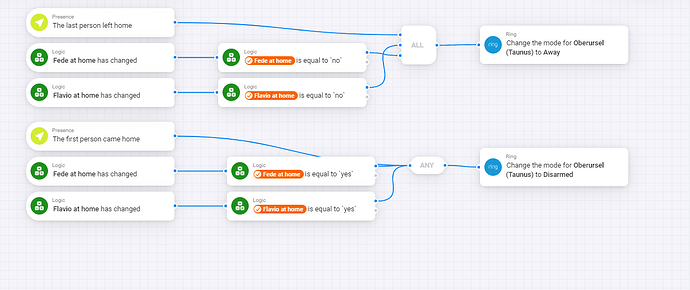Do you mean me? ![]() It so, yes - already two weeks ago and also again on Slack - they are aware
It so, yes - already two weeks ago and also again on Slack - they are aware
Hi @balmli , thanks for the app. I would like to kindly ask whether you can add virtual person device. I may find it usefull eg when i have guests to turn the presence manually so all my presence flows work like usually and do not need to be connected to mobile on wifi. Thank you.
Dear all, I am starting to use Smart presence now to “help” homey being more responsive to location changes.
I have a bit of a strange case because I have a family of 4. When I created the users in Homey i could add my wife no problem. Unfortunately I am facing issues in creating my kids as users. My older son (older than 15 y.o.) cannot download testpilot on his iphone because the app says that he is not 15 years of ago or older - which is super weird because he is indeed older than 15. My younger son has a weird Huawei P40 lite and his app store (from microsoft) does not even have homey. So at the moment only my wife and I are users in homey.
However, i would still like to use the presence for my kids to trigger some flows - hence where i wanted to bring smartpresence into play. However, when using smart presence for people who are not Homey Users in the household the text tag “Who” is not active…
Do you have any views on how I could still pick-up the name of the kids without adding additional logic cards? Also would you have any view on why test pilot does not allow my older son to download homey?
Hi @balmli sorry to bring you into play here but i am also facing some additional issues due to the fact that my kids are still not set up as user in Homey (however i set them as users in Smart Presence)
I have created a logic to define that when my kids are not at home (according to smart presence) then the variable is set to Yes or No - like the one below:
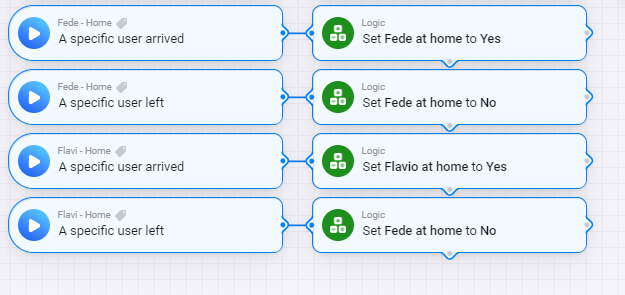
Then i have created the flow to Arm-Disarm the alarm system based on that variable.
However this does not seem to work and I wonder if i did anything wrong or whether this does not work because by not having my kids as users in Homey i cannot trigger more flows based on their presence.
Thanks all!!t
I’m using Smart Presence for a while. But my wifes phone (Samsung) keeps getting absent and present all the time. The phone isn’t moving and in the router i can’t see anything of it leaving the network. How can i prevent this from happening because when she is the only one home it triggers some flows that close everything down when the last person leaves?
I also have a Samsung. Some mobiles have quite agressive energy saving. You may have to increase Away delay setting to 1500 to avoid problem with presence.
You may also check that her mobile not have Random MAC-address setting for home Wifi.
@balmli Thanks for your great app, been using it for some years now.
Now I got to the Homey 2023 I’m creating all flows from scratch with advanced flows, and so make more efficient flows.
May I ask why the “WHO” variable is not present when creating an advanced flow that starts with “A SPECIFIC USER CAME HOME”? Although we know who the specific user is, it would be nice to take that variable with us when it gets triggered. ![]()
Would that be hard to code into the app?
For specific reasons I cannot use someone came home because before the ANY tag some specific flow items will be added. The image above image is a simplistic view.
Yes, you found a bug. Thanks for reporting, @JohnK
Should be fixed in v. 0.8.4. Here’s a link to install the test-version:
Is there a problem registering if devices leave? It have suddenly stopped working (not sure since when) that the “away” presence not detecting. It does detect when a device is available/online/backhome through flows, but each device is shown as online/available all the time.
No problem here.
Did you checked your flow?
For some reason, it’s now working again ![]()
![]()
I have the same problem, but I believe someone mentioning it is more of an Atom problem than an app problem and Athome has been notified.
FYI - device state (online/offline) finally reporting correctly (not sure if that was done in latest Android release 7.4.0 - Homey Mobile App Changelog | Homey)
It was fixed in 7.3.0, I believe. I have that version, and the state shows correctly for me, whereas in previous versions it did not.
Hi there, thanks for this app. It helps me to track the presence status of a house member because the normal way with geolocation seems not to work with this smartphone.
However i noticed a delay of approx 15 Minutes for the away message of smart presence after the person leaves the house. Is this normal? Can i optimise it in any way? 15 Minutes is very long for some flows like locking the door.
Thank you.
edit: The app reports online status of the device with no delay.
You can customize it in each devices settings…
Wow, true. The standard has 900 seconds delay - which is surprisingly 15 Minutes. I try a change to 180 seconds. That should be enough.
Most mobiles have aggressive energy saving handling of WiFi. Changing delay to 3 minutes can result in unwanted “away” registration.
Thanks, i changed it yesterday and so far it works without problems.
For me this app and it’s process is not working. Do not know what could be wrong. Phone get’s a fixed lease and this one is added during the device add process in Smart Presence app in homey. My phone is in the same network as homey, but is not detected at all??
Do you have separate SSID for 2.4GHz and 5GHz?