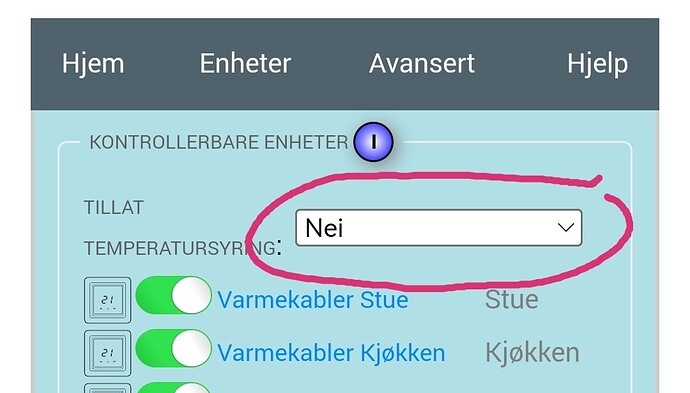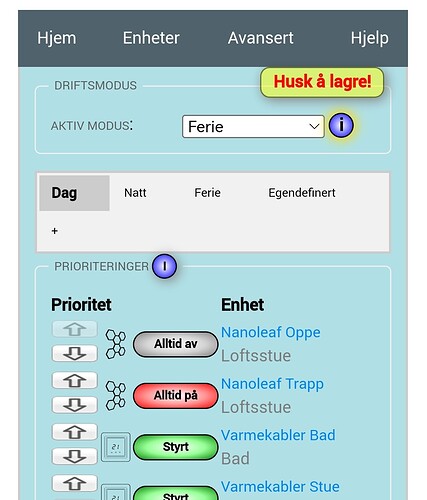I just found out that there is a power tariff to some degree in Sweeden as well, but only between November-Mars on Monday-Friday between 06-22. Does anyone know more about how this works in Sweeden. Is there a wish to get the app adapted somehow?
Great app!
Would it be possible to use the current temperature from an external sensor, not the one in the device?
I do not trust the temp sensor in my thermostat.
Is it possible to only set up the app to watch the tariff limit, and not control temperature and price times.
If so, which settings do I choose in the “mode” and “price” tab?
And is there a good description of all the actions on each button in the app?
I think you can use a custom sensor if you install a virtual thermostat (Vthermo) and let piggy control that one instead.
Yes, you can disable the temperature control like this:
And you can deactivate the price control like this:
If you do so then what’s left is that you can only change operating modes, with the limited options on off and controlled. On in this sense is the same as controlled just with a bit higher priority before the device is turned off.
I would recommend to use automatic prices with fixed prices instead of turning off price control though if you have fixed prices because this will enable more app features in the future.
I have my heatpump set to Always on, but this keeps happening. I don’t want it off, as it’s the main source of not freezing to death in my house.
I will add another algorithm soon that will reduce the amount your high priority devices are turned on and off soon. Meanwhile, if you don’t want it off then do not let piggy control it. It’s a reason piggy turns it off, it’s because piggy is trying to be within the power budget you set. It might be that you set the power budget too low?
Yeah, I like it turning down and up the heat, but would like to keep it on.
Same thing happened with my heavy duty switch a couple of days ago. On off on of, while other thermostats were on and heating (and lower priority). I have it set to max 10kw, so should’ve been fine if the thermostats were turned off. Kinda seemed like it wanted all to be on, and just toggled between them to keep all products happy
Woud it be possible to control the fan speed on heat pumps?
I think many People are using their heatpump this way. Always set to a degree, f.eks 22, and only control the fan speed up and down. This will also reduce the energy accordanly…
With manual fan speed “cold” air will flow when the heat pump reach it’s set point. So that’s not good? More electricity as well. So Piggy will need to know measured temp to turn fan off and on. Which automatic mode will do automatically for you…Why do you think many people use manual vs automatic? My guess is that automatic is most widespread
I expect to have this ready by the end of the week.
The current improvement is just taking a bit longer than expected.
For the time being I will let you control the fan speed outside of the app only. There will be an update to heat pumps before the winter ends because the app does not cope very well when you turn them from heating into cooling. (delta temperatures will be inverted) … I’ll think about fan speed at that point, but it will get lower priority than the rest of the features as I don’t see how it will improve the app.
Yes, but it filters the air better so it’s good for the health. But for those that use it for cleaning the air I suppose they are happy with manually adjusting it too.
No. If you set it to manual, the heat pump wont give cold air. I have found out that the best way to control the heat, is to just set it to manual, set a degree, and then adjust the fanspeed. The heat pump will use less energy when set to lower fan speed because the pump dont need to work as hard to keep the air “output” to the spesified degree
I want to have temperature control, and price control. But that I also have the option of being able to switch a unit off, or on through a flow.
If I try to switch a unit off, for example, a Vthermo device, the piggy bank switches it straight back on.
Could there be a day/night for price management also? I would like to set a different - /+ degrees for night when I don’t need it as warm even if it’s dirt cheap.
Thanks for a great app btw ![]()
This is already possible if you use the flow cards as suggested by @dooniem
.
You can use the override flows as indicated by @dooniem above. There is an override to set manual temperature, this will not be affected by price. Will this do?
I think this app is making my Sensibo go mad… Installed and set everything up two days ago. Night mode turns on at 22:00 and lowers the target temp to 16 degrees via Sensibo. As soon as this happens, there is a “beep” from my Sensibo every minute. The Sensibo log shows an API call every minute for “Heat, 16 degrees, auto fan”. At midnight this behaviour stops, and Piggy Bank remains in night mode until 2hrs. befor my alarm to get up goes off. Then it sets day mode to start heating the house up again.
There are no other apps or schedules controlling my Sensibo, and Piggy Bank controls it without problems until night mode is turned on. Then the madness and beeps starts, and continues until midnight.
Indeed, I use Sensibo to control my AC as well, so rest assured I will do something about it.
There will be an improvement for this pretty soon, it’s being tracked here:
Meanwhile, what you can do is to turn off the beeping by using your remote. (on my Samsung remote I click “options”, then navigate with the arrow keys to the option “Beep” and click “set”.)
Is the test version out for testing?