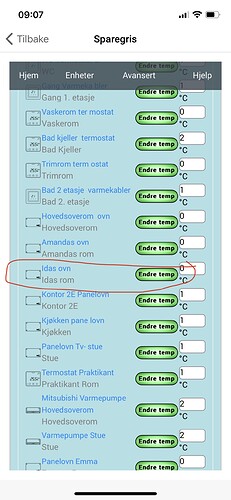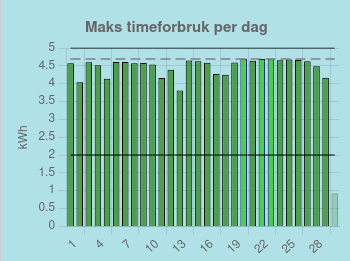I created this flow Shared Flow | Homey and the charge plan showed it is going to start at 03:00 but it didn’t start and there are no logs in Easee charger. The debug logs are given below.
+9:4:27.579: Device: 1 2a4468e3-0932-4dd7-9f8f-a9e85f1fdf53 Outside Lights socket
+9:4:27.633: Device: 0 172a16cc-bc82-43b1-bbef-8769063671c4 Stairs LED socket
+9:4:27.644: Device: 0 0ff09447-3869-4b63-9c2f-5f7d087a7035 Balcony LED 2 socket
+9:4:27.649: Device: 0 ddab9d55-4fa5-4c2b-84d7-54b2c2a9355f Balcony LED 1 socket
+9:4:27.659: ignoring: Electricity Bill
+9:4:27.666: ignoring: 3-Phase Smart Meter (ZMNHXD)
+9:4:27.672: ignoring: 3-Phase Smart Meter (ZMNHXD) - Total
+9:4:27.678: ignoring: 3-Phase Smart Meter (ZMNHXD) - ph1
+9:4:27.686: ignoring: 3-Phase Smart Meter (ZMNHXD) - ph2
+9:4:27.691: ignoring: 3-Phase Smart Meter (ZMNHXD) - ph3
+9:4:27.697: ignoring: Electricity Bill Hybel
+9:4:27.714: ignoring: Tesla Model Y
+9:4:27.716: ignoring: Piggy Bank Insights
+9:4:27.718: ignoring: Power of the hour
+9:4:27.740: Device: 1 8c28d322-e09a-4c23-b2cd-c4d176562945 Easee Charger other
+9:4:27.746: Device: 2 bc9c666c-047c-4401-9d7b-a105425897de H60 [192.168.3.163] socket
+9:4:27.752: Device: 1 ac04958a-f214-4609-a982-3cc6a5410f57 AC 2nd Floor socket
+9:4:27.758: Device: 1 c8bc69d7-d59d-4a81-a0ff-7c33afc6e74d AC 1st Floor socket
+9:4:27.824: Electricity price api version 1.5.3 installed and version is ok. Device is installed and ok. Data was returned.
+9:4:28.856: onPowerUpdate: Using: 1803W, Accum: 130.95 Wh, Limit: 14250 Wh, Reserved: 500W, (Estimated end: 1799.30)
+9:4:28.858: Below power Limit: 12955.591617296755
+9:4:28.860: Can use 12956W more power
+9:4:28.916: Requested power change: 12956
+9:4:28.972: attempt changeDevicePower(12956) for Easee Charger
+9:4:28.977: Wait more: 180 - 14.659 = 165.341 sec left
+9:4:28.981: aborted changeDevicePower() for Easee Charger - Must wait for toggle time to expire
+9:4:28.984: Reached end without anything to turn on
+9:4:36.696: onPowerUpdate: Using: 1844W, Accum: 134.88 Wh, Limit: 14250 Wh, Reserved: 500W, (Estimated end: 1837.15)
+9:4:36.698: Below power Limit: 12946.33466774792
+9:4:36.701: Can use 12946W more power
+9:4:36.704: Requested power change: 12946
+9:4:36.857: attempt changeDevicePower(12946) for Easee Charger
+9:4:36.860: Wait more: 180 - 22.542 = 157.458 sec left
+9:4:36.874: aborted changeDevicePower() for Easee Charger - Must wait for toggle time to expire
+9:4:36.925: Reached end without anything to turn on
+9:4:43.122: onPowerUpdate: Using: 1889W, Accum: 138.16 Wh, Limit: 14250 Wh, Reserved: 500W, (Estimated end: 1878.61)
+9:4:43.167: Below power Limit: 12927.303869668627
+9:4:43.170: Can use 12927W more power
+9:4:43.197: Requested power change: 12927
+9:4:43.278: attempt changeDevicePower(12927) for Easee Charger
+9:4:43.287: Wait more: 180 - 28.969 = 151.031 sec left
+9:4:43.304: aborted changeDevicePower() for Easee Charger - Must wait for toggle time to expire
+9:4:43.307: Reached end without anything to turn on
+9:4:48.475: onPowerUpdate: Using: 1891W, Accum: 140.97 Wh, Limit: 14250 Wh, Reserved: 500W, (Estimated end: 1880.45)
+9:4:48.506: Below power Limit: 12947.037072491068
+9:4:48.509: Can use 12947W more power
+9:4:48.526: Requested power change: 12947
+9:4:48.607: attempt changeDevicePower(12947) for Easee Charger
+9:4:48.630: Wait more: 180 - 34.311 = 145.689 sec left
+9:4:48.650: aborted changeDevicePower() for Easee Charger - Must wait for toggle time to expire
+9:4:48.656: Reached end without anything to turn on
+9:4:53.846: onPowerUpdate: Using: 1157W, Accum: 143.80 Wh, Limit: 14250 Wh, Reserved: 500W, (Estimated end: 1206.36)
+9:4:53.848: Below power Limit: 13702.935273754558
+9:4:53.858: Can use 13703W more power
+9:4:53.870: Requested power change: 13703
+9:4:53.978: attempt changeDevicePower(13703) for Easee Charger
+9:4:53.987: Wait more: 180 - 39.669 = 140.33100000000002 sec left
+9:4:53.997: aborted changeDevicePower() for Easee Charger - Must wait for toggle time to expire
+9:4:54.022: Reached end without anything to turn on
+9:4:59.154: onPowerUpdate: Using: 1158W, Accum: 145.50 Wh, Limit: 14250 Wh, Reserved: 500W, (Estimated end: 1207.28)
+9:4:59.157: Below power Limit: 13724.778927584019
+9:4:59.179: Can use 13725W more power
+9:4:59.189: Requested power change: 13725
+9:4:59.288: attempt changeDevicePower(13725) for Easee Charger
+9:4:59.297: Wait more: 180 - 44.979 = 135.02100000000002 sec left
+9:4:59.305: aborted changeDevicePower() for Easee Charger - Must wait for toggle time to expire
+9:4:59.317: Reached end without anything to turn on
+9:5:6.576: onPowerUpdate: Using: 1159W, Accum: 147.89 Wh, Limit: 14250 Wh, Reserved: 500W, (Estimated end: 1208.19)
+9:5:6.579: Below power Limit: 13755.822642190034
+9:5:6.594: Can use 13756W more power
+9:5:6.602: Requested power change: 13756
+9:5:6.689: attempt changeDevicePower(13756) for Easee Charger
+9:5:6.700: Wait more: 180 - 52.381 = 127.619 sec left
+9:5:6.717: aborted changeDevicePower() for Easee Charger - Must wait for toggle time to expire
+9:5:6.732: Reached end without anything to turn on
+9:5:12.946: onPowerUpdate: Using: 1158W, Accum: 149.94 Wh, Limit: 14250 Wh, Reserved: 500W, (Estimated end: 1207.28)
+9:5:12.948: Below power Limit: 13784.457744698522
+9:5:12.950: Can use 13784W more power
+9:5:12.953: Requested power change: 13784
+9:5:13.123: attempt changeDevicePower(13784) for Easee Charger
+9:5:13.133: Wait more: 180 - 58.815 = 121.185 sec left
+9:5:13.144: aborted changeDevicePower() for Easee Charger - Must wait for toggle time to expire
+9:5:13.162: Reached end without anything to turn on
+9:5:18.865: onPowerUpdate: Using: 1146W, Accum: 151.84 Wh, Limit: 14250 Wh, Reserved: 500W, (Estimated end: 1196.34)
+9:5:18.893: Below power Limit: 13822.191278407774
+9:5:18.905: Can use 13822W more power
+9:5:18.936: Requested power change: 13822
+9:5:18.983: attempt changeDevicePower(13822) for Easee Charger
+9:5:18.995: Wait more: 180 - 64.677 = 115.323 sec left
+9:5:19.004: aborted changeDevicePower() for Easee Charger - Must wait for toggle time to expire
+9:5:19.012: Reached end without anything to turn on
+9:5:23.956: onPowerUpdate: Using: 1149W, Accum: 153.47 Wh, Limit: 14250 Wh, Reserved: 500W, (Estimated end: 1199.07)
+9:5:23.966: Below power Limit: 13841.487430571751
+9:5:23.968: Can use 13841W more power
+9:5:23.983: Requested power change: 13841
+9:5:24.065: attempt changeDevicePower(13841) for Easee Charger
+9:5:24.068: Wait more: 180 - 69.751 = 110.249 sec left
+9:5:24.072: aborted changeDevicePower() for Easee Charger - Must wait for toggle time to expire
+9:5:24.075: Reached end without anything to turn on
+9:5:29.156: onPowerUpdate: Using: 1145W, Accum: 155.13 Wh, Limit: 14250 Wh, Reserved: 500W, (Estimated end: 1195.44)
+9:5:29.159: Below power Limit: 13868.283189206459
+9:5:29.161: Can use 13868W more power
+9:5:29.173: Requested power change: 13868
+9:5:29.345: attempt changeDevicePower(13868) for Easee Charger
+9:5:29.352: Wait more: 180 - 75.034 = 104.966 sec left
+9:5:29.356: aborted changeDevicePower() for Easee Charger - Must wait for toggle time to expire
+9:5:29.361: Reached end without anything to turn on
+9:5:36.791: onPowerUpdate: Using: 1144W, Accum: 157.55 Wh, Limit: 14250 Wh, Reserved: 500W, (Estimated end: 1194.53)
+9:5:36.831: Below power Limit: 13902.900958871785
+9:5:36.833: Can use 13903W more power
+9:5:36.837: Requested power change: 13903
+9:5:36.913: attempt changeDevicePower(13903) for Easee Charger
+9:5:36.916: Wait more: 180 - 82.598 = 97.402 sec left
+9:5:36.923: aborted changeDevicePower() for Easee Charger - Must wait for toggle time to expire
+9:5:36.926: Reached end without anything to turn on
+9:5:42.461: onPowerUpdate: Using: 1155W, Accum: 159.36 Wh, Limit: 14250 Wh, Reserved: 500W, (Estimated end: 1204.48)
+9:5:42.463: Below power Limit: 13916.970320548635
+9:5:42.500: Can use 13917W more power
+9:5:42.503: Requested power change: 13917
+9:5:42.646: attempt changeDevicePower(13917) for Easee Charger
+9:5:42.649: Wait more: 180 - 88.331 = 91.669 sec left
+9:5:42.671: aborted changeDevicePower() for Easee Charger - Must wait for toggle time to expire
+9:5:42.686: Reached end without anything to turn on
+9:5:48.895: onPowerUpdate: Using: 1163W, Accum: 161.42 Wh, Limit: 14250 Wh, Reserved: 500W, (Estimated end: 1211.71)
+9:5:48.897: Below power Limit: 13937.46178710996
+9:5:48.900: Can use 13937W more power
+9:5:48.902: Requested power change: 13937
+9:5:49.024: attempt changeDevicePower(13937) for Easee Charger
+9:5:49.027: Wait more: 180 - 94.71 = 85.29 sec left
+9:5:49.029: aborted changeDevicePower() for Easee Charger - Must wait for toggle time to expire
+9:5:49.032: Reached end without anything to turn on
+9:5:56.201: onPowerUpdate: Using: 1175W, Accum: 163.78 Wh, Limit: 14250 Wh, Reserved: 500W, (Estimated end: 1222.52)
+9:5:56.230: Below power Limit: 13957.965761887557
+9:5:56.241: Can use 13958W more power
+9:5:56.253: Requested power change: 13958
+9:5:56.321: attempt changeDevicePower(13958) for Easee Charger
+9:5:56.335: Wait more: 180 - 102.016 = 77.984 sec left
+9:5:56.344: aborted changeDevicePower() for Easee Charger - Must wait for toggle time to expire
+9:5:56.355: Reached end without anything to turn on
+9:6:3.326: onPowerUpdate: Using: 1176W, Accum: 166.11 Wh, Limit: 14250 Wh, Reserved: 500W, (Estimated end: 1223.42)
+9:6:3.335: Below power Limit: 13988.846164350762
+9:6:3.338: Can use 13989W more power
+9:6:3.354: Requested power change: 13989
+9:6:3.581: attempt changeDevicePower(13989) for Easee Charger
+9:6:3.592: Wait more: 180 - 109.275 = 70.725 sec left
+9:6:3.606: aborted changeDevicePower() for Easee Charger - Must wait for toggle time to expire
+9:6:3.608: Reached end without anything to turn on
+9:6:8.982: onPowerUpdate: Using: 1196W, Accum: 167.95 Wh, Limit: 14250 Wh, Reserved: 500W, (Estimated end: 1241.37)
+9:6:9.050: Below power Limit: 13994.204851409153
+9:6:9.073: Can use 13994W more power
+9:6:9.088: Requested power change: 13994
+9:6:9.156: attempt changeDevicePower(13994) for Easee Charger
+9:6:9.170: Wait more: 180 - 114.852 = 65.148 sec left
+9:6:9.225: aborted changeDevicePower() for Easee Charger - Must wait for toggle time to expire
+9:6:9.227: Reached end without anything to turn on
+9:6:16.193: onPowerUpdate: Using: 1259W, Accum: 170.35 Wh, Limit: 14250 Wh, Reserved: 500W, (Estimated end: 1297.79)
+9:6:16.224: Below power Limit: 13963.629923059934
+9:6:16.279: Can use 13964W more power
+9:6:16.286: Requested power change: 13964
+9:6:16.329: attempt changeDevicePower(13964) for Easee Charger
+9:6:16.345: Wait more: 180 - 122.026 = 57.974000000000004 sec left
+9:6:16.355: aborted changeDevicePower() for Easee Charger - Must wait for toggle time to expire
+9:6:16.366: Reached end without anything to turn on
+9:6:22.121: onPowerUpdate: Using: 1291W, Accum: 172.41 Wh, Limit: 14250 Wh, Reserved: 500W, (Estimated end: 1326.39)
+9:6:22.150: Below power Limit: 13958.162343201555
+9:6:22.193: Can use 13958W more power
+9:6:22.259: Requested power change: 13958
+9:6:22.451: attempt changeDevicePower(13958) for Easee Charger
+9:6:22.465: Wait more: 180 - 128.145 = 51.85499999999999 sec left
+9:6:22.474: aborted changeDevicePower() for Easee Charger - Must wait for toggle time to expire
+9:6:22.493: Reached end without anything to turn on
+9:6:28.995: onPowerUpdate: Using: 1371W, Accum: 174.88 Wh, Limit: 14250 Wh, Reserved: 500W, (Estimated end: 1397.75)
+9:6:29.044: Below power Limit: 13909.140662249592
+9:6:29.095: Can use 13909W more power
+9:6:29.116: Requested power change: 13909
+9:6:29.163: attempt changeDevicePower(13909) for Easee Charger
+9:6:29.172: Wait more: 180 - 134.853 = 45.14699999999999 sec left
+9:6:29.188: aborted changeDevicePower() for Easee Charger - Must wait for toggle time to expire
+9:6:29.190: Reached end without anything to turn on
+9:6:34.003: onPowerUpdate: Using: 1461W, Accum: 176.80 Wh, Limit: 14250 Wh, Reserved: 500W, (Estimated end: 1477.90)
+9:6:34.009: Below power Limit: 13841.738674427956
+9:6:34.017: Can use 13842W more power
+9:6:34.020: Requested power change: 13842
+9:6:34.100: attempt changeDevicePower(13842) for Easee Charger
+9:6:34.108: Wait more: 180 - 139.79 = 40.21000000000001 sec left
+9:6:34.119: aborted changeDevicePower() for Easee Charger - Must wait for toggle time to expire
+9:6:34.130: Reached end without anything to turn on
+9:6:42.705: onPowerUpdate: Using: 1548W, Accum: 180.33 Wh, Limit: 14250 Wh, Reserved: 500W, (Estimated end: 1555.16)
+9:6:42.708: Below power Limit: 13793.767737800941
+9:6:42.710: Can use 13794W more power
+9:6:42.727: Requested power change: 13794
+9:6:42.798: attempt changeDevicePower(13794) for Easee Charger
+9:6:42.801: Wait more: 180 - 148.483 = 31.516999999999996 sec left
+9:6:42.803: aborted changeDevicePower() for Easee Charger - Must wait for toggle time to expire
+9:6:42.826: Reached end without anything to turn on
+9:6:49.048: onPowerUpdate: Using: 1627W, Accum: 183.06 Wh, Limit: 14250 Wh, Reserved: 500W, (Estimated end: 1625.19)
+9:6:49.072: Below power Limit: 13743.18099514471
+9:6:49.116: Can use 13743W more power
+9:6:49.145: Requested power change: 13743
+9:6:49.200: attempt changeDevicePower(13743) for Easee Charger
+9:6:49.211: Wait more: 180 - 154.892 = 25.108000000000004 sec left
+9:6:49.223: aborted changeDevicePower() for Easee Charger - Must wait for toggle time to expire
+9:6:49.236: Reached end without anything to turn on
+9:6:54.368: onPowerUpdate: Using: 1678W, Accum: 185.46 Wh, Limit: 14250 Wh, Reserved: 500W, (Estimated end: 1670.32)
+9:6:54.371: Below power Limit: 13715.967075617311
+9:6:54.373: Can use 13716W more power
+9:6:54.397: Requested power change: 13716
+9:6:54.533: attempt changeDevicePower(13716) for Easee Charger
+9:6:54.555: Wait more: 180 - 160.237 = 19.763000000000005 sec left
+9:6:54.557: aborted changeDevicePower() for Easee Charger - Must wait for toggle time to expire
+9:6:54.560: Reached end without anything to turn on
+9:7:2.538: onPowerUpdate: Using: 1715W, Accum: 189.27 Wh, Limit: 14250 Wh, Reserved: 500W, (Estimated end: 1702.98)
+9:7:2.557: Below power Limit: 13715.52413498572
+9:7:2.559: Can use 13716W more power
+9:7:2.596: Requested power change: 13716
+9:7:2.690: attempt changeDevicePower(13716) for Easee Charger
+9:7:2.702: Wait more: 180 - 168.384 = 11.616000000000014 sec left
+9:7:2.713: aborted changeDevicePower() for Easee Charger - Must wait for toggle time to expire
+9:7:2.721: Reached end without anything to turn on
+9:7:8.971: onPowerUpdate: Using: 1752W, Accum: 192.33 Wh, Limit: 14250 Wh, Reserved: 500W, (Estimated end: 1735.57)
+9:7:8.977: Below power Limit: 13707.362870538238
+9:7:8.996: Can use 13707W more power
+9:7:9.008: Requested power change: 13707
+9:7:9.100: attempt changeDevicePower(13707) for Easee Charger
+9:7:9.103: Wait more: 180 - 174.786 = 5.213999999999999 sec left
+9:7:9.114: aborted changeDevicePower() for Easee Charger - Must wait for toggle time to expire
+9:7:9.126: Reached end without anything to turn on
+9:7:16.452: onPowerUpdate: Using: 1761W, Accum: 195.97 Wh, Limit: 14250 Wh, Reserved: 500W, (Estimated end: 1743.48)
+9:7:16.471: Below power Limit: 13731.959731289046
+9:7:16.494: Can use 13732W more power
+9:7:16.497: Requested power change: 13732
+9:7:16.618: attempt changeDevicePower(13732) for Easee Charger
+9:7:16.620: Setting 0 amp, was 0
+9:7:16.622: finished changeDevicePower() for Easee Charger - The new current is the same as the previous
+9:7:16.625: Reached end without anything to turn on
+9:7:22.624: onPowerUpdate: Using: 1767W, Accum: 198.98 Wh, Limit: 14250 Wh, Reserved: 500W, (Estimated end: 1748.74)
+9:7:22.650: Below power Limit: 13753.635670778056
+9:7:22.658: Can use 13754W more power
+9:7:22.661: Requested power change: 13754
+9:7:22.731: attempt changeDevicePower(13754) for Easee Charger
+9:7:22.734: Wait more: 180 - 6.113 = 173.887 sec left
+9:7:22.738: aborted changeDevicePower() for Easee Charger - Must wait for toggle time to expire
+9:7:22.750: Reached end without anything to turn on
+9:7:28.986: onPowerUpdate: Using: 1793W, Accum: 202.11 Wh, Limit: 14250 Wh, Reserved: 500W, (Estimated end: 1771.50)
+9:7:28.988: Below power Limit: 13756.554445472331
+9:7:28.991: Can use 13757W more power
+9:7:29.061: Requested power change: 13757
+9:7:29.130: attempt changeDevicePower(13757) for Easee Charger
+9:7:29.140: Wait more: 180 - 12.519 = 167.481 sec left
+9:7:29.145: aborted changeDevicePower() for Easee Charger - Must wait for toggle time to expire
+9:7:29.166: Reached end without anything to turn on
+9:7:36.296: onPowerUpdate: Using: 1828W, Accum: 205.76 Wh, Limit: 14250 Wh, Reserved: 500W, (Estimated end: 1802.06)
+9:7:36.298: Below power Limit: 13754.704951959551
+9:7:36.300: Can use 13755W more power
+9:7:36.303: Requested power change: 13755
+9:7:36.498: attempt changeDevicePower(13755) for Easee Charger
+9:7:36.507: Wait more: 180 - 19.886 = 160.114 sec left
+9:7:36.518: aborted changeDevicePower() for Easee Charger - Must wait for toggle time to expire
+9:7:36.525: Reached end without anything to turn on
+9:7:42.646: onPowerUpdate: Using: 1846W, Accum: 208.98 Wh, Limit: 14250 Wh, Reserved: 500W, (Estimated end: 1817.75)
+9:7:42.649: Below power Limit: 13765.560997898228
+9:7:42.651: Can use 13766W more power
+9:7:42.680: Requested power change: 13766
+9:7:42.768: attempt changeDevicePower(13766) for Easee Charger
+9:7:42.777: Wait more: 180 - 26.156 = 153.844 sec left
+9:7:42.780: aborted changeDevicePower() for Easee Charger - Must wait for toggle time to expire
+9:7:42.782: Reached end without anything to turn on
+9:7:49.026: onPowerUpdate: Using: 1969W, Accum: 212.25 Wh, Limit: 14250 Wh, Reserved: 500W, (Estimated end: 1924.72)
+9:7:49.038: Below power Limit: 13671.625431055822
+9:7:49.061: Can use 13672W more power
+9:7:49.085: Requested power change: 13672
+9:7:49.151: attempt changeDevicePower(13672) for Easee Charger
+9:7:49.160: Wait more: 180 - 32.539 = 147.461 sec left
+9:7:49.171: aborted changeDevicePower() for Easee Charger - Must wait for toggle time to expire
+9:7:49.181: Reached end without anything to turn on