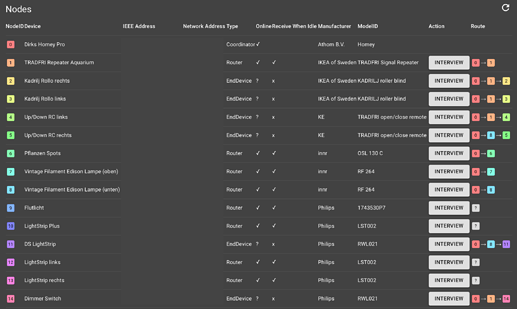How do you guys reset the devices? Using the bridge or a remote? If you did it using the bridge, can you try doing it with a remote instead? (after adding the remote to Homey)
I’ve tried both, as it didn’t always include properly in 1 go ![]() and resetting with the remote is faster then. Don’t have any other remotes then the hue dimmers, so can’t test that.
and resetting with the remote is faster then. Don’t have any other remotes then the hue dimmers, so can’t test that.
But it results in the same behaviour.
I deleted the lamps in the original Philips Hue app and then resettet them with a dimmer switch. But the DS was still connected to the Hue-Bride.
Today I paired 2 LightStripes plus (NodeID 12 & 13) with a dimmer switch which is paired with Homey (NodeID 11) and additional a second dimmer switch (NodeID 14).
All the new added devices were connected to the Hue Bridge before.
Whatever the reason is the dimmer switches (NodeID 11 & 14) show a “normal” route now.
Dimmers are not working with the app. Is it possible to use the original Hue app and the Philips Hue Zigbee app both?
When i use lights and dimmer with the Philips Hue Zigbee app the dimmer says: Apparaat niet bedienbaar.
They work fine for me.
These ones:
If you have paired the dimmer switches via the Hue bridge and want to trigger flows with them, you will notice a delay. I don’t recommend that.
Bet it cannot be used in the THEN colom?
I just use it simple.
- if button on is pressed
- then switch on lamp zolder
It works with:
lamp zolder configured in Philips Hue Zigbee
Hue dimmer switch configured with Philips Hue app
When i want it tot use both devices in Philips Hue Zigbee app then the dimmer switch does not work. but in the flow by testing it then it will work.
Did you reset the dimmer switch correctly? And correctly included?
Yep all according the instructions from the Philips Hue Zigbee app.
10 seconds an green light. Then he wil be added but after adding he is not operable.
Hi @Wout-1976, what version of the app are you using and what version of the Homey firmware do you have?
4.2.0 and 1.6.1
Now after a week after inclusion, I slowly get all my routings visible (woohoo!), only 1 more bulb that doesn’t have a route to show out of 31 bulbs and 2 remotes. so I guess it takes some time for the mesh to settle properly.
Hi again @Wout-1976.
Hmm, I have made no change in the code for that device in the latest app update so I don’t really know what could cause your problem. I would however be happy if you sent me a crash report from the app directly after having tried to add it again.
Hi Johan, i use the other Philips Hue app.
If i want to try it with your app, how do i make a crash report?
@Wout-1976, click on the three dots (…), apps, scroll down to Philips Hue Zigbee and click on it, click the settings icon in upper right corner, press the crash report option, add your name to the description of the crash report. ![]()
I’m trying to add some new bulbs, but I get all kind of errors. These are the bulbs I try to connect:
I’m on the stable homey firmware 4.2(?). Never had any issues with Hue zigbee in the past. Have like 30 zigbee devices amongst which around 20 bulbs (so powered routers).
Are these bulbs not supported (yet)? Or any other issue? Did I reach the zigbee network device limit?
Hi @KvM, are you able to add them as generic devices? If so, what product ID do they have?
I get the notification when I try to add a device using Homey → Zigbee:
Zigbee is bezig op het moment, probeer later opnieuw
I restarted homey (not PTP) 30mins ago in the hope to resolve my pairing issue. Can it be Homey is still busy with the restart?