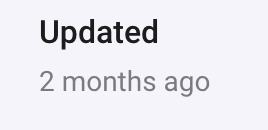Running fine over here ![]()
Is it correct that the Wall Switch Module, when you have 2 or more off them the second input (still) isn’t working?
Hi, yes… a fix is on it’s way.
Hi all,
Bought a Hue Xamento M bathroom ceiling light and can’t seem to find it in this app. Is it known under a different name or maybe not supported? Would love to know!
Thanks!! <3
I don’t really think it matters, as it is just a Hue lamp. You will not get the right icon, but just pick a lamp that looks like it.
I kind of figured and will just try that then. I see specific models mentioned in the app though, so thought to do some research before hanging it and not being able to return it ![]() It’s kinda pricey.
It’s kinda pricey.
Thanks!
Try one on a cord with a plug first.
Is there an eta on the bug with the Wall switch module that the 2nd input isn’t working anymore?
My wifi gets a bit frustrated about it ![]()
I have 2 Hue bulbs added to Homey without bridge, set some Moods for it in the Homey app. What I noticed is that these bulbs are switch instantly to the mood settings, without a fade (or duration).
Maybe an idea to add a setting to the bulb with default duration, that will always be used when controlling it?
Hi, first of all thanks for a great app!
I have an ancient HUE bulb E27 806 lumen A60 9W 54mA and I would like to connect it to Homey. So I bought a HUE Dimmer remote, while pressing the power button it goes into pairing mode (blinking bulb after 5 sec). When trying to pair it to the Homey it just is not finding it at all, I have tried all the E27 white bulbs and even the general Zigbee, but nothing is to be found. Any ideas what I have missed? I would have expected it to pair nicely but nothing happens, it stays at Follow the instructions. I have placed the bulb within 5 meters from my Homey Pro 2023. Any advice is welcome ![]()
If you can’t add it even as Generic device, maybe you did not initiate the pairing mode correctly. Sometimes also reconnecting the light from power helps…
Thanks Sharkys, I have changed the bulb into another socket and have done a power cycle, still no change. The HUE bulb blinks quickly, dims for a few seconds and then full on, I would assume that is the pairing/reset or am I wrong?
Frankly, don’t know, I set my lights year/s ago - but yes, blinking was there.
Try to follow exact steps as shown here - https://www.youtube.com/watch?v=qvlEAELiJKs
OK, sorted! It was my stupidity. When using the new remote you should use both the On button and the HUE button for 10 sec and another 1 second then it blinks in a different pattern but it finds it immediately ![]()
Thanks for your quick reply.
Hi. Last thursday I came home to find all zigbee devices unresponsive. After a homey(2019) reboot, most devices were online again. But I have been having problems with my Philips hue motions sensor since then. They have all stopped sending data.
Homey reboot, homey factory reset, trying to re-pair, deleting and repairing, fresh batteries have not fixed the issue. Actually deleted one of the sensors and cannot add it again (timeout)
Did something change in the app recently?
I actually thought I had the ‘experimental’ app, but I am not sure now since the app logo doesnt show that anymore.
After the first homey reboot, the following was on the timeline:
I have a ticket at Athom but thought I’d check here as well
You can check that on the app store page:
The “Zigbee has been restored” message suggests that the Zigbee network was somehow reset (but a sort of soft-reset, perhaps just a channel change).
Hi, hope you can help. I bought a E27 standard Hue lamp and also 3 GU10 Hue. All of them White dimable.
They arn’t recognized bij the app. Just a as a Zigbee device. Manufactorer Signify instead of Philips. Result is that Homey doesn’t see them as lamps.
What can i do?
As what kind of Zigbee devices are they regognized?
What are the zb_product_id’s from Homey Developer Tools?
Unknown Zigbee device. Then i can continue with installing.
GU10-01: b2372703-d10e-4844-92f9-1b2099a47da1
GU10-02: 7fffb6ec-71f0-4300-bfef-28015b9ff732
GU10-03: f65165b7-f073-4864-a7a4-d00be7d1c9f7
Bulb: 29440714-2d67-4f41-952a-b5aa850994d6
Mm, mine says:
Gu10: LCG002
E27: LWA017
Sorry, misread. The correct are:
GU10: zb_product_id: LTG005
E27: zb_product_id: LWA028
Searched for wat you say, but nothing.