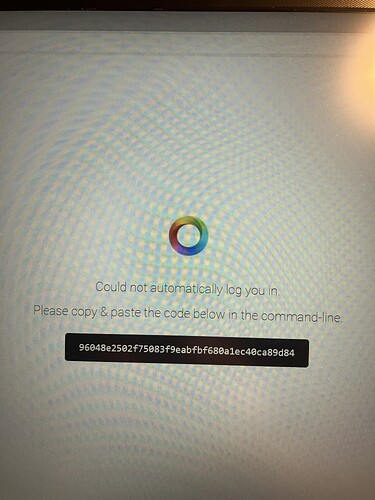Can you please provide a short walk through for the manual installation?
I have version 1.0.5
I tried the new credentials on an other phone (in the PCC app) and it worked. However when I use the sam credentials (copied from notepad) in the Panasonic Comfort Cloud Alternative, i get the same error.
In the settings for the Panasonic Cloud Alternative it say: “Please provide credentials for Panasonic Comfort Cloud. These should be different from what you normally use in PCC Android/Iphone all, but must have permission to control your device.”
Now, I have tried a second account and it didn’t work, but can’t the same (admin) account be used?
I found the instructions and installed accordingly. Now I get through the login-error!
Thanks alot!
Hi!
I finally managed to install PCC alternative app on my HP2023 and adding my panasonic heatpump to homey.
Was looking forward to making flows that controls my heatpump via external temperature sensors and other variables.
But when trying to controll the heatpump via flows or directly in homey I keep getting 429 error and in my phone app I get a message about suspicious activity so I am logged out temporarily
Is there a fix to this ?
I use seperate accounts (different emails) for the android phone app and for the homey app
Kind regards from
Jørgen
When i try to login this happens.
Im trying to instal the Anthom community store so i can install your comfort cloud after that but i get stuck at the pocture
What is wrong ?
I don’t think the community store has been working for a while now, correct me if I’m wrong
Ok. Any idea how to get this app instead ? I really want the comfort cloud app. Where should this token been inserted ?
You have to download it from Github
and install it manually from a computer.
A bit complicated but it works. There are som instructions there on github.
My problem is that as soon as I use this in a flow to controll my heatpump I get kicked out of the comfort cloud system.
So I am considering using sensibo to controll my heatpump in homey instead.
Is this app still working?
Installed it through CLI, inserted correct login and username (works with the app)
The log just posts:
/settings.unset
resetClient/
Cannot add the aircon’s anywhere.
Since the beginning of the year it’s not longer possible to add more users. It’s a single login for all accounts to the comfort cloud as far as i understand. Maybe something to do with this?
What does this mean?
That’s very terse - there’s usually a timestamp on each line, and a couple of lines about initialization. Did you copy this as-is from the “Log (last 500 lines)” box in App Settings?
The app’s still working fine for myself - though I have not tried reinstalling it since the last code update.
It appears you’re right - I can also not add more users to the official Panasonic app. It’s a bit weird that they would disable this feature, as there must be large installations that rely on it.
I think the main reason for the second user account, is to avoid being blocked out of the official app (in case the PCC-Alt app gets throttled or blocked because of excessive API usage, for example). I’m guessing (but have not tested) that the main user account should work just fine - I’d say PCC-Alt is very conservative with its API calls.
I’ve not seen this. Anyone else?
Are you sure you’ve configured the 2 accounts for the 2 apps correctly?
What’s the flow you’re trying? Could it be firing too often, so that the app calls Panasonic’s API too often?
Edit: follow up on GitHub issue
Just following up on this as I’ve had another report about installation errors on MacOS.
Has anyone installed successfully from MacOS? If so, were there additional steps required (which I can add to the instructions)?
It’s working fine for me (Node v20 on macOS), but on StackOverflow I often see issues that occur when people use Homebrew or nvm to install Node.js (I use both, but my “system Node.js” is installed with the official installer).
That in homey I dont have any option to add an aircon. After putting in the correct username and password it gives the error I’ve mentioned. Only that error in the 500 line log file.
I’ve tried it on home assistant and that works fine. So not sure what’s going on with the Homey.
Did install it from the latest GitHub.
After clicking ‘authenticate’ I only get this;
2024-03-15T03:38:13.581Z [log] [MyApp] MyApp has been initialized
2024-03-15T03:38:16.709Z [log] [ManagerDrivers] [Driver:aircon] Driver has been initialized
2024-03-16T20:29:34.694Z [log] [ManagerDrivers] [Driver:aircon] settings.unset
2024-03-16T20:29:34.708Z [log] [ManagerDrivers] [Driver:aircon] resetClient
Nothing happens besides this.
Looks like Panasonic might have “broken” something again? Overnight the app stopped working for me, both with primary and secondary credentials. They’ve now forced MFA on both my accounts, but don’t ask for the second factor in the official Comfort Cloud iOS app.
I tried bumping to the latest version of the PCC-Alt app but still getting authentication failures:
024-03-18T07:32:01.865Z [log] [MyApp] MyApp has been initialized
2024-03-18T07:32:02.079Z [log] [ManagerDrivers] [Driver:aircon] Driver has been initialized
2024-03-18T07:32:02.131Z [log] [ManagerDrivers] [Driver:aircon] initializing client (1.19.0)
2024-03-18T07:32:02.137Z [log] [ManagerDrivers] [Driver:aircon] missing token
2024-03-18T07:32:02.138Z [log] [ManagerDrivers] [Driver:aircon] authenticating *********
2024-03-18T07:32:02.774Z [err] [ManagerDrivers] [Driver:aircon] login failed: ServiceError: Request failed with status code 401
at new ServiceError (/app/node_modules/panasonic-comfort-cloud-client/dist/src/model/ServiceError.js:23:28)
at ComfortCloudClient.handleError (/app/node_modules/panasonic-comfort-cloud-client/dist/src/ComfortCloudClient.js:184:15)
at ComfortCloudClient.<anonymous> (/app/node_modules/panasonic-comfort-cloud-client/dist/src/ComfortCloudClient.js:106:30)
at step (/app/node_modules/panasonic-comfort-cloud-client/dist/src/ComfortCloudClient.js:33:23)
at Object.throw (/app/node_modules/panasonic-comfort-cloud-client/dist/src/ComfortCloudClient.js:14:53)
at rejected (/app/node_modules/panasonic-comfort-cloud-client/dist/src/ComfortCloudClient.js:6:65)
at process.processTicksAndRejections (node:internal/process/task_queues:95:5) {
_code: undefined,
_httpCode: 401
}
Probably a silly question, but did you go through the Homey UI flow for adding a device? That should also log something…
The issue is that I cannot add a device. At least not the aircon. Because it’s not showing up in the list.
I see the same thing ![]() .
.
I’ve added an issue on GitHub - marc2016/panasonic-comfort-cloud-client: Panasonic Comfort Cloud Client for node.js to control air conditioning systems over REST API.. There are probably other integrations with the same problem.
I can confirm that i get the same kind of error that NickM have posted.
Been soo happy with the app though! ![]()
This is the « request failed with status code 401» error I’m seeing?