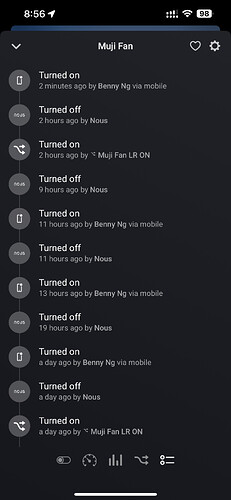I have a question about a flow I want to create.
I want to switch off the socket when the power is below 5W, but only after the socket has been on for a while.
So query 5W and then ask whether the socket has been on for 10 minutes, then switch it off.
Has anyone created this yet? I’ve got a hang of it right now
Hi MF_212,
If understand, you have 2 steps :
- When the socket is turned on, wait for 10 minutes
- And then, if the socket power is less than 5W, turn it off
The easiest would be to have 2 flows :
-
The first flow :
When Socket is turned on Then wait for 10 minutes Then Launch the second flow -
The second flow :
When Flow is started And Socket power is less than 5W Then Turn the Socket off
But maybe someone have a very simpler idea ?
Regards,
SoPhos
I have it in a flow now.
When the device is on, a timer runs for 2 minutes.
The second signal is the socket with less than 5W.
Both conditions meet with an “and”
The socket should then go out.
Hi
i bought the smart breaker as it said it can do power meassuring, but really not in the app. I can turn on and off. Any ideas?
Hi Norman_Hamann,
Yes, you’re right !
I just forgot to implement Energy metering functions to Smart Breaker (L6Z).
This is now done in new Nous App version 1.10.1 in Homey Store :
Regards,
SoPhos
Thanks. I will test. I added them via normal Zigbee and the energy reading is off by 100. So instead of running 20W for a day and a bit i get 185 kwh instead of 1.85. Same thing with the wall plugs. Add them as normal zigbee devices and the energy ready in Homey App is wrong. Delete the device and add them via your app and now homey shows 1.85kwh correctly. really weird behavior
Hi Norman_Hamann,
You’re right, I think there is a little but still unresolved problem by NOUS devices about measuring Power.
That’s why I recently add an option on Smart Breaker and Smart Socket App settings to directly calculate measured Power (U * I) in App instead of the device calculated one. There is a checkbox in each device settings in case of your needs.
Regards,
SoPhos
Hi SergeP,
Hoping you can help me understand the app a little better. I seem to see my fan will be switched off by the app every now and then. Not via the mobile or via any flows. I’m trying to find out why it is doing so.
My diagnostic report is 15057bf8-3424-4b94-a78a-fcd4738e8ad9
I’m using an older version white round homey Pro as I have some apps that is not Homey 2023 ready.
Hoping to get to the bottom of why this device keeps switching itself off.
Hi Benny_Ng,
I’m sorry for you about your problems. I took a look at your logs, and it seems your Homey has sometimes problems on Zigbee network trying to get your Nous Smart Plug power information.
I can’t see any timeline link between your logs and your screenshot, so this don’t really helps.
In your logs, there are few errors “Error: Device is unreachable”. This is a Homey ZigBee Driver message, not an App one so it seems that the problem is on Zigbee network between your device and your Homey.
I don’t really know if this will help in this case but can you first control in plug settings the selected value for “Relay status afetr powerfail” ? If you’ve got “Off” selected, can you select “Remember last status before powerfail” and see if this works ?
If not, I see only 2 explanations for your problem :
- You have a power problem on your plug : Don’t know if it’s really that way or even if you can do something with that
- You have a Zigbee network problem. In this case, maybe you could:
- Try to put your Smart Plug closer to your Homey for a while, just to see if it keeps cutting of
- If not, try to unpair then pair it again to see if it finds a better way to connect to your Homey (Zigbee network always tries to find the best way to join router)
- If not, you’ll have to go to Homey Dev Tools in Zigbee network menu (Homey Developer Tools) to see if your device has a problem
- If not, you can also try to RESET NETWORK (right part of “System Information” section) in Homey Dev Tools Zigbee network menu (Homey Developer Tools) to see if it helps. Beware in this case, I think you’ll have to pair again all your Zigbee devices.
Hope one of these solutions will help because I don’t have any other idea !
Regards,
SoPhos
Hi Benny_Ng,
Can you make a try with new version of Nous App ?
I’ve just add special error hanging causing App to crash when device became unreachable because of Zigbee network. I think this could help in your case.
Regards,
SoPhos
Hi all,
A new version of Nous App has been published.
In this version, 3 brand new NOUS Zigbee devices :
- Smart Switch Module - 1 Channel (Nous B1Z)
- Smart Switch Module - 1 Channel with Power Meter (Nous B2Z)
- Smart Curtain Module (Nous B4Z)
Soon will be added :
- Smart Switch Module - 2 Channels with Power Meter (Nous B3Z)
Regards,
SoPhos
Hi,
I added the NOUS E6 LCD Smart Temperature and Humidity Sensor to Homey. While the temperature and humidity readings work perfectly, the time is not displayed at all and I couldn’t find any option to set the time in the configuration settings. Is there a way to configure this?
I discovered that there was a similar issue with the time display in Zigbee2mqtt, but it seems they found a solution to be able to sync the device time with the server time:
Is it something we can add to the app?
Regards,
Greg
Could I ask to add this
https://nous.technology/product/l11.html
Thanks.
Hi gregory_s,
I’m going to take a look on this, I didn’t noticed hour not displaying correctly on my Nous E6.
Let me some time, I’ll come back with some news.
Regards,
SoPhos
Hi Petr_Zmeskal,
I’m going to have a look on Nous L11, I’ve just get one to…
Because it’s not a Zigbee device, it’s a BLE (Bluetooth Light Energy) one, I’ll have to spend some time on it, I’ll come back soon.
Regards,
SoPhos
Hi all,
A new version of Nous App has been published in test.
This version adds compatibility for a brand new NOUS Zigbee device :
Smart Switch Module - 2 Channels with Power Meter (Nous B3Z)
Regards,
SoPhos
Hi @SergeP,
Did you find any solution for the time display? I’m wondering if the time is synced when you link the device with the Nous app. But since I don’t have the Nous gateway, I’m unable to link it.
Greg
Hi gregory_s,
No, unfortunately, I didn’t find how to set time.
I think it’s not possible because I can’t get any answer from my device at the address mentioned in Forums and I asked other platform devs that couldn’t manage it neither.
I’ve had the same idea as yours and I’ll try to connect to NOUS Gateway.
Regards,
SoPhos
Hi,
I can’t integrate the LZ1 switch. It is recognized as an unknown Zigbee device.
Id fab _TZ3000_3vf5bnrm
Id produit TS0011
Thanks for your help