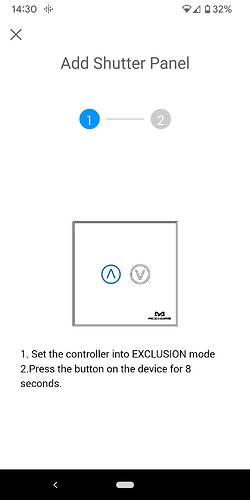Okay, that’s a pity, tnx for explaining
Good to hear.
If you ever want to relocate Homey, add one (or more) zwave router devices between the unit and Homey.
Hello @TedTolboom, is there any plan to support MCO Home MH8-FC / MH8-FC4 products MH8-FC / MH8-FC4-广州迈赫姆电子科技有限公司?
If anyone is having issues with a not updating CO2 value with a A8-9 Sensor. I can upgrade the wrong firmware to a new one. Just send me a email at menno@momotica.nl
Hi @TedTolboom ,
Just installed a non-neutral 2 Gang switch, the MH-S312-SL and was not recognised.
Appreciate if you can add the support.
Thanks!
Regards,
Justin
Z-Wave Device Information
Device ID
104
Manufacturer ID
351
Product Type ID
12578
Product ID
28930
Firmware Version
1
Firmware Sub Version
5
Firmware ID
29442
Hardware Version
1
Device Class (Basic) BASIC_TYPE_ROUTING_SLA…
Device Class (Generic) GENERIC_TYPE_SWITCH_.
Device Class (Specific) SPECIFIC_TYPE_NOT_US…
Hi guys,
does anyone knows when the MCO HOME app will be also available for Homey Bridge?
Thank you
Hi @TedTolboom ?
I have a panel switch which I wish toinclude on Homey. WEhen I go through the inclusion proceedure I select MCOHome followed by the last item on the list ‘Shutter Panel’. The picture is almost identicle to the item but rotated through 90 deg.
The MCO app then takes me through the procedure:
The final result is that the item is added as a basic Z-wave device which does not appear in the the devices list when creating an action.
Has anybody got an insight to why this is so odd? Im running homey pro 8.0.8 and MCOHome 1.4.4
Welcome @Julian_Driver ,
Please keep it in the Topics for the Apps.
the App does not mention the MH-C421 as a supported device,
Therefore it is included as a Basic Z-wave but you can’t use it that way.
You need to ask the developer is it is possible to add this new device.
at least report the following information for your device added as a generic Z-Wave device in Homey:
Fabrikant ID:
Product type ID:
Product ID:
Firmware version:
Device class (basic):
Device class (generic):
Device class (specific):
Sorry for my error, I’m still ghetting to grips with things. Where will I find the above information?
You can find detailed device info by searching for the device using this page:
https://tools.developer.homey.app/tools/devices
Peter,
thank you for your advice.
When I go to the developer site it tells me It cannot find the homey. Do I need special credentials to search the developer site?
You have to enable Power User in the Homey app.
More → Settings → Experiments → Power User
Nope, I am pretty sure you don’t need any special credentials, just be logged-in to your Athom Account and select your Homey.
If that doesn’t work it also could be a network issue between your Homey and your Laptop.
Since when do you need that for Developer access?
It’s been a long time since I enabled the Power User and thought it was necessary for Developer Tools. Sorry for the misinformation. ![]()
I have navigated to Homey Developer Tools as suggested. This is on a desktop I regularly use with Homey. The result is this page:
The page comes up logged on to me but with ‘No Homey Available’ showing. If I log off and back on I get the same result. I only have one pair of credentials. What am I doing wrong?
And if you look at select a Homey
Nothing happens other than greying out,