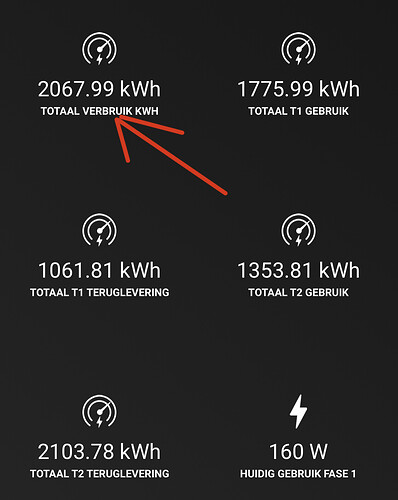Homey and p1 on same wifi ssid?
Also what wifi AP do you use?
Any ipv6 enabled?
What type of internet gateway do you use?
Any vlans active?
Could you please share a screenshot of that (the one that lists your p1 and kwh)
I am not at home right now, but I checked the network and probably you are right. I see that the P1 is on another network. The Kwh are on the same network as Homey.
I will try that within a hour and let you know.
Different networks only possible with a mdns repeater/proxy/relay in between those networks. Else these mdns broadcast messages wont reach homey and you wont find it.
I personally use opnsense as router and have Ubiquity as AP with different vlans/wifi networks. Opnsense has a mdns repeater service active and relays the mdns messages from my IoT (internet of things) wifi to my local LAN (homey sits there).
Homewizard by itself only needs internet (cloud) hence their own app will work but anything local depends on this mdns protocol.
Putting P1, kwh, socket or watermeter in a Guest Wifi will not work with Homey (just a rule of thumb)
@Jeroen_Tebbens I would like to add my Homewizard watermeter, but the Homey app is not finding any.
I was able to join it into the Homewizard app.
Any thought?
Is it usb powered?
no battery powered
Then it will not work (see opening post). Local api gets disabled by Homewizard when on battery mode.
Thank you Maarten Huijbers for your paypal donation ![]()
Thanks I missed that, now it is working
That did the trick, thank you
ThinkBeforeImplement thanks for your donation.
Hi Jeroen, first of all thank you for creating this app! I have installed this some time and using it for my P1 meter. Since today I noticed something strange in my total kWh usage. Looking at the data it doesn’t add up right anymore?
Its an aggregate of your T1/T2 import export energie. So if you return energy (solar) it will be deducted from your energy imported. So it could be your usage and return are the same for today. When you click on that meter value you can verify if it got updated at all (timestamp will show).
You can install app Power by the Hour and link it to this meter and it will show what it does for you in total.
I just checked it in my HW app and the value of the P1 and the Energylink are exactly the same.
The value “Total consumption kWh” is the value of the energy consumed and this also includes any return supply from the solar panels.
I know and it worked well for me also until now. The current 2067.99 total doesn’t make sense. It should be just around 0 kWh
You can see it on the T1 and T2?
Used = 1775,99 + 1353,81 = 3129,80 kWh
Returned = 1061,81 + 2103,78 = 3165,59 kWh
Total = 3165,59 - 3129,80 = 35,79 kWh
So the displayed 2067,99 kWh should be -35,79 kWh?
And yes it updates ![]()
Yeah thanks for making the calculation was about to pull my calculator myself. I think the problem is related to the capability meter_power in my code not allowed to go negative (in your case -35kwh).
I am checking with other developers what the options are.
It showed negative kWh since summer. So that should not be an issue? It’s just since today that I saw a whole different total so I thought maybe something is not counted right anymore (maybe an update?) but I don’t know how long this behavior is ongoing because I don’t check it every day.
Please sent me a diagnostic report from my app setting page maybe some error hints me in a direction.
Just sent it. Do you need the code it generated?