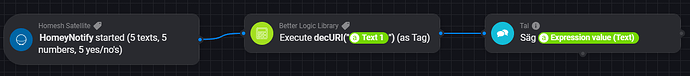Would it be possible to do this via the “Web API Playground”?
Yeah, but tou need to wrap it in an async function and execute that, playground itself is non-async so you cannot use await directly.
Ah, a bit too complicated for me right now. Not used to Homey programming (yet). ![]()
Is it possible to add the ability to control the volume off my Homey 2016 satelite?
This works, but it would be nice to do this directly. Without having to create a flow on my Homey 2016.
Can this be added?
On my Homey Pro 2016 it was possible to output random speech, just declaring the following line:
“Good Night!;Sleep Tight!;Have a nice dream!”
It would choose one of the text, that separated by the “;”.
The feature is not working in the Homesh Satelite. Can this be added?
If I understand correctly you want to know the flow names for all flows triggered by the Homesh satellite Adv-trigger, right?
This I can fix in another way.
I actually only use the Homesh controller and Satellite to control my LED ring and everything else runs on my Homey 2023.
When I look at the developers page at Z Wave and Zigbee I see all my devices but not my “old” Homey 2019 as a node.
Is there also a possibility to use the “old” Homey as a Zigbee and Z wave node (extender)?
Thanks.
When you use the old Homey Mobile App, you can connect one Homey to another Homey as client.
Unfortunately I don’t have the old Homey mobile app anymore on my phone.
Perhaps I can install it on an old phone?
Edit, I have installed Homey version 6.11 but I don’t see where I can connect one Homey to the other as client.
I have done that already with your Homesh apps but that is not what I mean here.
Great work, (donated a small tip).
On my old Homey 2019 (now my satellite) I used a Ld-ring color to indicate the Masterscene (Home/Away/Sleep/Holiday) and its plays a tricorder-sound to indicate the change of the Masterscene… as confirmation.
I was very disappointed to find out these options were gone, and reading the discussions about it given on this Forum I pretty quickly gave up hope That Athom would Change it’s view…
Now thanks to You, my family supports me and Homey again…
Much obliged Arie!!
As a workaround, if you’ve got the BLL (Better Logic Library) app installed (on both sides), is to add a ‘encodeURIComponent’ function in BLL on the controller side
code
var str = arguments[0];
return encodeURIComponent(str);
}```
and a ‘decodeURIComponent’ function in BLL in the satellite side
code
function(){
var str = arguments[0];
return decodeURIComponent(str);
}
Then, before sending, encode the text using the function on the controller, send it, and then decode the text on the satellite before using it.
Have not tried this on all “special caracters” but I’m living in Sweden so have successfully tried this method on
ÅÄÖåäö
as well as emojis and it works flawlessly (not returning a 400 error)…
Great idea! Can you show the flow cards with the encoding and decoding?
@Patric_Hedin This works out nicely. I can pass Start *, Underscore _ and celsius °C to the satellite.
Just that Telegram does not accept _ and *: Do you have a trick for that too?
Nice to hear that you’ve got it working ![]()
In regards to Telegram, unfortunately not… ![]()
@Arie_J_Godschalk , is it possible for me to somehow change the Google voice to another google speech assistant? Like a male voice instead of the depressed female I now have? I know I can use the Athom voice, but the google pronunciation is just better.
@Satoer Well, yes, but you will need to install the Google Services app for that and create one triggerflow on the Satellite.
Could it be that Homesh does not work with non-ASCII characters or has some encoding issue?
Running Homesh Controller on a Homey Pro 2023 and Satellite on Homey Pro 2019.
When using Homesh Controller’s direct “Say … (Athom)” card it does not work reproducably as soon as I start using German umlauts (ä, ö, ü, ß). So “Say ‘Viel Spaß’ (Athom)” does not work, but “Say ‘Viel Spass’ (Athom)” does. Same for “Say ‘Viel Glück’ (Athom)”. The satellite just remains silent. Needless to say that a speech flow directly on Homey Pro 2019 does work.
Additionally I had issues when having a trigger name with German umlauts in a homesh satellite card. I could select it in the controller as usual, but somehow it was never executed. Removing umlauts and it worked.
So in a way it appears to have some encoding issue somewhere in the communication between both apps.