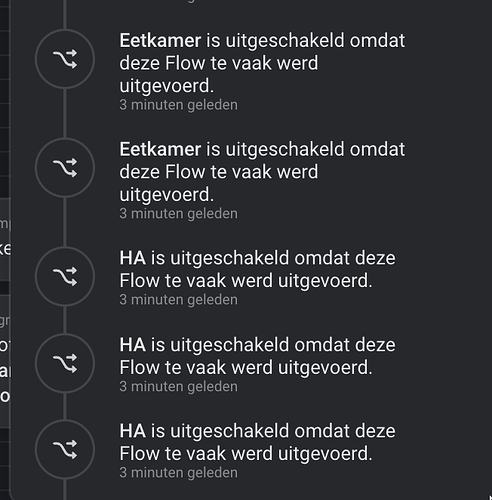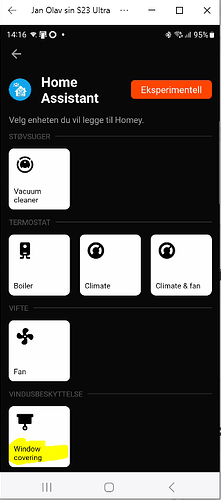And you have only this event trigger active with Hue ids set? No other trigger from your first tests without any filter?
That’s right. I only use it with the filter based on device_id =
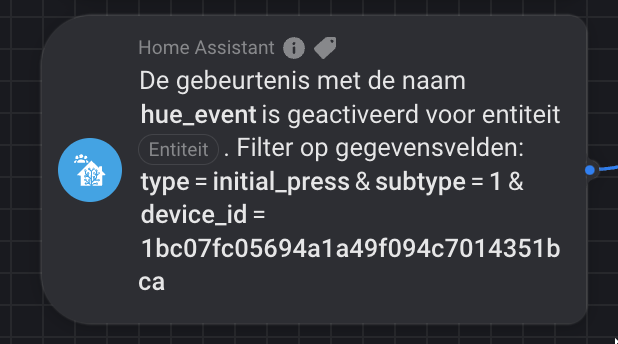
What I did do just now is made a notification automation called HA in Homey for when a hue_event triggers:
But when restarting Home Assistant I get the following:
I get bombarded with messages that the HA flow (for the notification within Homey when a hue_event happens) and Eetkamer flow (I just enabled that to see) are turned off.
But there are no messages within Homey in that same timeframe of hue_evens that triggered and caused this. Also my HA automation within HA did not send me any notifications of hue_events that triggered at the time the Home Assistant installation became active again after a restart.
I don’t know what is going on ![]()
Hm, I’m also a bit lost and have no idea yet.
I try to reproduce this somehow with my HueTap…
A solution would be; not restart Home Assistant, haha. But in a case I have to restart HA I need to re-enable all flows in Homey. Maybe there is some kind of work-around for the time being.
It also could be a Homey Pro 2023 kind of thing that makes this happen, idk ![]()
HP23 is a good point. I can try this on a HP23, too.
Hi Jannick,
I can confirm this is an issue of HP23.
On HP19 the rate limit only takes effect when a flow is really startet for the user (when the filter in the flow card fits th eevent data).
On HP23 is seems the rate limit is done before this check. So if HA is sending a lot of events (service registeres, component started…), the flow gets suspended.
I posted it in HP23 developer channel. So let’s hope for a fast fix ![]()
Great you found it! Hopefully Athom will fix this soon ![]() Thank you @RonnyW for your hard work.
Thank you @RonnyW for your hard work.
Got answer from Athom. The rate limit is always done before filtering the flow execution.
So if the flow is triggered internally by the app it will be counted fo rthe rate limit independently that it’s not started for you because that’s prevented afterwards by your filter values.
Current rate limit for HP23 is: 30 flows per second
I have to implement a filter based on the event type (first flow card field) to prevent the trigger itself for unwanted events.
New test version 1.2.8:
- Added filter for event flow trigger to prevent a flow rate limit.
This meand the flow trigger itself will only be triggered if the event data corresponds to one of the existing flows and their input field. This is checked before the flow dependent run listener that checks the flow specific condition.
So if you have only flows for a specific event type (like hue_event), only this event type will start the flow trigger and prevents a rate limit caused by other events on HA restart (like event registered, component loaded…).
@Jannick: FYI and test ![]()
Good work @RonnyW ! Going to test today. I’ll update this post with my findings.
Update: I tested hitting buttons multiple times, restarting multiple times and Homey Flows keep being enabled. The update seems to fix the issue ![]()
Thanks a lot. This works perfectly.
I have an iSmartGate device with 2 gates and corresponding tilt devices for for detection of open / closed.
The tilt devices also have builtin sensors for temperature and battery level.
Seemes like HA supports all of this. I have added the devices to Homey as Window covering.
This works, but it would be nice to have the sensors in Homey and a better visualisation when the gate is open or closed.
Are your sensors part of the HA device? Then you can add them by activating the “add device sensors” option in device settings.
If it are independent devices/entities, you can only add them as sensor device.
What visualisattion vould you expect? Homey only offers some default capabilities and their representation is done by the mobile app or WebApp. The cover device is already showing the open/closes state with the tile state (like a switch).
Hi @Jannick
I uploaded another test version 1.2.9 with some minor changed for the flow trigger filter. It only filtery by event type now (not by entity) to allow a fast check based on the even type.
All should work for you like in the previous version. Just as a hint that you can take a look at it next hours.
For all users:
If you set an event type in the flow card, only HA events for the existing event types will pass.

Be careful with tests/traces without an event type.
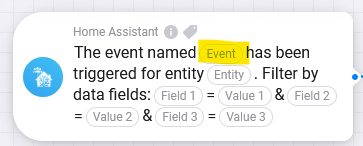
This will pass every event to the run listener and can cause rate limit issues. So don’t forget to disable the test flow ![]()
I don’t quite understand what you changed, but hitting a few buttons and then restarting Home Assistant doesn’t trigger any flow to get turned off by Homey. All still seems good! ![]()
Fine, that’s what I wanted to hear ![]()
Edit:
The app only uses the event type field to filter the HA messages. So if someone doen’t enter the event type, but other fields instead (entity), the filter won’t work. I still let event type as non mandatory field for test/trace purposes to find the needed event type.
Hi. Here’s how it looks like in HA:
It looks loke this in Homey:
The main device shows Wind sensor is not active and there is no options to add other sensors. I don’t have a wind sensor. Schoud I try to re-add the device to Homey as something else than Windows covering?
I can see the temperature- and battery sensors when I try toadd a sensor to Homey.
Good you have all sensors inside the HA device - and this functionality was added recently ![]()
Open the device settings for the cover device. Then you can check these checkboxes:
First one adds device sensors, secons one adds additional diagnostic sensors.

This way, your sensors should be added to the existing device.
If you want to trigger flows for these additional sensors, you have to use the “capability has changed” flow trigger and select your capability in the card.
Some details you can find here:
But you can also add them as standalone sensor devices. It’s up to you ![]()