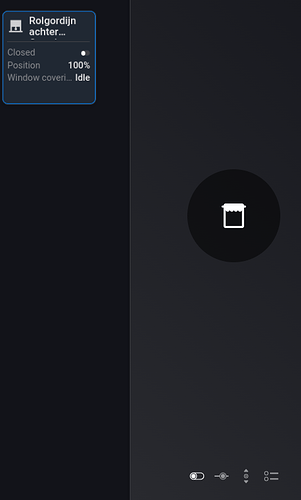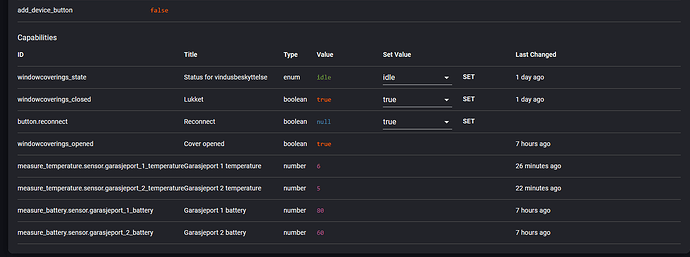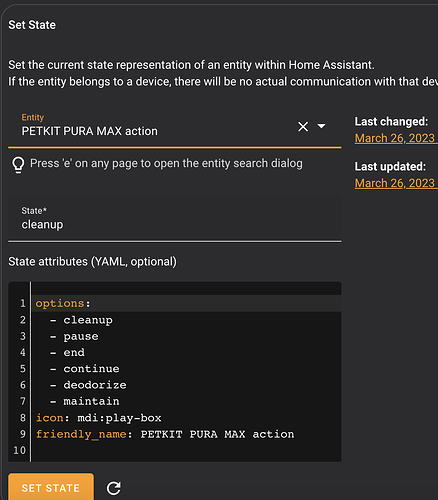Yes, you are right, sorry. I only added this for some devices where it’s mainly used. I’ll add it for covers…
New test version 1.2.10:
- Device entities support (additional sensors) for cover device
Hi @JOR1 (and @Peter_Kawa)
FYI. Please check if it works correctly. I don’t have covers and can’t test in real life ![]()
Thanks, again.
Sensors now shows up, but I have an issue choosing the right battery sensor as an ikon for the correct door. This garage door opener is actally one device that can controle 1, 2 or 3 gates with corresponding tilt devices (sensors for door open / closed, temperature, battery).
I’m not able to select the battery sensor for Garage Door 2.
Maybe the correct sensors could be shown with the use of a filter based on the gate name?
Hi,
your device is a spacial case I think.
The HA device itself is only a kind of group for the assigned entities. So the entities are independent and work standalone. They don’t have any assignment to each other. And using only the name as identifier is not a good way because every integration can use their own names for entities so it’s not sure that the name will be unique part for another entity.
I will take a look at it but I don’t think I will add a filter based on names. That’s too risky.
The HA app works generic and it just adds the sensors from the HA device. And normally there is one device with one “main” entity representing it physical device.
I can’t say why the battery is not shown in the selection.
Can you please check the developer page, devices overview, search your device anc check if it has two battery capabilities?
https://tools.developer.homey.app/tools/devices
If yes, the the device itself is ok. Perhaps the mobile app has an issue with more than one battery capability. In that case you can provide some details and I can ask in Slack developer channel…
- screenshot from developer page, device view showing the battery capabilities
- your mobile app version (and OS type)
In the meantime I can only recommend to add the batteries as sensor devices. You get more devices in Homey but each can show it’s value in the device tile. I hope that’s a workaround for you.
FYI Just some additional info, it works with ‘normal’ window coverings, Ronny.
Previous app version:
v2.1.10:
And it now reflects all entity states and attributes:
This is how it looks like in developer tools:
For some reason both battery sensors and both temperature sensors shows for the two devices.
I belive mobile OS is Android 13 and app version is 6.11.13.1051.
Thanks, so all capabilities are added correctly.
You have 2 devices for your covers/doors baased on the 2 cover entities.
Each Homey device addes the sensors from the HA device the cover entity is added to. So that’s the expected behaviour.
But you should be able to select one of the two battery capabilities in your device (in detail view and as tile value). If that’s not working, it seems it’s a buf in the iOS app. I can report this issue to Athom.
Good morning,
I contact you because I am a user of your plugin which is great. I would like to be able to click on buttons that are in drop-down lists like the attached photo. But I couldn’t find how.
I also copied the state of this Home Assistant entity. Have you ever encountered this case?
Thank you in advance for your help !
Hi,
it seems it’s am entity attribute with several calues like a mode selection in Homey.
What domain is it?
Based on the screenshot and the entity name I guess it’s a custom domain of an integration. So it’s hard to add it to homey. And dynamic mode selections are not possible in Homey (in device details) as the value list must be predefined in the app.
If your entity supports services to select an option, you could use the apps flow action:
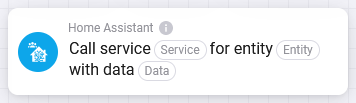
So you could use a virtual device (Homey experiments or others) and start the flow with a button to call the service and change the optiomn to a needed value.
At the moment I have no other solution for a non standard entity with dynamic selection attribute.
Thanks for digging in to this. I can select both battery capabilities in detail view, but I can’t find or select the 2nd battery as a status indicator for the tile. I guess this is a rare case where there are more than one battey capability for the main entity. I would like to show the battery status on the tiles, but this is not really that important. Please report the issue if you think it’s a quick fix for this. I also had a look at the supported capabilities for compund devices, but could not find anything for cover like open 7 close. I guess cover is not supported?
I have Android on my phone.
It’s reported on Slack. I also think it’s case Athom never thought about ![]()
For compound only ‘simple’ entities are supported like sensors, buttons, switches.
Domain dependent logic is used in the devices that are using attributes, states and services from a HA domain to convert it into Homey capabilities.
So compounds can be used for battery sensors but not for the cover.
If you can wait a short time, I can offer you a much easier possibility.
Stay tuned for an update in this thread ![]()
I have a Xiaomi WXKG01LM Button switch added in HA. Now I added this button in Homey and try to add an action to the text value ‘single’. but this value changes so fast that it is not registered. I checked the logs of Zigbee2MQTT and I see it is changing really fast back to “”.
Does someone maybe got an idea how to solve this (sorry if this isn’t completely related to this app.
Thanks!
Other question; I have a plug that I can turn on through Homey. When I set the device to on in Homey, a few seconds later the device in Homey goes back to ‘off’…
Is there any way to solve this?

Thanks! ![]() I’ll stay tuned…
I’ll stay tuned…
Can you please check what domain it’s using and what services are possible?
It seems the HA app send a service call but the plug isn’t doing anything so it’s state is synced afterwards to current state.
Hi @RonnyW The odd thing is that the device in Homey goes to off, but the plug itself is turned on (and HA also shows the plug as on).
Sorry for the maybe stupid question but how do I check the domain and services?
edit: this is what I found out in the logging(based on your instruction here: [APP][PRO] Home Assistant - Community App - #177 by RonnyW)
Thanks again!
got the same with the zigbee tuya sockets (zigbee2mqtt), sometimes it works. . plus on HA they are on, on homey they are off. Do on on homey and 5 seconds later it is off again. So I guess, the on /off state sync is not ok.
This is exactly the issue…