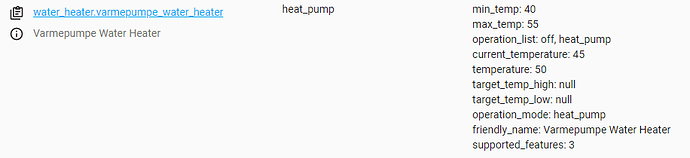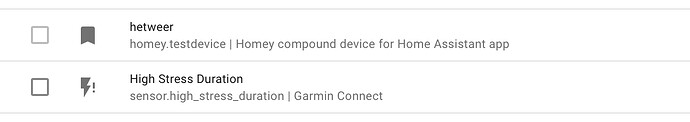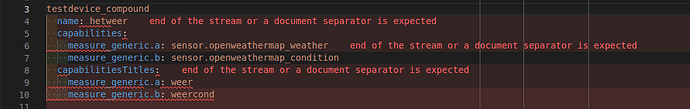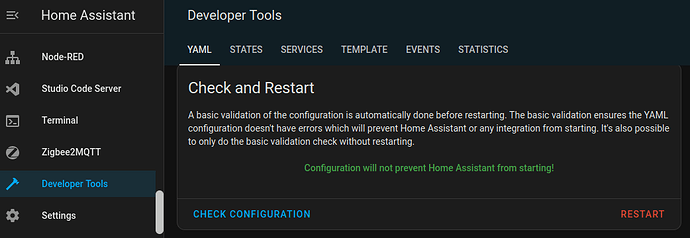Agree. Could a workaround be adding some kind of a virtual device/switch in HA, which mirrors the Water Heater state (on/off)?
Yes, could be possible if you need it instantly.
If it has some time I can add the water_heater as device.
That would be much appreciated!
So you are my beta tester ![]()
Please can you already provice a screenshot of your device details from developer tools?
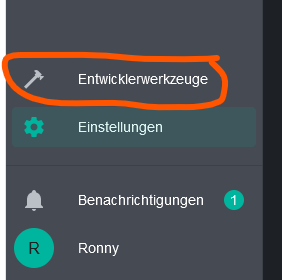
Search for your heater and grab all attributes.
Yes, this one ![]()
Hi @RonnyW, when I add a switch to my Conbee2 stick on my RPI4 via Phoscon, I see the switch in Home Assistant, but not in your HA app in Homey. Lamps and sensors are fine. Am I missing something. I am using v1.2.2
Hi, it depends on the domain your switch uses. The HA app imports domains switch. and input_boolean. as switch.
What domain is your switch assigned to?
Thank you for your quick reply, you helped me out. I saw that the switches were still via domain DeConz. I keep puzzling.
New Live version 1.2.4:
- Water heater (Boiler) added for domain water_heater

I cannot get this to work, i havethe home assistant app installed and that works with normal hass devices, i get these in homey. But the compound devices never show up when i try to add them via ‘device add’ in homey, it lists the other devices like ipad etc, but not the compound custom device.
I loaded the compound component using hacs
In my configuration.yaml i have
Homey:
testdevice_compound
name: hetweer
capabilities:
measure_generic.A: sensor.openweathermap_weather
measure_generic.B:
sensor.openweathermap_condition
capabilitiesTitles:
measure_generic.A: weer
measure_generic.B: weercond
After reeload and reboot, it does not show up
Do i something wrong here?
Did you restart HA after changing the yaml file?
It needs a HA restart to load the new defiition like other custom sensord/entities.
After that, the compound should appear in the HA app.
Yes i did, all three variants:
Reload yaml, restart ha, reboot hardware with ha.
Still not showing…
Can you see the entity with domain homey in HAs entity list?
Also you should write “homey” lowercase. I think the HA check all entities by domain name in lowercase variant and it does not “find” your entity if it’s upper case.
Yes, it is shown as homey.
But indeed inwill change the homey to lowercase and try again
Edit, its lowercase, but still no show….
For test, i use cloud sensor, maybe only physical sensors work?
Are you sure the whitespaces are correct?
testdevice_compound should be followed by :
(Cloud sensors with compound work fine here by the way)

I use Studio Code Server for editing, it informs you on the spot when something’s wrong:
What happens if you check the config here
@Vnet
Like Peter mentioned, please check the yaml definition and post it here again using the code format:

For simple text files you can also use NotePad++.
The definition must keep the 2-spaces-indent.
You can check your homey entity in developer tools if the capabilities are all listed:

I just tested, it works with this compound:
testdevice_compound:
name: hetweer_owm
capabilities:
measure_generic.A: sensor.openweathermap_condition
measure_generic.B: sensor.openweathermap_weather
capabilitiesTitles:
measure_generic.A: weer
measure_generic.B: weercond

O, wow, i will test asap, maybe the indent indeed,
My ha is deep,deep inside vlan behind mikrotik, have to open some ports, then i will check.
Thanks for all your effort so far!