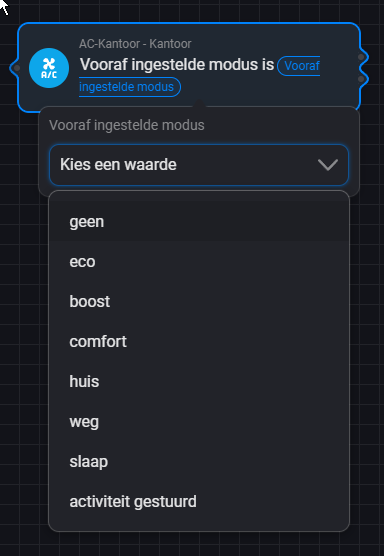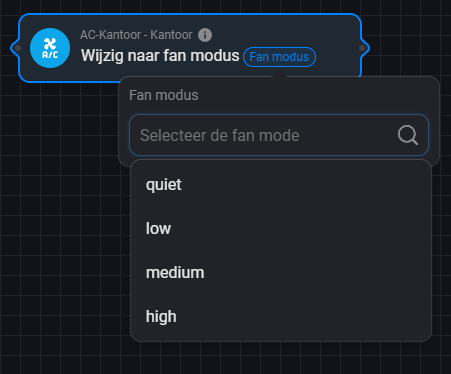Hi Ronny,
Below are my test findings:
The tile enabled/disabled works like a charm. I clicked Off (“uit”) in the webbrowser and the tile is disabled almost immediately. However, the detailed screen is not updated, “Heat” (Warmte) is still displayed as the selected mode

I doubt if this is browser related, because the last detail screen (log) is updated.

Furthermore, I’m also not aware if the detail screen of this device should be disabled/transparent if the device is disabled. This could be a feature, assumed this can be controlled by the app.
The Dutch translations can be improved.
-
Log screen: “Op” should be “Aangezet” and “Uit” should be “Uitgezet”. The last one is not necessary but is more consistent with log items of other devices.
-
The mode of operation screen should be (only changes are displayed):
Warmte → Verwarmen
Koel → Koelen
Warmte/Koel → Auto (verwarmen/koelen)
Droog/vochtigheid → Ontvochtigen
Alleen fans → Ventileren
-
Flow cards and tags
Schommelen modus gewijzigd → possibly change into AC modus gewijzigd
This card confuses me. The “modus” setting in this card is displayed as “vertical” but the variables in the next card are referring to the device mode of operation (heating, cooling. etc.).
Luchtstroom gewijzigd
As there is a card “airflow changed” (Luchtstroom gewijzigd), this is more consistent with the swing (schommelen) mode of the previous card.
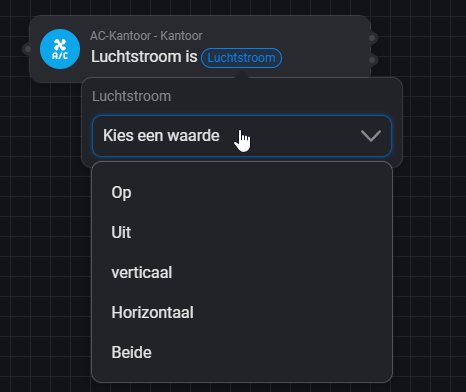 .
.
I have to test the available variables (Op, Uit, Verticaal, Horizontaal, Beide), but “Op” definitely seems a wrong translation.
FYI, the available swing modes in my device are: Up/Down, Left/Right, 3D. Up/down includes 6 fixed positions and a swing modus.
Left/right includes 8 fixed positions and a swing modus.
Vooraf ingestelde modus
The preselected modus may be AC specific, the available modes in my device (MHE) are: None, High Power, Eco, Night setback, Silent, Allergen clear, Weekly timer, and several other timer modus combinations.
Selecteer thermostaatmodus → change into Stel AC modus in op
Please refer to pt. 2 (above). This list includes a separate “Auto” mode, where the Auto mode in device is equal to Cool/Heat. Maybe these need to be merged.

Wijzig naar Luchtstroom → change into Wijzig luchtstroom
The info text had typing/spelling errors: change into “De lijst wordt geleverd door de AC-unit of de HA-integratie.”
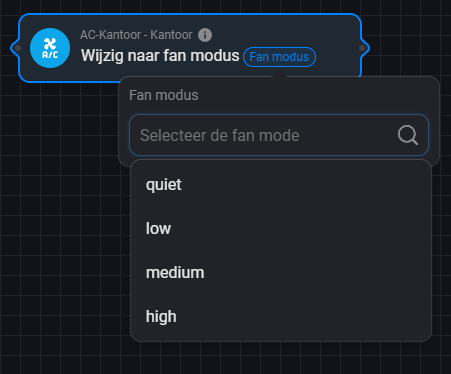
Wijzig fan modus → change into Stel fan modus in
Consistency: Change the first letter into a capital

Overschakelen naar vooraf ingestelde modus
The info text has translation/spelling errors, this should be: “De lijst wordt door de AC-unit of door de HA-integratie geladen.”
Peter

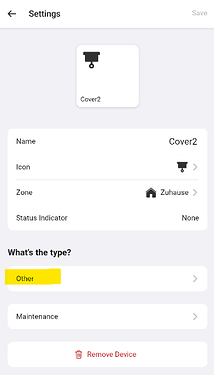
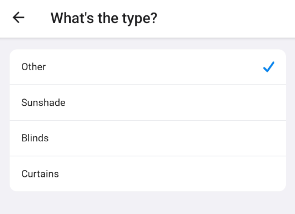



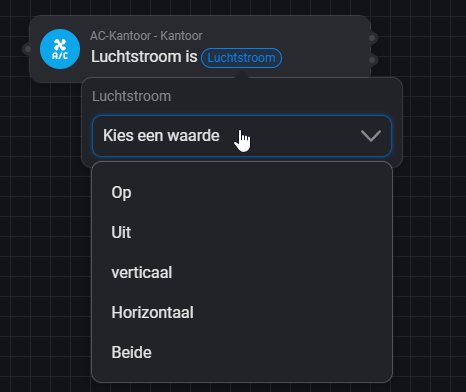 .
.