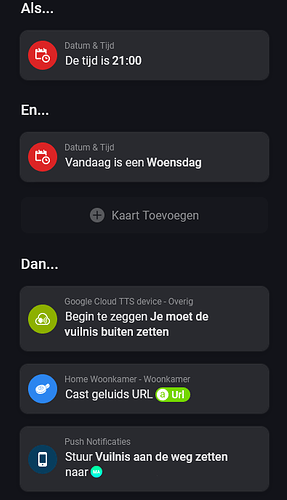Just added support for Advanced Flows by adding new Then cards with tokens and optional arguments.
Waiting for approval by the Store.
Hello @Arie_J_Godschalk
Thank you for creating this App. I use this to remind me to take the trash out. The flow sends a text to speech to my Google Nest Hub in the living room and a push notification to my mobile phone / smart watch.
Instruction for creating the Google Cloud are fine, only got a notification while creating the flow that the API was not active I may have missed a instruction or the API disabled it self during testing. The flow instruction was a little confusing at first but with an example flow posted in a reply I was able to create the following flow which works.
Hey Mathias,
The Cast geluids URL could beter be removed here.
Then create a new flow with the trigger (When) from the Google Cloud TTS Device.
And in the Then part, you place the Cast geluids url.
Then you never need that Cast geluids Url card again, only the Begin te zeggen Card.
Hi All,
My homey pro v8.0.5 started having issue on flow card,
it showing “Flow Card not registered (type: action, id: start_googlecloudtts_voice_volume)”
anyone else have same issue ? ![]()
Where do you see this error? Where is it showing?
Hi Arie,
I’ve a flow that do time announcement, but suddenly it stopped working today.
I’ve checked my google service account was fine too.
Thus went to web browser (my.homey.app) under the flow section, when i press the green ![]() Test button, then it pop up “Flow Card not registered (type: action, id: start_googlecloudtts_voice_volume)”.
Test button, then it pop up “Flow Card not registered (type: action, id: start_googlecloudtts_voice_volume)”.
Now is back to normal without making any changes… I wonder what had happened. ![]()
I’m experiencing the same issue, noticing that the TTS hasn’t been heard for a while. Same error message, also when trying to select a voice in the app settings, no options are visible.
It also seem to generate errors when trying to select the voice, however I do not know where to find details on those errors.
google.cloud.texttospeech.v1.TextToSpeech.ListVoices:Value:100%
Hey, could you restart the Google Services App, and go into app settings for where you got errors/fault.
Than send me a diagnostic please.
Done, DM with the details!
I have just update Google Services to 1.9.15:
I have added more notifications with errors for why it is not working, because i am getting a lott of unregistered errors about Google errors, like Billing not enabled, project not linked, jsonfile not entered correct.
Before, there would mostly be a one-time notification.
Now, when you start up google servies and it has an error, it will also notify you about it.
It’s live now.
Great update; It complained about billing information not being attached. After some digging around I noticed that my credit card lost validity around that date and that the new card was added to a separate billing account, meaning that I had to re-link the project to the new account. Works flawelessly now. The cloud console is a confusing tool! Thank you for the help!
Great to hear that it helped!
I guess this is gonna help more people, because i was getting more errors like that (in count), but was not able to find where it triggered the error.
I do notice sometimes that i still get an error, but now for trying to send and Homey Notification.
Hey @Dijker or @Jero, do you know why, sometimes (on other peoples Homeys and a few times on mine), i get an “Uri disabled” error while using ManagerNotifications.createNotification in the App.OnInit?
Error: uri_disabled
at Remote Process
at HomeyClient.emit (/opt/homey-client/system/manager/ManagerApps/AppProcess/node_modules/homey-apps-sdk-v3/lib/HomeyClient.js:1:312)
at ManagerNotifications.createNotification (/opt/homey-client/system/manager/ManagerApps/AppProcess/node_modules/homey-apps-sdk-v3/manager/notifications.js:19:25)
at GoogleServicesApp.setDefaultCloudVoice (/app.js:268:32)
at async GoogleServicesApp.onInit (/app.js:54:7)
at async SDK._initApp (/opt/homey-client/system/manager/ManagerApps/AppProcess/node_modules/homey-apps-sdk-v3/lib/SDK.js:248:7)
at async SDK.createClient (/opt/homey-client/system/manager/ManagerApps/AppProcess/node_modules/homey-apps-sdk-v3/lib/SDK.js:130:7)
It’s because the user has disabled notifications for your app.
Ah, thanks, good to know!
Hi,
I have an issue when I first time trigger a flow it doesn’t generate sound (I only hear the announcement sound on my chromecast). When I trigger it again, I hear the programmed sentence. Also, when I change the programmed sentence, at first the old sentence gets repeated. When I trigger the flow again, then I hear the new one. I hope my story makes sence.
Hey,
Coul you share you flows?
Make sure to use the tokens/tags from the trigger card, not the device.
Are you sure the Cast url tag is from the trigger and not the tts device itself?
No, open the tags again (without a name in the filter or anything) and make sure its connected to the trigger (it is allready) and use the first url at the top of the list, the one that comes from the trigger/when card.