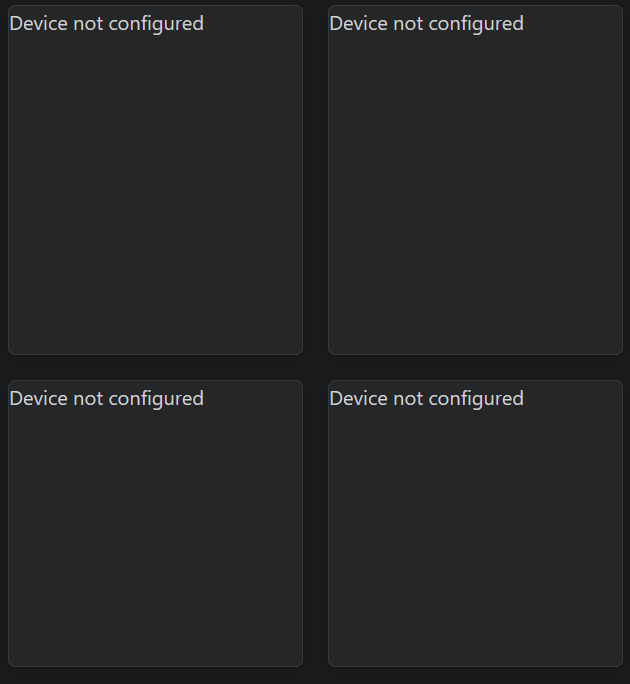@skogsaas The capability picker: I probably misunderstood the feature. I was hoping for a multi-select option that allows to select multiple capabilities for a given device (or from the list of all capabilities) at the same time without having to go to re-open the capability list again. The picker would then add multiple capability sections. ![]()
You’re not the first one to want something like this ![]()
But at the moment I don’t have a obvious way how to implement something like this ![]()
[This post was for the old version]
No, that’s a list of all capabilities for all devices. It even displays the current value for each capability. Ex: 02 Straatkant is turned on based on your image, and 03 Klok spot is dimmed to 1%.
Sorry, for that misunderstanding. ![]()
The first few on that list have only on/off.
That why I missed the difference between those lists.
![]()
I donť know what am I doing wrong. But when I put Dashboard link widget to other dashboard than save it and press the witget link i get only white screen with no devices on it. Any suggestions what am I doing wrong? ![]() I am using dashboard app with api homey key. Thank you
I am using dashboard app with api homey key. Thank you
That’s right, then you can edit the page and add something
No I cant. I have only white screen and I am not able to click on anything. I have to go back and update the previous page again. Than I have to start again with same result at the end (white screen).
I have no idea, but imagine this would require:
- Allow multi-select from the capabilities picker/ list
- Append/merge the selection in the existing capability entries on the widget
But if things get too messy, or would take a lot of effort it’s probably not worth it for now. ![]()
I want to cast my online homeyboard to a nesthub display using a HP 2019. The problem is logging in on the nesthub, because there is no keyboard available when casting an URL to the nesthub using the Google Chromecast app from Athom.
The API key is not available on HP 2019. Is it possible by using some kind of homey.ink URL?Or are there other ideas how to solve this issue?
Can you not just open the website on the nesthub? Why cast it from homey?
What did you name the dashboard device in homey? When i didnt rename it from the default dashboard to something else that happened to me initialy untill i realiced i had to rename it and then it worked.
Yes, one name is Home, that one is working. The second one is Heating and still same problem. I tried to delete and install this dashboard again but no luck. ![]()
Any errors in the console? (F12 on your keyboard)
I’ll check ![]()
Yeah, the problem is that this requires me to somehow add multiple widgets to a card while I’m inside a child widget. This would have been easier before people asked to be able to select capabilities from multiple devices in the same card ![]()
You cannot have your cake and eat it too ![]()
I’ll add it to the list. I cannot guarantee anything, it might be challenging. LOGIN: Athom Cloud login on remote devices · Issue #100 · skogsaas/homey.dashboards · GitHub
Not sure if possible, but anyways:
Maybe you can use the homey.ink solution, which generates a (long lived) token, so you can open the dash without logging on.
This also works for Google hub casting my homeydash flavour which runs @ Homey with the Micro web server app.
First, I’d like to say that this is a very beautiful dashboard. Now, I would like to change the background color, but I don’t know how to do that. And to come back to the previous question, it would also be nice if you could display this dashboard on your Tesla.
This is a Homey bug. For all boolean insight types, it always returns the same time range even if you ask for something else. Basically I cannot fix this ![]()
But! It allowed me to detect something else! Homey logges the source of all boolean insight events. Basically it logs which user or flow turned a device on or off. In this case, my bathroom light is turned on or off based on one of multiple motion sensors triggering different flows:
It has to be possible to create something cool from this! Suggestions anyone?
Planned: DASHBOARD: Background color and gradients · Issue #99 · skogsaas/homey.dashboards · GitHub
This actually made me giggle! What do you need to do this? ![]()