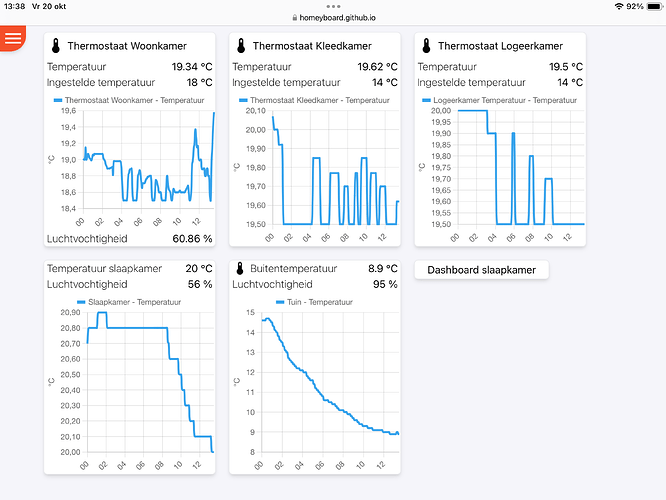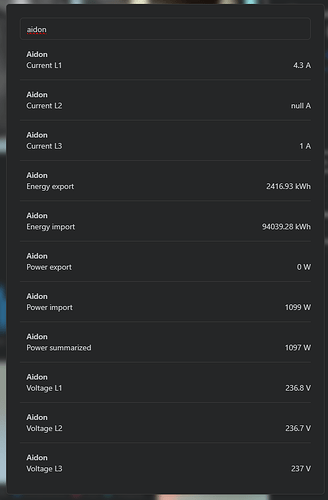Central heating dashboard ![]()
No controls, just to monitor.
Good day,
Verry nice app hou creatie! Only for now i have a question.
I try to control a group of devices via the dashboard. Option 1 is via the “group” app of Homey. And second option via zone in Homey. Both options gave a delay or no response.
Do i something wrong or is this nog good working at the moment?
There’s no widgets for zones yet, so I don’t understand how you’ve managed to try to control all devices in a zone without thirdparty apps ![]()
On GitHub i read you implemented html/iframe?
When is the next release ?
When it’s released ![]()
Update 0.13.0 - Logic variables and dashboard background image
Hi all!
It’s been a while since the last update, but I’m still here ![]()
You can now use variables (logic) the same way you use device capabilities

There are three types of variables in Homey: number, string and boolean. All three support basic title override and icons. Numbers have some extra options as the displayed UI element is a Slider.
As a variable is basically just a value with a name, you have to provide all extra parameters like minimum value, maximum value, step size and unit.
When you open the view, the components are similar to those for capabilities. Biggest difference probably is the string variable type which renders an input field with a save button.
As the start of more customization, you can now also specify a background image url on the dashboard settings page. The image will be fixed and set to cover the entire screen. This means that it will scale up/down until the entire screen is covered. I know a lot of you would also like to set the card opacity and stuff like that, and it’s planned in tasks:
- APP: Allow users to set background using flows · Issue #87 · skogsaas/homey.dashboards · GitHub
- DASHBOARD: Card opacity · Issue #89 · skogsaas/homey.dashboards · GitHub
Issues completed:
- CAPABILITY: Create picker for capabilities to reduce clicks · Issue #67 · skogsaas/homey.dashboards · GitHub
- GitHub · Where software is built
- VARIABLES: Widget for variables · Issue #52 · skogsaas/homey.dashboards · GitHub
- DASHBOARD: Background wallpaper · Issue #78 · skogsaas/homey.dashboards · GitHub
- Bug: Removing an icon from a device/capability does not work as expected · Issue #90 · skogsaas/homey.dashboards · GitHub
No, not yet. Where does it say this?
Not impossible at least ![]()
I’ll check!
![]()
Thank you for your hard work.![]()
Is there also a donation link where I can give you a few beers?![]()
Hmm I think I read it wrong
You closed one and duplicate your messages so I thought it’s ready because it’s closed
Now you’ve implemented the Boolean / string how can I set it up with my nest thermostat ?
Found, fixed and released! ![]()
Not at this point. And if I add a donation link at some point, I won’t publish it anywhere, it will just be there one day for those that actually go digging ![]()
Closed and labeled as a Duplicate just means that I closed an issue because a similar already exists. Housekeeping, nothing else ![]()
Can you use Homey Logic variables with a Nest thermostat?
This is not a fix to your issue with Nest thermostats not defining an accurate step. I haven’t started that work yet.
I can try but can you give an example how I can do it with logics then ?
Hi @skogsaas , great to see such marvelous progress but just want to ask - do I have to perform anything for not getting error when opening dashboard ? When I try reload, error disappears but I got still empty dashboard like before. Thank you.
Uncaught (in promise) TypeError: v3.series is undefined
Immutable 14
@skogsaas For the background: would it be possible to also add a simple solid color picker/RGB input box as an alternative to an image url?
I can select the zone (livingroom) via capabilitie.
I have toen control of all my lights in the livingroom. But with some delay.
For info I use:
Homey 2019
iPad
[This post was for the old version]
[This post was for the old version]
Update 0.13.2 - Fixing bugs 

I only applied all migrations for capabilities, not insights. Better now? ![]()
Planning on adding colors and gradients: DASHBOARD: Background color and gradients · Issue #99 · skogsaas/homey.dashboards · GitHub
You cannot select zones in the device capability widget, so I’m not sure what you’re selecting ![]()
Found the bug! ![]()
I’m not sure what you’re experiencing here. As a step to reduce number of clicks, you now get a list of all capabilities for all devices, and you search for what you want. If I search for the device Aidon, I get a list of all capabilities belonging to that device. What is it you’re experiencing?