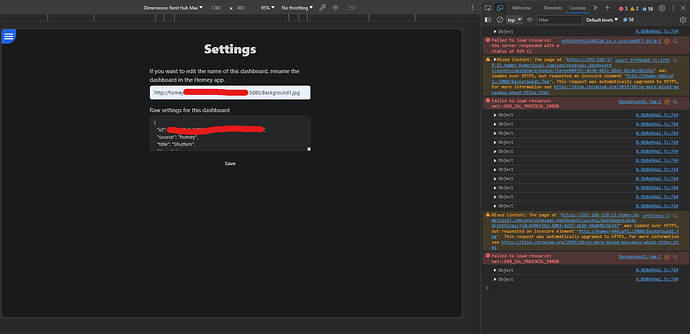After chatting with someone at Athom, they say that I should not treat boolean insights as a time series, as this is only used to list device timeline in the Homey UI. This means that I might do some changes for this in the future ![]()
I donť know what am I doing wrong. But when I put Dashboard link widget to other dashboard than save it and press the witget link i get only white screen with no devices on it. Any suggestions what am I doing wrong?
I am using dashboard app with api homey key. Thank you
Any errors in the console? (F12 on your keyboard)
Yes got these errors:
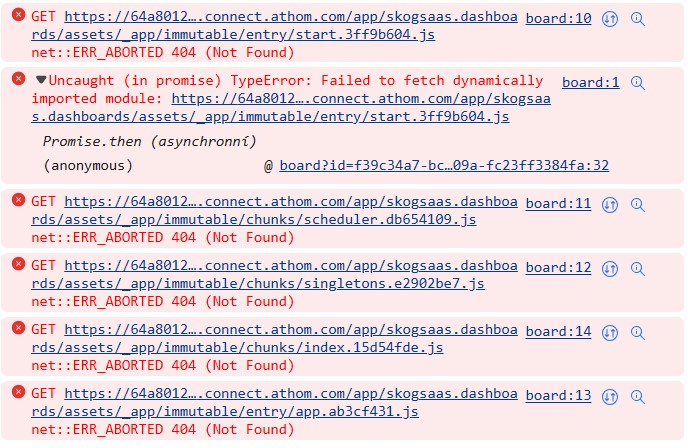
It says it cannot load dashboard files from your Homey. Though, there are something with the url that seems wrong. I’ll go digging ![]()
You mind verifying which version you have installed in your Homey @kruza26 ?
The url should be .../assets/dashboard/_app/..., not .../assets/_app/.... I know one of the really early versions had an issue with install path. But that’s several versions ago.
I have to be honest, I haven’t tried it. I promise I will try it tomorrow. Homey dash worked though.
I have the latest version 0.13.2. And the first time i have installed Dashboards in my Homey was last Friday.
Ugh… that means I have to dig deeper ![]()
I did some testing with the background url in the dashboard settings and this is working fine if the image is somewhere accessible on the internet, but I’d rather control this myself.
I installed the Micro Web Server app on my Homey Pro
On the Micro Web Server I copied a custom background and this jpg file is accessible via my browser, but when I try to use this url in the dashboard settings it won’t apply the background.
Example url: http://homey-guid********:5080/Background1.jpg
Is the dashboard app somehow unable to resolve local hosted jpg files?
As long as the url is accessible from your browser, it should work. It works by using CSS to set a background-image: url(your-url). Your browser is doing all the work ![]()
Looks like the issue is related to the micro web server which is using http and the request is being upgraded to https.
I will check on the topic with the micro web server as well.
As long as the url is accessible from your browser, it should work
Hi Marcus, dashboard wizard!
Nope, same issue here unfortunately. I can open the by the MicroWebServer hosted .jpg @ Homey in my browser without problems, but the dashboard just won’t load it. Tried several images.
I also guess it’s because of my local URL’s starts with HTTP and the internet URL’s start with HTTPS.
I do this also… works with no problems for me. Exept i have to be realy fast putting in the url in the dash settings if im not a refresh on the page will make me start over not shure if it is the fully kiosk doing it or the dash page. Check the micro setting for the correct link it allows you to use. In my case it is just homey without the long entry.
In my case http://homey:5080/Dashboard.jpg
I did all the testing on my laptops (chrome and edge browser) and both had the same issue.
But when I try it on my iPad or iPhone all is working fine.
Issue looks related to browser security settings or something like that, but when it is working on the iPad it’s fine by me. ![]()
I have tried to reinstall the app and start all over again. But no luck. Still same issue. ![]()
One update: if I dont sign in thru Homey API Key but i use github link, it works. So it looks like there is some issue when you are signed in thru Homey API Key. ![]()
Hi,
Just wanted to post a new addition to my dashboard ![]()
I have added our garbage reminders on the dashboard.
It shows today, tomorrow and day after tomorrow what will be picked up.
The first line: Vandaag is today
Second line: Tomorrow
Third line: Day after tomorrow
I use the Afval Herinnering 2.0 app to get the information: Afval Herinnering 2.0 App voor Homey | Homey
Also i push this message to our phones and send a reminder on our google hub:
@skogsaas i have a question
What is it that cause local url dashboards to be there when i run homey over wifi but when i plug in my ethernet adapter they go poooof and when i remove it again they are back.
Done it a couple of times now to test it and everytime i plug in the adapter they wont show.
You’ve all been busy while I’ve been at work today ![]()
Looks like the issue is related to the micro web server which is using http and the request is being upgraded to https.
Agreed, this is the issue. Don’t know how easy it is to avoid it though. Technically I can add an API endpoint on the installable Dashboard app which allows users to upload images. I’ll add a task for it, though I dont think it’s the highest priority at the moment. APP: Support uploading images to userdata to use as background images · Issue #103 · skogsaas/homey.dashboards · GitHub
One update: if I dont sign in thru Homey API Key but i use github link, it works. So it looks like there is some issue when you are signed in thru Homey API Key.
I know what the issue is, but not how it’s happening. You mind listing the steps you do to reproduce it?
What is it that cause local url dashboards to be there when i run homey over wifi but when i plug in my ethernet adapter they go poooof and when i remove it again they are back.
I’m guessing that the local-url changes when ethernet is connected. The Homey considers ethernet to be higher priority than wifi. As ethernet and wifi has two different mac adresses, you get two different IP adresses based on what is used. And the local url starts with the IP address of your Homey. All this results in you opening the dashboard on two different urls. Local dashboards are saved in browser memory for each exact url ![]()
A bit technical, but that is how MAC, IP, Homey and browser localstorage together causes this.
I love it!
I have to try this in my Polestar 2 at some point ![]()
[This post was for the old version]
@skogsaas
Hi firstly i must say this is awesome
just find out your work on this project and its amazing.
read the whole discussion here and i dont think i seen the question.
I would realy like a duplicate or copy function when you created a widget. is it possible?
keep up the good work! AMAZING!