Just a Homey virtual IP camera.
Enter that URL
in device advanced settings,
and go ![]() (no flow needed)
(no flow needed)
thanks for the fast answer had to putt on the experimental devices
Ah, I’d forgotten about you have to enable that to get virtual cams ![]()
do you know if this is also possible with a eufy camera?

Dim niveau show two times %
Doesn’t that just mean that it’s twice as awesome? ![]()
I’ll make a note of it ![]()
I use this app, have created a dashboard in homey. But that has nothing to do with my API key not working I think?
And you accessing it using local-remote URL, not https://homeyboard.github.io/ ?
Some problems since some versions back (v0.8?):
Everything else work flawless, Dashboard, Flow, Image, Insights, Text and earlier created devices.
Tested on Homey 2016.
Cosmetics: It is possible to save a new name of a local dashboard with empty name (“NULL”)
No, I use the homeyboard.github.io url. What local url should I use?
Checkout Dashboard app. settings
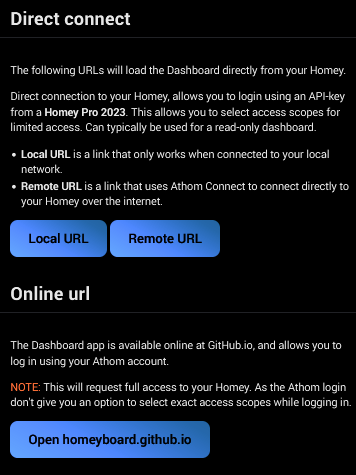
Hi all
I’ve just published an update to the dashboard, and it includes a lot of minor but powerful stuff.
Instead of the default Svelte favicon, it was about time to get something more suited for the dashboard. It’s actually just the same icon as the Homey App uses. Simple, neutral but it works.
![]()
You can now assign custom colors and fill to the insight graphs. Any color is possible to select, including the opacity of the color.
You can also select bars instead of lines, if that is more to your liking.
Having the full name of the insight graph in the legends, can be a bit too much some times. So you can now have custom titles for each of your graphs.
![]()
Device capabilities can now also have their titles overridden.
Sliders have been a somewhat touchy subject, as some want to have them available right at the dashboard. But others mainly want to have the value displayed in the widget itself. So, I’ve now added a separate slider widget for those who want to have the control available.
The capability title can be overridden, and the min/max values can be hidden.
I’ve also fixed deleting local dashboards. So this works again now after the UI refactoring.
And as a last treat I’ve added a button in the menu to request the page to be displayed in full-screen mode. I’ve found no button to do this manually in the browser on an iPad, but this makes it actually go into fullscreen! <3
Hi,
installed the app yesterday , really like the way to create a custom dashboard for Homey.
but i am stuggling to open it on my tablet (or even in a new incognito window)
i created my first dashboard locally but after reading these comments i created online dashboards (using homey app) and started creating content.
but when i open it from URL on another device (https://homeyboard.github.io/board/?id=) it shows up empty.
what am i doing wrong ?
did you create a dashboard device on your homey?
I’m guessing that you opened the direct link on a different device without logging in first?
Just guessing that I haven’t handled this corner-case where users tries to access a dashboard directly but are not logged in. Try to first open homeyboard.github.io on the other device to prompt the login screen, after that, the link should hopefully work ![]()
Thanks that did the trick…
after logging in i was redirected to a default site which mentioned i had not installed any dashboards yet.
but after replacing the URL my dashboard reappeared ![]()
Many thanks for all you are doing !!
Yeah, the welcome screen is a bit too fast for itself. It doesn’t know that it’s actually trying to load the dashboards at the same time. So it usually takes a few seconds before showing dashboards
Where can I find the API if it has homeypro 2019?
Hi Marcus.
Absolutely great work.
Would it be possible to override the Title of a card as well.
I found how to change the title of a capability, but changing the Title of a Card would be lovely.

So overall great work. Keep going.
(Hopefull, the copy/duplicate/move of ‘Cards’ between dashboards will be possible ![]() )
)
![]()
![]() Thank you for this (and all the other improvements). As you would expect, some bug reports from your dedicated users
Thank you for this (and all the other improvements). As you would expect, some bug reports from your dedicated users ![]()
When editing a graph with 5 or more insights, the edit window isn’t responsive anymore if you try to edit the 5th or further insight’s. Only way to solve this is to reload page
Also the edit window isn’t showing it’s full content (Color picker’s) for all the insights if you uncollapse them.
Also collapsing a insight in edit window doesn’t work (only way is to uncollapse other insight).
Device is iPad