@skogsaas seems I can’t edit local dashboard now … not sure it’s related

…but I realized that maybe I need to update to the latest companion app which indeed fixes that - maybe some notification would help in such case ?
@skogsaas seems I can’t edit local dashboard now … not sure it’s related

…but I realized that maybe I need to update to the latest companion app which indeed fixes that - maybe some notification would help in such case ?
This only happens on local dashboards?
No, you shouldn’t need to update the companion app for this ![]()
I continue to pick low hanging fruits. So there’s now a dashboard link widget that allow you to link to other dashboards.
Note: Linking to local dashboards from a global dashboard, will only work on the device that created the local dashboard.
I thought it’s related but somehow it continues…now when editing dashboard, I add eg. capability and it stops responding - I can press SAVE/CANCEL, nothing happens. I have reload and then I can start from scratch.
Here eg. I was not able to add anything anymore…
Similar here - I somehow got device selection opened with capabilities and again can’t do anything…ADD/SAVE/CANCEL/Esc nothing works.
(in Firefox, will try with Chrome now)
update hm works on 3rd attempt even in the Firefox…strange
update 2 So it keep happening continuously, not sure what is the problem. Also tested Chrome, had to re-enter local API (probably intended) and still the same behavior - starting to add some Capabilities, selecting few…sometimes it stops responding sometimes I can save it…when it’s not responding, Reloading and starting again from the last point.
I’ve pushed some changes to homeyboard.github.io that should hopefully fix this issue. Working on publishing a new version to the installable Homey app ![]()
Hi all, when I put my dashboard in editmode, i don’t see any icons on the devices. See screenprint
Any clue?
I think it is an Apple issue. Meaning that it only happens on iPhones or iPads. I see now that I also get it on my iPad but no other devices ![]()
Ok, I understand you had to skip this. Still I hope you will think of something to fix the unhappy alignment of capability widgets with even number of rows. Maybe put the “dynamic spacing” option in the settings of the widget or dashboard? Or smaller steps in the grid of widget size and position?
I love the way you progress in this. Don’t hesitate to improve things and release early. Don’t be afraid of bugs, if there are no bugs or comments you waited to long to release and get valuable user feedback. Your approach is very agile and we all know this is beta and something can change or can brake. We all love to give you feedback and wait for the solution. Keep up the good work ![]()
![]()
![]()
So far so good, thank you ! ![]()
I get this same error when trying to use my HP23 API key:
![]()
Is there anything broken?
Are you accessing the URLs from companion app?
Since today (or at least today I noticed) I lost the sliders on my lights and shutters. To put them to a certain %.
Tried removing and adding the widgets. Was something changed with the capabilities ?
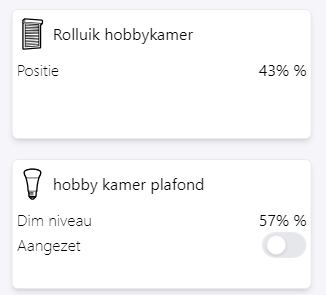
Correct, I’ve changed it a bit. You now have to click the name of the capability to open the slider dialog. More changes will come ![]()
Ideas are popping up ![]() .
.
In the capability details window (when clicking on name of capability) there is a lot of space, maybe add an insights graph in that window for last 24 h for capabilities who have insights and don’t need a slider or other control? (For instance temperature and humidity).
The exact same thing is already in my backlog ![]()
Me who wanted to surprise you ![]()
Great idea! And even better if we could choose a default time range in the dashboard settings + also allow to change the range (1d/6h/1h etc.) from the popup window itself! ![]()
BTW: I have always been disappointed by the fact that Homey does not allow 12h (and/or 8h) time ranges in Insights, but could this still be easily done by just using a partial dataset out the 24h one (even if it’s just with the 5m resolution)?
I’ve just pushed a new update. This fixes the icon issue on Apple devices. But who knows what new pops up when I chop the head of one hydra ![]()
As a bonus feature, which should have actually made this version 0.11.0. If you press an enum capability value, a list of allowed values is now displayed.
What do you mean? What is the companion app?
which VD device did you create for this? and then just cast the URL via a flow?
thanks !