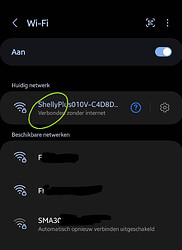This evening I have published my last release (pending approval) as developer of the Shelly app. Further maintenance and development has been handed over to Drenso development agency.
Thanks for your efforts and continuing support! ![]()
@Phuturist Thanks for all your work. ![]()
Hi, I’ve just had 5x Shelly Wave 1PM (AU) models (Wave 1PM (AU)) installed but can’t get any of them to pair. I’ve followed the instructions and reset them multiple times.
I haven’t had any issues paring the Wave 2PM but none of my 1PM models are pairing. What can I do to diagnose it?
All of a sudden, all ShellyPlugS WiFi stopped working in HomeyPro 2023. Had similar problems on a previous occasion, but after about 2 months they were able to be installed again. As they work perfectly fine in the Shelly App, I suspect there is some problem in Homey. Yes, I have read all the support documents online and rebooted, checked the firmware, etc., and my network is the same, and all devices have fixed IP addresses. Does anyone have a clue or idea?
Hi all! As you’ve read we are taking over the development of the Shelly app, building further on the excellent app that is already there. We will need a couple of days to get up to speed with everything that is already there.
While we keep this topic open open for people to share their experiences and help each other out, our main support will be provided using our support system. You can reach us using the support e-mail address as noted in the App Store and in the opening post. Note that we cannot respond to each post here, so if you are need of additional support you now know how to reach us!
Is it possible to use virtual components? Does the Shelly app support this?
Hi, I found that using the computer web browser worked for me. I used my laptop Chrome and connected my laptop wi-fi to the shelly ap. After that I logged to http://192.168.33.1 and configured shelly to connect to my wi-fi. The wi-fi gave shelly 1PM a dynamic dhcp address which I reserved for shelly from my router configuration app, so now shelly has a static IP.
Did you connect your phones’ wifi to the Shelly AP?
Otherwise you can’t manage it.
Make sure it stays connected, while it “has no internet connection”.
Most phones automatically connect to an other registered AP without notice.
But it should ask if you want to keep the connection, even when it can’t connect to internet.
He isn’t the maintainer of this app anymore, see this post.
True, but his knowledge about the app was not deleted over the night. I’m just looking for an answer.
Robert means Mr. Phuturist most probably won’t respond any longer, so tagging him won’t help.
You’ll have to contact Drenso per the way they announced in the updated 1st post of this topic, thanks.
As you are probably well aware it would defeat the purpose of having transferred the app to an agency if I would keep answering the support questions here. People are now getting paid to do so.
Hi, i have an easy Adv. Flow with Shelly Qubino Shutter to set the shutter position with variables, but it don’t works.
When i change the number variable from 100 to 0 the shutter close and from 0 to 100 the shutter open. But something between the shutter dont move. Only the variable has been changed.
Have someone a idea why the shutter don’t move? if I write the number instead of the variable, it works.
try 0.85
Hey, very cool. It works. Thank you. I wouldn’t have thought of that
Hello!
Is there a way to add a Shelly manually on the IP address?
I have a couple of devices in another subnet without broadcast functionality.
Mats
Just connect add “Any Shelly Wifi Device”. Wait until is isn’t discovered and select “Manual Connection”. There you can simply type an IP.
Thanks Bram!
The issue was I had 15(!) Shelly devices I didn’t want in Homey. Now after adding them (3 flood sensors needed manual activation) I can finally add my EM3 on another subnet!
Thanks again for the help!
Mats