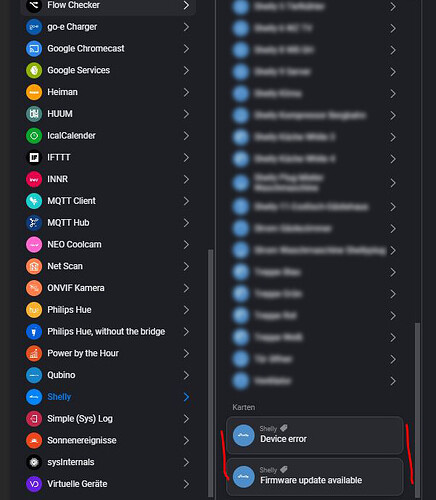I have finally got it to work. It was the access point were my homey was connected to that has to be restarted ![]()
Yes. Indeed the Phase 1 fluctuates for me as well.
I recall having a bit similar issue with the power reporting. For some odd reason that had a bug that turned the kWh to Wh periodically. @Phuturist did fix the problem with an update that time. This bug might be similar in nature…or not ![]()
It’s a bug which I’ll fix with the next release.
Heszi is talking about current, you are referencing power reporting. Is this a different issue you are experiencing?
Yes we were talking about current. I just said that the a bug was similar to the one there was with the power readings. No new power bugs observed. All cool👌
HI,
I am currently testing the Shelly Wave PM Mini and Wave 1PM Mini.
Both device is added as an unknown device, although it is present in the app.
The ID of PM Mini is as follows:
manufacturerId value=“0460”
productType value=“0007”
productId value=“0081”
The ID of 1PM Mini is al follows:
manufacturerId value=“0460”
productType value=“0002”
productId value=“008f”
Can you please check this.
Will be fixed in the next release.
Thank you
My homey was automatically updated last night (to v10.3.2) and since then shelly devices commands do no longer work:
- they seem to be a communication with each shelly device since homey display device data/stats for each of them
- commands (open / close for example) do no longer work: nothing happens and sometime a timeout message is displayed by homey
the IP address of each shelly device is the right one, I can run commands from the device web page and form shelly app.
I tried to restart homey app (v3.27.5), which did not fix anything.
Help !
Also, does your Homey have a fixed IP address?
Version 3.27.5 — This release changed the behaviour of the windowcoverings_state for Plus/Pro devices where opened or closed is now set as idle.
I noticed this in the release notes, but it’s still the same as before.
I see, forgot to delete the old code. Will be fixed with the next release.
@Phuturist not sure if you are aware, but Shelly Addon together with DS18B20 sensor produces strange random errors in the data. The temperature peaks to 85 occasionally. If you google “shelly ds18b20 erroneus values 85” you will find a lot. The issue seems to relate to the fact that 85 is some sort of code from the sensor, and the Shelly device interprets that as a temperature measurement. See pic below:
I know that this is not an issue related to the Shelly Homey app. Homey shows exactly what the Shelly shows. But I was thinking…not a fix but a workaround…would it be easy to add a filter to the Shelly Homey app. User could select “filter out 85”. I’d rather get no data or no change in data than erroneous 85 celsius degrees samples.
Or maybe you have another type of more elegant solution…
Lastly, it would be great if we could give names to the sensors attached to Shelly Addon. At least I couldn’t find where I could do that.
Hihow,
there is no action event card under “shelly-app” like described in the first post. (want to be triggered by input state change). But there aren’t input trigger flow-start-cards or action event for that single device
I have to use capability status app" for this. Any idea? Or what can I do else? ![]()
Thanx for a verry verry great (and important) homey app! ![]()
Please submit a feature request on Github. This is not very high priority but perhaps when I have some more time I can take a look at it.
Homey does not allow to rename capabilities. Not much I can do about I’m afraid.
Either the input triggers cards (on, off and changed) are available under the device when the input is configured as switch or the action event trigger card (with press events) is available under the device. Your first screenshot shows the cards of the app, you should look under the device.
Thanx so much. I just want to notice:
I have devices, that have no action event card (both, button and switch configured devices). Not in the overall shelly app, not in the device specific. All firmware updated.
Fot example, this is the full list of one of them on what I can trigger (button configurered):


Actually there is only a way to get the relay power status as trigger (Angeschaltet / Ausgeschaltet). This is not the button
I can’t take a trigger in any way from the “input state”, unless I take a app “device capabilities”. There I can read the status of “input state” true or false. If I read well this threat then there has to be another chance to get the state input (that changes when I press the button)? IT’s a 2.5

Sorry for stupid question, just want to help understanding if this is meant to be as I described.
Thanx a lot! Stefan
Was this device paired over a year ago and have you been ignoring the message that the driver for that device is not supported anymore?
Thanx so much, this was the missing link. Reinclude made the solution ![]() I knew the newer app, but was not aware, that the special behavier comes from an old integration.
I knew the newer app, but was not aware, that the special behavier comes from an old integration.
Hi
can the 3EM Pro to meassure consumption of the whole house be listed as a smart meter?
If it is just a normal device the energy dashboard lists all the wallplugs + shelly house consumption and doubles the current consumption.
regards
Norman
I could not find a proper solution to that. I had several discussions about it with the app developer as well as Athom support. The issue is strange since some users indeed report seeing the Shelly Pro 3 EM as smart meter. I stopped trying already.
The physical device generates three different devices to Homey - one device per phase. Only the first one has the total power and total energy parameters. In order to use e.g. power by the hour, you need to create a virtual PBTH meter and update the consumption figures with a periodic flow.
In my view, the Shelly Pro 3 EM integration with Homey is not very convenient. The same can be said from the Energy -section of the Homey. On minimum, we should be able to select whether the energy and power readings for a given device are included A) at all B) in the room C) in the totals. Moreover, the Homey’s section named “Energy” doesn’t even show energy (kWh) but instead it shows power (kW). As the power fluctuates quite a lot, I think the former of the two would be more informative. Anyway, this rant has nothing to do with the Shelly app.
I am trying to write a script where I need to use the temperature readings of a DS18B20 temperature sensor connected to a Shelly Plus 1M with Shelly Addon. This code only returns the internal temperature measurement of the device:
const lastUpdatedTimestamp = device.capabilitiesObj.measure_temperature.lastUpdated;
So how should I change the code to get the temp reading of the external sensor? I am not a geek at all and mainly coding together with ChatGPT. But either he/she is not geek enough to know how to do this, or I am not geek enough to ask it properly. Kindly advice.
EDIT: I think I found a solution, this seems to work:
const lastUpdatedTimestamp = device.capabilitiesObj[“measure_temperature.1”].lastUpdated;