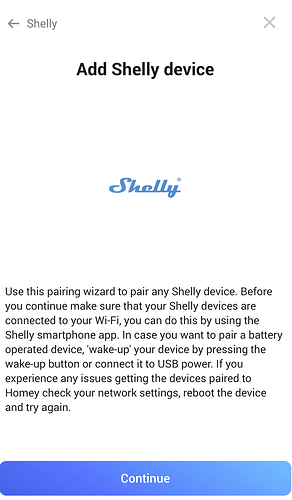Follow the troubleshooting instructions from the first post. Specifically step 3. Your CoAP traffic is not configured correctly.
Websocket is indeed disabled (i tried a new shelly and it’s disabled on that one as well).
I am using a Homey Bridge which officially doesn’t support LAN actions, related?
Hi everyone! I’m trying to add a Shelly 3EM again, which worked perfectly well until today. I deleted it (as it was no longer recognised by Homey?!) and then tried to include it. Below are the successive windows, after choosing Default on the second to last one, the last one appears and then nothing happens. Any idea what the problem is? I tried to do it again by choosing an icon, but same problem.
Read the pairing instructions from the first post in this topic and follow them to the letter.
Right, forget everything I said earlier about websockets. I need to check the code first. I’ll do that some time this week.
Timeouts during pairing for gen1 devices on the icon select screen → Everything is updated (Shelly 3EM, Homey) and connected to the cloud. I connected this device a few months ago without any particular manipulation and everything worked the first time. I deleted the app and reinstalled. Still the same app error.
Other people are starting to have the same problem: Keine neuen Shelly Geräte in homey integrierbar?!
A couple of users out of 10000+ having the same issue doesnt indicate anything. Most of the time these users havent read the pairing instructions (even though they say they have) and their firmware is outdated. Scan this topic for the numerous times this happened.
The pairing wizard timing out at the icon select screen can be caused by two scenarious.
- The firmware is not up to date and a necessary config update on the device which is executed during pairing fails because this config entry does not exist on outdated firmware.
- The necessary config update fails because of networking issue. This is not something the app can solve. Homey’s networking stack is not all that stable or it’s something in the network config of the end user.
- There truly is something wrong with the code but dont you think more users would complain about it out of those 10000+ users?
But here goes, what is the firmware version of your Shelly 3EM and what do you see under the Web UI in the settings “Internet & Security > Advanced Developer Settings > Enable CoAP / CoIoT peer”.

I’m sorry, but under the Web UI, I don’t have these settings “Internet & Security > Advanced Developer Settings > Enable CoAP / CoIoT peer”. I looked in both the general settings and the Shelly 3EM settings, but maybe I wasn’t looking in the right place.
Could you post the output from http://shellyip/settings (replacing shellyip with the IP address of your 3EM).
According to the settings object your device does have the CoIot settings and it’s already set to 192.168.178.88. I assume this is the IP address of your Homey. Could it be you have paired it before and have not removed all three channels and you are now trying to repair. This will give issues during pairing as well of course.
p.s. With the Web UI I mean the Web UI of the Shelly device which can be found under http://shellyip/.
Good morning, as above I have exactly the same problem. updates have been made on a Door 2 and Shelly1, but the error continues. ColoT is also activated. Where can I read the full guide on how to integrate Shelly into homey? I can’t find it here. Please send me the link… thank you for your effort!
Thank you for all your clarifications. As indicated yesterday by private mail, I tried the integration again last night, and it worked without me changing anything. Maybe my internet box automatically released the unused IP numbers, I don’t know I’m not a network engineer, but in any case it worked.
It’s in the first post of this topic.
Unfortunately I can’t find this guide. Do you mean the posts from August 2018?
Hello,
unfortunately I went over all steps and issues are still there.
I have over 15 devices and all except one are communicating correctly.
I solved issue with temperature by disabling and enabling underfloor mode - this solved my immediate issue.
By restarting device I solved issue with publishing battery stats.
But still cannot see WiFi signal strength and current profile is not reported too.
Double checked network config - all fine.
Even MQTT is reporting all stats as it should - actually there is one strange thing - it’s reporting on one topic other devices are not “settings” there is
"hwinfo": {
"hw_revision": "dev-prototype",
"batch_id": 0
},
Remaining 14 devices are working fine and reporting all stats correctly.
Yes, this first post in this topic. It contains all the default steps to pair a device and to troubleshoot it when either pairing or status updates are not working as expected.
Battery powered device only wake up on certain events and send their status during these events. If no change in battery percentage has occured since pairing it could be this value hasnt updated yet. Same for RSSI and current profile. Did you try changing the profile to see if it updates in Homey? And I assume you check the CoAP setting in the WebUI to make sure the device actually reports to Homey …
Did you try changing the profile to see if it updates in Homey? And I assume you check the CoAP setting in the WebUI to make sure the device actually reports to Homey …
Changing profile updated status in homey. CoIoT is enabled and reporting to homie. Currently only issue is with WiFi signal - but it is not mandatory. So thanks for all your help.
I can not do it. The message with the icon always comes up. The Shelly1 has the current software 20221027-091427/v1.12.1-ga9117d3 and + ColoT is activated!
Can you post the output from http://shellyip/settings. Perhaps i can de something in there. And also restart the app or Homey, wait two minutes, try and pair the device again and send me a diagnostic report afterwards.