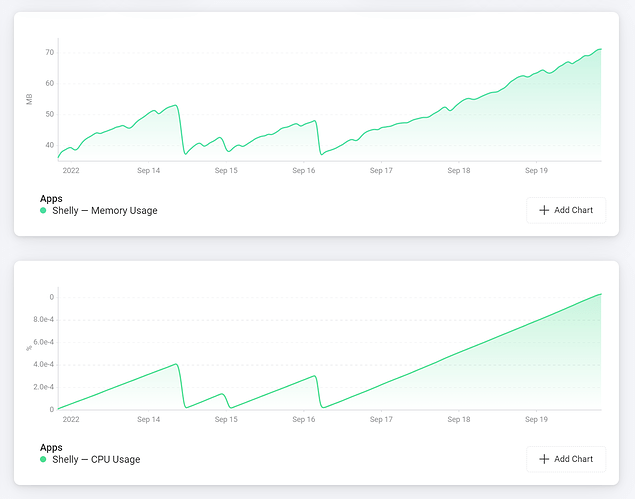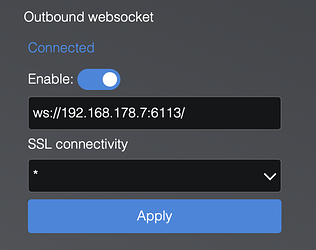It is on Homey Pro. I will keep an eye out for memory usage and will let you know. Thanks for looking in to it!
Hi @Phuturist ,
Issue described in the message above from @Daan201 is consistent with what I am still experiencing with the app. I’ve previously reported what looks like a memory leak. I am now also on the new driver, after a complete wipe and reinstall of the Shelly app on my Homey Pro.
I do have over 50 devices, and apart from this issue with the app crashing/pausing, everything works pretty well.
Here’s the graph i just snaped from the insights page on my homey.
App hasn’t crashed yet, but I expect it will do so in the next hours/day. Let me know if there’s any info I can provide to you so we can try to get to the bottom of this.
Best regards and my true appreciation for all your efforts!
A list of the different Shelly devices you have paired. It’s obviously a memory leak somewhere but it’s really hard to pinpoint and most users do not seem to be affected by it.
And if you know how to install a debug app version from the command line I could try some things out to see if that has any effect on the memory usage.
Sure thing, I will look up the guide for installing a debug version and report back. I just hope I won’t have to reinstall everything again, there a lot of devices and I’ve put quite some effort into defining everything properly this time around.
About the list of devices, here goes:
- HT ~ 8
- HT+ 2
- I3 (2)
- I4 (2)
- EM3
- PM4 (3)
- dim2 (10)
- 2.5 (17)
- RGBW2 (4)
- Plug S (8)
- Plus 1
- Plus 1 PM
- 1P (10)
- motion (3)
- motion2 (1)
- 1L (10)
- water sensor (2)
- 1PM
- Bulb Vintage
- Bulb Led
In a few days i will also add a i4DC, a Pro2PM and a Pro1PM
So almost every type of shelly, unfortunately.
But if we do get to the bottom of it, it would cover a lot of devices ![]()
Hello,
I am also running the beta for now.
Its been hard to find an Homey hardware at the moment.
I have notice my shelly stoped working 2 times now.
They work from shelly app and via Google home.
But not via homey. I have long pressed the shelly icon then go in to settings and pressed repair… this takes me to shelly cloud and i just login and it works for approximately 7days again.
This is not the same issue. Could you send me diagnostic report after it stopped working but right before you re-pair and another diagnostic report directly after re-pairing.
Actually i don’t know how to find it but i will look again when it stops working
I have an issue with the Shelly switch plus 1.
Switch works fine, but only short (not sure how long it works after an app restart) after a restart of the Shelly app. The flow does not work, neither does the the switch in " devices".
When connecting to the web interface, it works, so the switch is reachable. It also does switch the light on and from the web interface itself.
Tried an scheduled restart of the app, but that doesn’t work (maybe i should shorten the in between time.
My door sensors do work fine with the app, so i can tell the app is not crashed.
Any help would be appreciated. With this switch it is not possible (as far as the info on internet) to switch it on and off with an URL, so i don’t have a workaround.
i don’t use Shelly cloud, just local connections.
Thanks in advance!
Are you seeying any errors when trying to switch the Plus 1 and nothing happens? And when you switch the state of the device through the webinterface or official Shelly app, does it update the state of the device in Homey?
There is a URL which can be used to switch the device, this is actually the URL that I use in the app as well.
The endpoint is: /rpc/Switch.Set?id=0&on=true
Hi Jelger,
When switching the device on or off from the webinterface, the status in Homey does not change.
When switching in Homey, the state of the switch does not change. In the log it writes down that the switch is switching on or off.
Mvg Joost
Hi, I have a Shelly I4 and it doesn’t work anymore. I updated the Homey app, the I4 is on the latest firmware, I deleted the device and added it again to my Homey Pro. Still when I add the device in a flow it doesn’t work. When I use the IOS Shelly app the device works properly.
I probably do something wrong, but does someone have an idea what’s going wrong?
Best regards, Steven
Are you using device authentication? I recently found it there is a bug with using device authentication on Plus / Pro devices.
Please explain “doesnt work”. Could you post your flow for instance.
Sorry for not being entirely clear. When I press the switch button the linked flow is not activated. When I test the flow in Homey it does work. When I link the switch to a lamp in the Shelly IOS app via a scene the button does respond and the lamp goes on/off.
What does it show under “Networks > Outbound websockets” in the webinterface?
Hi Jelger,
I do use device authentication. This seems to differ per Shelly device. I only have a password set on the plus 1. The other devices use username and password, these seem to work fine. Wil try to disable authentication and let you know the result.
The device has worked fine with Homey until 3 weeks ago though. No change in device config.
Greetings Joost
Mvg Joost
The first generation use a simpeler authentication compared to the Plus/Pro devices which is a PITA from an integration perspective. A lot has changed over the weeks and appareantly this is now partly broken. I’m sure you wont have issues without authentication. But could you enable it again and send me a diagnostic report the moment you notice the device is not responding anymore.
Ok, dont know what the issue is then. Could you send me a diagnostic report, perhaps there are clues in there.
Hi Jelger,
You’re right, without authentication, everything works.
How can I generate a diagnostic report? I’ll generate two reports, one after enabling and one after the functionality doesn’t work anymore.
Greetings Joost