Strange this?
And no 5 x code red?
@LRvdLinden @Hielke_de_Jong with the coordinates (or how you need to call it), the tempatures are more accurate. Many thanks for your help. Didn’t know this and also didn’t expect something like this can be an issue.
Had them both for a few days next to each other, so i was able to see the difference.
Its “Dauwpunt” not Douwpunt

I really like this app because it has a lot of useful data, but i have a question about the max temperature data.
I am using the max expected temperature as a condition for the sunscreen.
The problem is that de max expected temperature is too low. For example the max temperature today was around 25 degrees, while the app was showing 19, so the sunscreen doesn’t come down as the threshold is 21 degrees. For tomorrow the app is showing 15 degrees as max expected temperature, while the website of the KNMI is showing around 20 degrees.
I read here that the correct setting of the location is important, but this is correct and based on coordinates.
Are there others who also experience this problem?
Thank you in advance.
You don’t have any space used in your coordinates? lat,lon is the right format.
Yes, the given coordinates result in the right town-name. Also, the actual temperature is fairly accurate.
The app gets its data from weerlive api. The app shows the correct information. However, the api does not match their website. I am going to contact them.
{ “liveweer”: [{“plaats”: “Amsterdam”, “timestamp”: 1715803684, “time”: “15-05-2024 22:08:04”, “temp”: 15.0, “gtemp”: 14.6, “samenv”: “Lichte regen”, “lv”: 98, “windr”: “N”, “windrgr”: 4, “windms”: 1.71, “windbft”: 2, “windknp”: 3.3, “windkmh”: 6.2, “luchtd”: 1007.32, “ldmmhg”: 756, “dauwp”: 14.8, “zicht”: 4590, “gr”: 0, “verw”: “In het zuidwestelijk deel regen, morgen enkele (onweers)buien”, “sup”: “05:42”, “sunder”: “21:31”, “image”: “regen”, “alarm”: 0, “lkop”: “Morgenmiddag vooral in het midden en oosten kans op onweer met kans op veel neerslag”, “ltekst”: " De eerstkomende uren zijn er geen waarschuwingen van kracht.Morgenmiddag kunnen vooral in het midden en oosten van het land enkele onweersbuien ontstaan. In korte tijd kan er veel regen vallen waardoor lokaal wateroverlast mogelijk is. In de avond verdwijnen de buien weer. Wat kan ik verwachten en wat kan ik doen?Meer detailsDe buien trekken morgenmiddag vanuit Duitsland het land binnen. Naast veel regen is er kans op hagel tot 2 cm en lokaal zijn windstoten mogelijk tot maximaal 60 km/uur.", “wrschklr”: “groen”, “wrsch_g”: “-”, “wrsch_gts”: 0, “wrsch_gc”: “-”}], “wk_verw”:[{“dag”:“15-05-2024”,“image”:“bewolkt”,“max_temp”:14,“min_temp”:14,“windbft”:2,“windkmh”:7,“windknp”:4,“windms”:2,“windrgr”:338,“windr”:“NW”,“neersl_perc_dag”:0,“zond_perc_dag”:1},{“dag”:“16-05-2024”,“image”:“buien”,“max_temp”:15,“min_temp”:11,“windbft”:2,“windkmh”:7,“windknp”:4,“windms”:2,“windrgr”:277,“windr”:“W”,“neersl_perc_dag”:60,“zond_perc_dag”:22}
When using the card “Weerbeeld is veranderd” and logging it to google sheets it’s writing the new data twice.
Flow :
It is not a app issue. I have the same problem with more apps.
[/quote]
Problems. Installed the app yesterday. Couldn’t enter the API key anywhere. So far I haven’t received any data. Tried with Den Bosch, s’Hertogenbosch, Amsterdam and the coordinates.
By the way, the map does provide information…
What am I doing wrong??
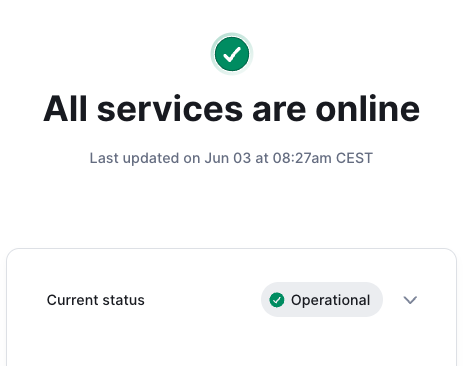

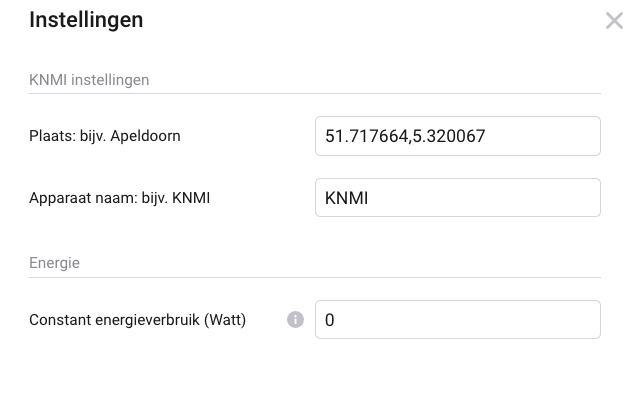
Homey KNMI app says Today for city Hoogland min temp 8, max temp 14:
The Weerlive api says on that same time (with several freshes of api and restart of KNMI app during 10 minutes) Hoogland min. temp 7 and max temp 20.
Most recent update of that data in KNMI app 13 hours ago, but several items with an update of a few minutes ago. I would say the KNMI app is syncing, but maybe not all fields are correctly mapped. What is your opinion?
Hi, I don’t recognize your problem. When I compare my device with the api they all match.
Have you tried restarting HP and in addition you are not looking at data in Api V2. Please check the link below for this.
https://weerlive.nl/api/weerlive_api_v2.php?key=demo&locatie=Amsterdam
You’re right; the API v2 data is displayed in the Home app.
As mentioned by others, I doubt that the API data is correct and consistent with other KNMI data visible on the weerlive site.
Strange that the data of v1 differs from the v2 data with the same source (KNMI).
Api v1 is no longer supported, perhaps that could be the cause.
Hi,
KNMI nor KMI app are working anymore. I run app v2.1.7.
In my notifications I see every 15 mins: “KMI just went offline!”.
It all worked perfect untill sunday.
I did a restart, reinstall…
Can somebody help me out?
thanks!
Tim
Hey all,
I’ve just installed this app to help me out with my sunscreen.
I would like it to not open (or close depending on your viewpoint) when the wind speed is above x. My flow-trigger is just every 30 min so I would like it as an ‘and’ card. Is this possible with the current cards? inserting additional logic operators in this card?
Thit you rebote your HP?