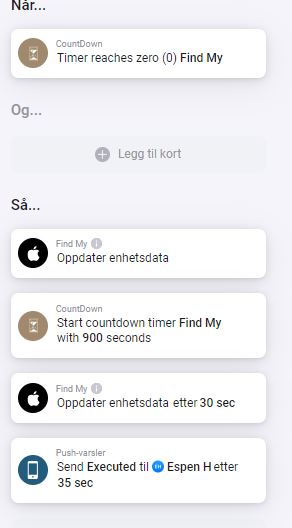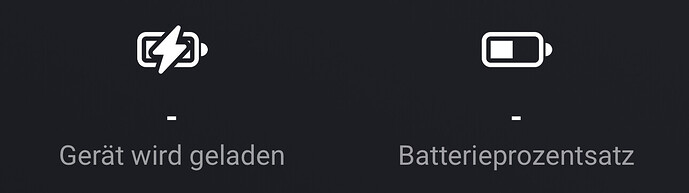@Bent_Ole_Davidsen what did you do? Then I know how to help others ![]()
@Espen_H1 I see errors now, but i have to figure out why it fails
I wish i knew😂 I just tried to log in and it worked😅
@Bent_Ole_Davidsen and did you login first on Find Devices - Apple iCloud? or not at all?
Hi Martijn,
I downloaded your app Find My.
Now I should log in with my Apple ID.
Where should I log in? Can’t find it anywhere.
Greetings Ben
@Benvo this is a English forum thread
Please translate your post.
To login just go to add device and the login will show up there
Yes i did!
thanks for your answer
@Bent_Ole_Davidsen then that’s probably the fix for the unauthenticated sessions ![]()
@CyberSponk I got your report. but the status of the airpods is unknown. Can you check if there’s status in Find Devices - Apple iCloud ?
Hi Martijn,
Have some updates for you. Might help.
I have tested a bit today regarding the intervals on the refresh requests. Still referring to my picture from earlier today. A gut feeling is telling me there is some kind of timeout with Apple around 900 seconds? When the countdown lasts longer than 900, I don’t get an updated status from Apple until I restart Find My. That was more or less consistent. With 900 or less, I do get an updated result and the last three runs have been successful.
Regarding the logon notification email from Apple, I only receive it after Find My has been restarted and the refresh card has executed.
Also, I read in the thread that someone commented on 100% battery. I noticed that on the first refresh, it sometimes shows 100%, while on the second refresh, 30 seconds later, it was correct.
This is how my test flow looks like now: It show that the second resfresh happends when I have around 830 seconds left on the timer. (900-30), but when I start the timer at 920, it failes…
@Espen_H1 thanks. I spoked to the guy who made the SDK for this. And he said that the session expires after 15 minutes. So I guess that’s the issue. I will check if I can reproduce and fix that ![]()
I checked iCloud. There is no battery or charging indicator on the AirPods:

On AppleWatch or iPhone there is a Indicator:

Is it possible that AirPods doesn’t have this information/indicators? Have two AirPods and they both look the same.
@CyberSponk yes I expected that already. Will remove the battery for those devices ![]()
New app update ( TEST: 1.2.0):
TEST: 1.2.0):
TIP:
Read the FAQ → [APP][Pro] Apple Find My - #4 by martijnpoppen
Changelog:
NEW
1. NEW: add battery status to sensor tab |FIXES
1. FIX: add extra logging to debug errors
2. FIX: add more logs to debug API issues
3. FIX: battery status on startup
4. FIX: remove battery if device is accessory
5. FIX: throw error on login when user has to login first on Find Devices - Apple iCloud
6. FIX: authentication after 15 minutes session invalidation
7. FIX: flowcards not tirggering
If you find any issues, send a report via the mobile homey app
More - apps - Find My - settings wheel right top - send diagnostic report (put your email in the input field to make it easier)
You can install the test version by clicking the link above and press install
Don’t want to be part of this test version? Install the live version → (Find My | Homey)
@CyberSponk @Espen_H1 see update above, this should fix most issues ![]()
@DaanV fix for flowcards aswell ![]()
Great, I’ll test it ![]()
Thanks for the reports @Espen_H1 ill
Have a look this weekend