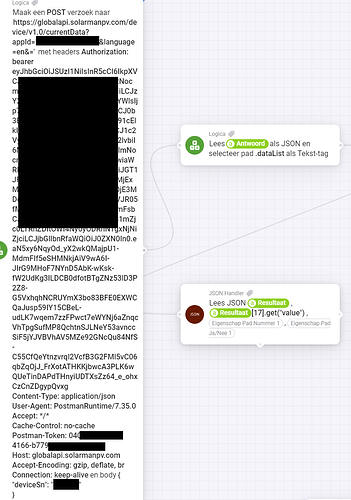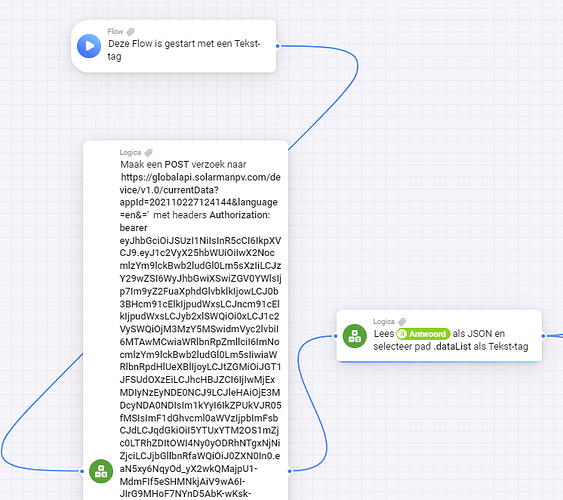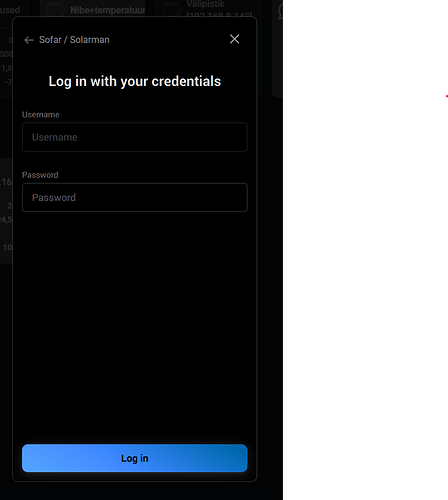Error on device request to https://globalapi.solarmanpv.com/station/v1.0/realTime?language=en failed, reason: getaddrinfo ENOTFOUND globalapi.solarmanpv.com
but my direct request is also not working so probably the server / service is down.
Still working for me.
The error suggest a DNS problem. If you put the link into a browser do you get a JSON message back or a 404 error?
You are absolute right I tried it via postman online and worked perfectly, so I removed the crappy KPN DNS and added the Quad9 ones… everything works again.
Yep, I saw that this morning. Sadly I might have to withdraw the app as Solarman are not being very helpful. There is no mention of a total API limit in the documentation, but that is what we keep running into. In the past they have just increased the limit on my account, but that is just a temporary fix. Support keeps mentioning an alternative integration and tells me to contact sales, but they never get back to me.
So, I think I might transfer the app to my community account and remove the Solarman part so it will just have local Sofar support.
I have requested this app is removed from the store as the rate limit makes it unusable.
Hi Adrian, can you not reduce the amount of API request to ones every 10 minutes because I think that their rate limit is 5 minutes.

The one before this was at 11:26
The issue is a total limit on the number of calls. That one is not mentioned in the documentation.
The app already takes measures to keep well within the published limits.
The limit is per developer account, so the only way around it is for everyone to apply for a developer account and to use their own API id and secret.
The app has around 500 users, so using individual developer accounts would take 500 times longer to use the allowance.
The only problem is that would make the app too complex to setup to pass Athom’s cloud conditions.
Oh no ![]()
Im not into programming anymore and even less am I an software developer. But it sounds like I may have to soon.
May there be an local option to monitor solarman(deye) inverters?
There were no problems when adding the Inverter for the first time. Many times data was received from the Inverter and then the Rate error, which was discussed above. When I removed the inverter and tried to add it again, it asks for the username’s password, and when I enter the correct one, it blocks for 2 hours. OIse I enter the correct password, but it still blocks adding the inverter.
Unfortunately, it’s because of the rate limited discussed above. There’s nothing I can do to fix it, hence I’m pulling the app from the store.
Please complain to Solarman about it.
Thanks for the quick reply. As an alternative, the app allowed adding a logger and solar panels. The solar panels also show onlines productivity and hopefully it will continue to work. Are there any alternatives to Homey for Sofar inverter users?
@Adrian_Rockall Thank you for your persistence and great app. Key is indeed that your app is still correctly showing the local production through the Solar Panels (SoFar) device. Please can you keep this available until there is a replacement?
Removing the app from the store won’t change anything for existing installations as it just means it won’t show in the store, so the local connections will continue to work.
I have submitted a new Sofar app that has just the local connection method. The only downside is the new app has a different ID, so Flows will break if the old app is uninstalled and will need to be repaired when the new app is installed.
Hello,
New Homey Pro user since yesterday, I get this message when I search for my inverter with the application,
Thanks for your feedback

What device area you trying to add?
sofar 3000tl-g3
Could you open the app settings page, enable the Log Local Data and restart the app. Once it has finished starting up, go back to the Log page enter your forum Name in the box and then tap on Send Log.
Well just by activating the logs and restarting the application, it found my inverter !
thank you for your quick response in any case