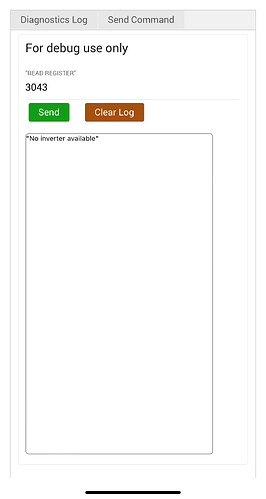Sofar 5.5KTL-G3 / SN: SS2ES105NAxxxx
Would it be possible add a Deye inverter in Homey without the use if any other app in between?
Not sure what you mean by ‘no other app in between’.
Do you mean a Homey app or a third party connection via a server?
Hi, did you have a chance to look at my model of uncertainty to help me? Thank you
Hi Adrian
Trannergy have changed their platform. I’m now frequently experiencing connection errors. Usually it connects again after restarting the app or trying to repair. But it now doesn’t anymore. Here is the diagnostics report.
cccbc8a4-b810-4429-bf14-a71d442f7b36
Hope you can help.
Hi @Adrian_Rockall is there a way you can support solid inverters ?
I presume you mean by local connection rather than Solarman?
If so then it depends on being able to find the MODBUS register map and that the inverter uses the same protocol.
Can you provide the model, etc so I can search?
model:S6-GR1P3.6K
I will see what I can find out.
That’s great !
If you have the app installed, can you open the app settings page, select the Send Command tab, enter 3043 in the READ REGISTER box (it’s hard to see but it is just under the text) and then tap on Send.
Let me know what is returned in the box below the buttons.
In theory it should be the grid frequency * 100 (e.g. 5000). If that looks promising then we can try some more registers to confirm.
That’s correct.
Do I nee to check that when installed the solis ?
Yes, the command will request the value from the inverter, which should be the measured line frequency (assuming I have found the correct register map).
The other uncertainty is the exact protocol used as there are several methods used to transfer the MODBUS data.
Alright
When I’ve installed the inverter then wrote back here
Installed the solis but when I search I the app to 3043 he say no inverter found
Sorry, do you mean when you enter that value in the app settings page or that it can’t find the inverter when you try to add the device?
If its in the app settings page then you try a bunch of numbers between 1 and 65535 to see if you get anything. If you constantly get the same error then it’s probably using a different wrapper around the MODBUS.
I’ve add the solis on my own SolisCloud app but in you app they can’t find my inverter
Tried your numbers but get the message no inverter available
So it seems it’s not finding the inverters at all. The app needs to detect a broadcast message from the inverter so it gets the ip address.
I will do a bit more research on that side of it.